The Mellow Shader by TheCMK is a lightweight and visually appealing shader pack designed to enhance Minecraft’s aesthetics without compromising performance. Ideal for players seeking a balance between improved graphics and smooth gameplay, Mellow Shader introduces subtle yet impactful visual enhancements that elevate the Minecraft experience.
Key Features
🎨 Painterly Aesthetic
Mellow Shader offers a soft, painterly visual style that enriches the game’s atmosphere. This aesthetic choice provides a warm and inviting environment, making exploration and building more immersive.
💡 Enhanced Lighting and Shadows
The shader introduces gentle bloom effects and refined lightmap-based shadows, adding depth and realism to the game world. These enhancements create a more dynamic and engaging visual experience.
🌫️ Atmospheric Fog and Realistic Clouds
Ambient and border fog effects contribute to a sense of depth and immersion, while the inclusion of realistic clouds enhances the sky’s appearance, making day-night cycles more captivating.
🌊 Improved Water Visuals
Water surfaces receive significant upgrades with the addition of custom normals, fog effects, and optional reflections. These changes result in more lifelike and visually pleasing aquatic environments.
🌿 Dynamic Foliage and Weather Effects
Mellow Shader adds subtle animations to foliage and water, simulating gentle breezes. Additionally, features like slanted rain enhance weather realism, contributing to a more immersive gameplay experience.
🎛️ Customizable Color Grading
Players can adjust color settings, including saturation and exposure, to tailor the visual experience to their preferences. This flexibility allows for a personalized and comfortable gaming environment.
🖼️ Visual Showcase
Experience the subtle beauty of Mellow Shader through various in-game scenarios:
Rainy Jungle: Enhanced fog and water effects create a serene atmosphere.
Sunset Over Lake: Realistic lighting and reflections offer breathtaking views.
Snowy Village at Night: Soft lighting and shadows provide a cozy ambiance.
Nether Landscape: Improved lighting and fog effects add depth to the environment.
By featuring the Mellow Shader on your website with detailed descriptions, high-quality images, and optimized SEO practices, you can attract a broader audience and provide valuable resources to the Minecraft community.


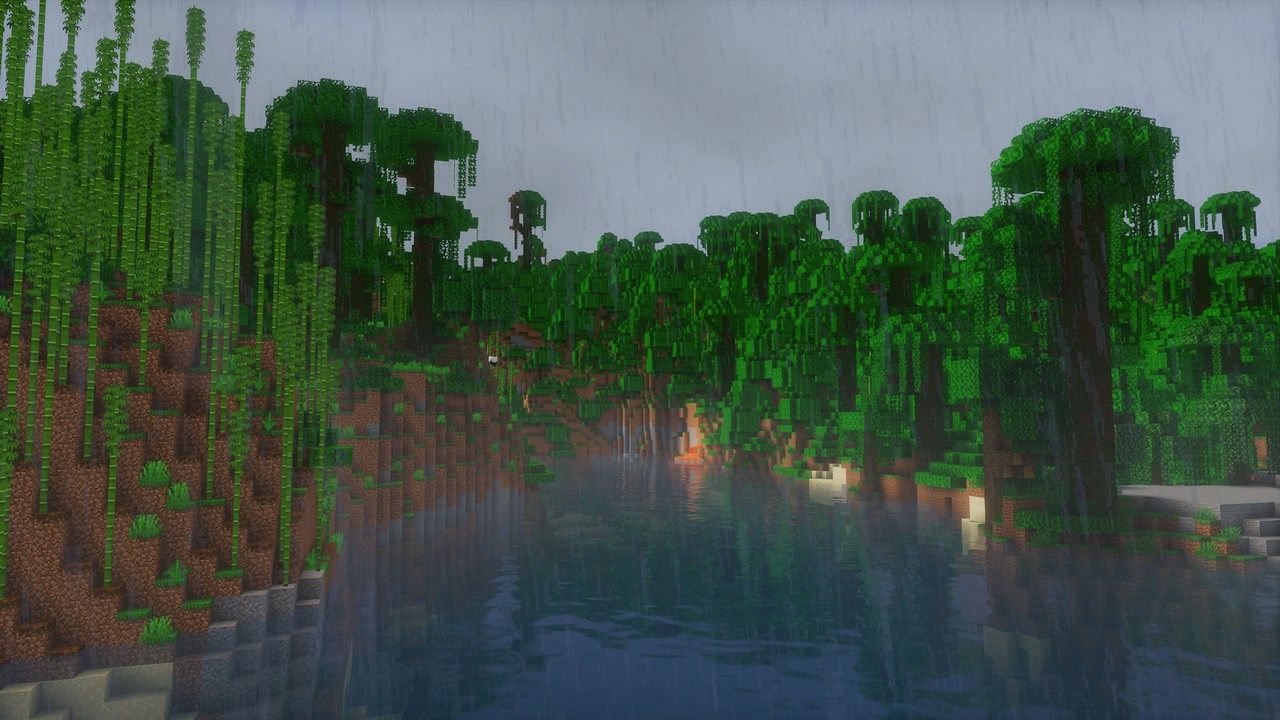

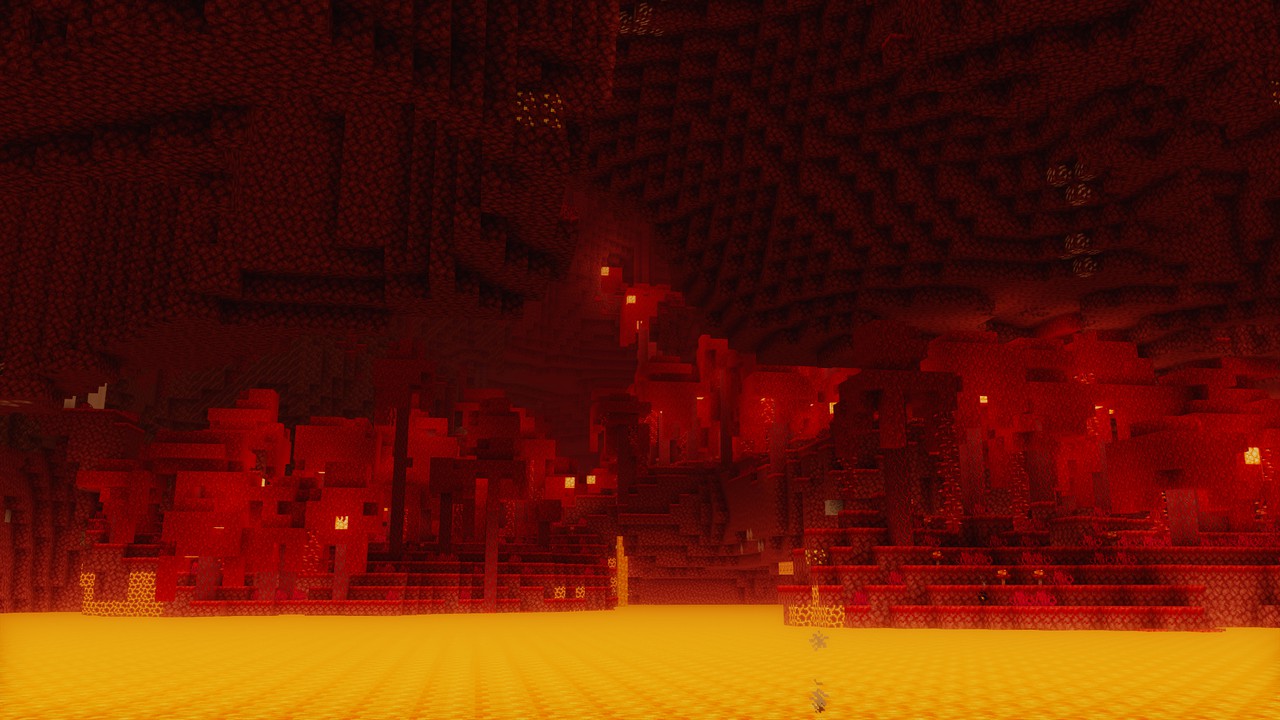
How to install the Mellow Shaders
- Install OptiFine or Iris: Download and install OptiFine or Iris to enable shader support in Minecraft.
- Download The Shaders: Obtain the shader pack from the official links provided below.
- Place in Shaderpacks Folder: Move the downloaded shader pack file to the
.minecraft\shaderpacksdirectory. - Activate in Minecraft: Launch Minecraft, go to Options > Video Settings > Shaders, and select The Shaders from the list.
✅ None of the files are hosted on our server. All direct download links on our website are official authors links. The packs are free of viruses. Therefore, they are completely safe and secure.
✅ Please share this post on social media.
✅ Are there any thoughts you’d like to share? Please write a comment and rate the pack.






