Spooklementary Shader by SpacEagle17 is a meticulously crafted shader pack that transforms Minecraft into a hauntingly atmospheric experience. Building upon the foundation of EminGT’s Complementary Shaders, this modification introduces a suite of eerie visual effects, making it an ideal choice for players seeking a spooky ambiance, especially during Halloween or when exploring horror-themed maps.
🎃 Key Features
1. Moody Visual Overhaul
Spooklementary desaturates the game’s color palette, replacing vibrant hues with muted tones to create a somber atmosphere. This visual shift immerses players in a world that feels both familiar and unsettling.
2. Dynamic Lighting Effects
Flickering Light Sources: Torches and other light-emitting blocks exhibit a subtle flicker, enhancing the game’s unpredictability.
Lightning Strikes: During storms, lightning bolts illuminate the surroundings and clouds, casting dramatic shadows and intensifying the eerie mood.
3. Supernatural Elements
Eyes in the Dark: Occasionally, players may notice pairs of eyes—sometimes red—peering from dark corners, adding a layer of suspense
Rare Anomalies: Unusual occurrences, such as disappearing leaves, contribute to the game’s mysterious ambiance.
4. Enhanced Environmental Effects
Increased Fog Density: A thicker fog envelops the landscape, reducing visibility and heightening tension during exploration.
Blood Moon: On certain nights, the moon takes on a blood-red hue, casting an ominous glow over the terrain.BSL Shaders
Emissive Flora: Red flowers emit a faint glow during blood moons, adding to the surreal environment.
5. Immersive Auditory and Visual Feedback
Chromatic Aberration: Prolonged exposure to darkness induces a chromatic distortion effect, signaling impending cave sounds and enhancing immersion.
Occasional Screen Shakes: Rare instances of screen tremors simulate environmental disturbances, keeping players on edge.
🧩 Customization Tips
Adjusting Fog Density:
Access
Shader Optionsand modify the fog settings to achieve your desired level of visibility.Tuning Brightness: Within
Shader Options, adjust the brightness slider to balance ambiance and visibility.Managing Visual Effects: Toggle features like chromatic aberration or screen shake based on personal preference for a tailored experience.
By featuring the Spooklementary Shader on your website with detailed descriptions, high-quality images, and optimized SEO practices, you can attract a broader audience and provide valuable resources to the Minecraft community.
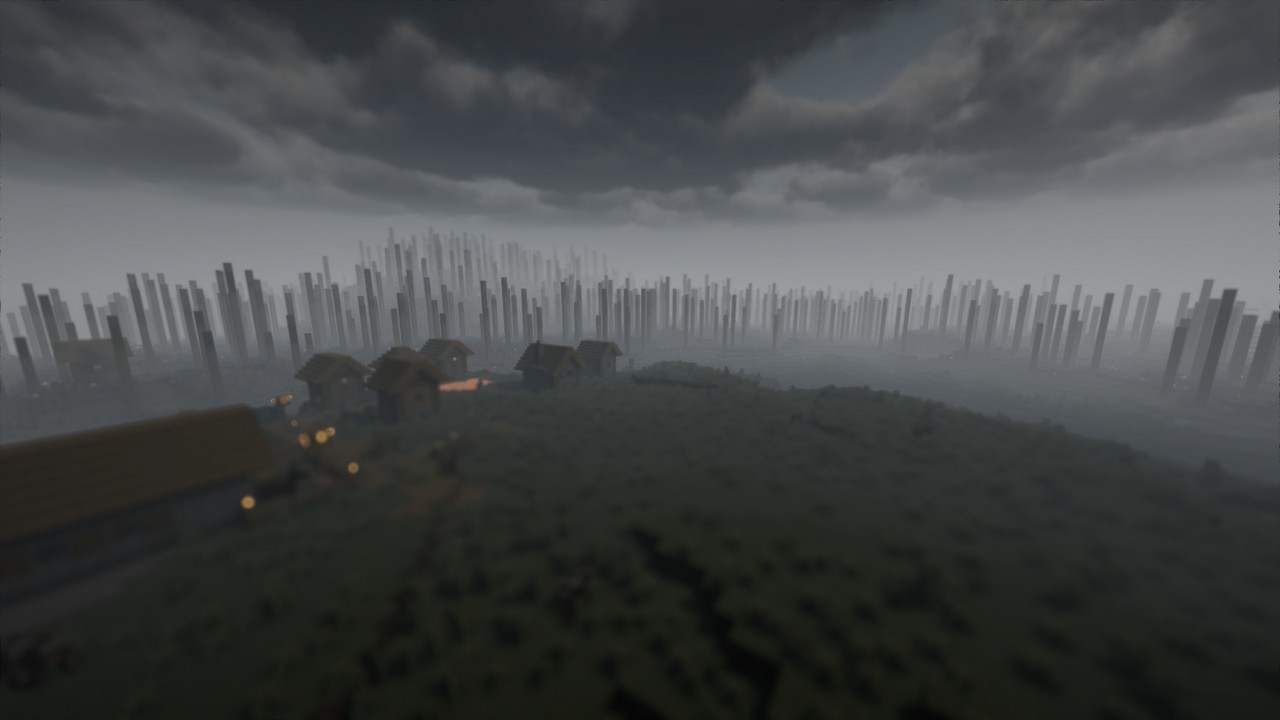

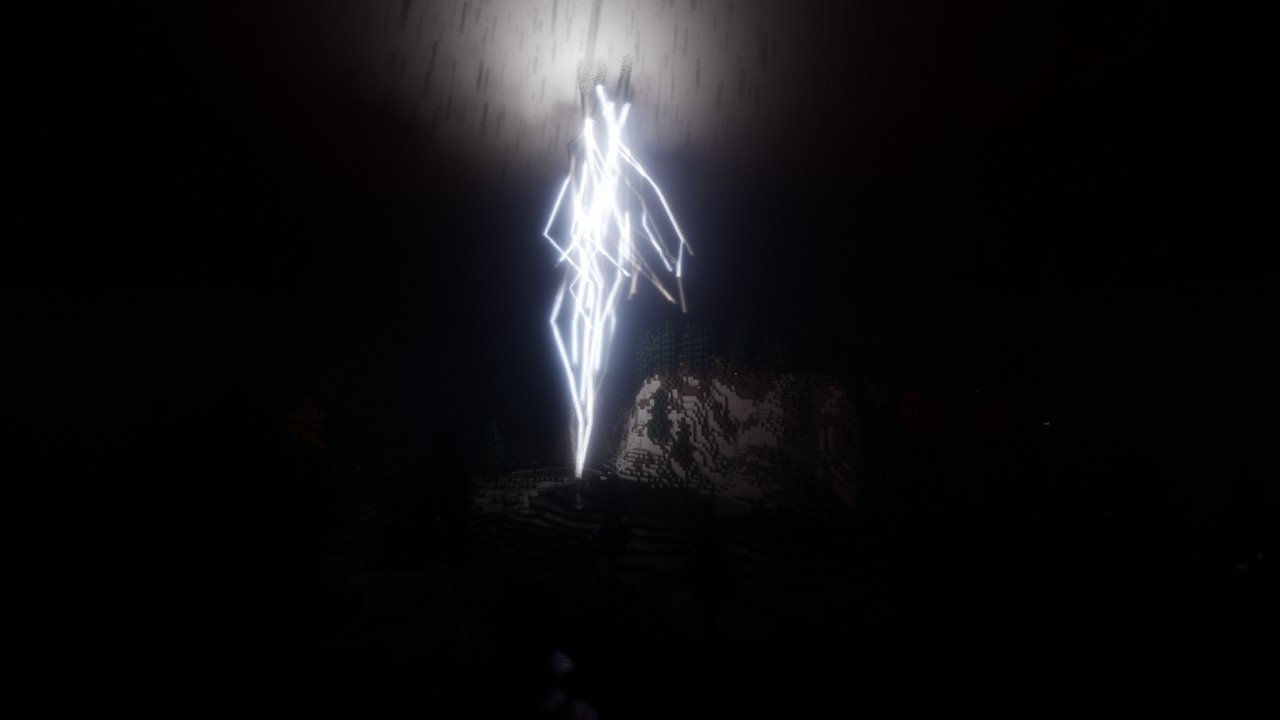
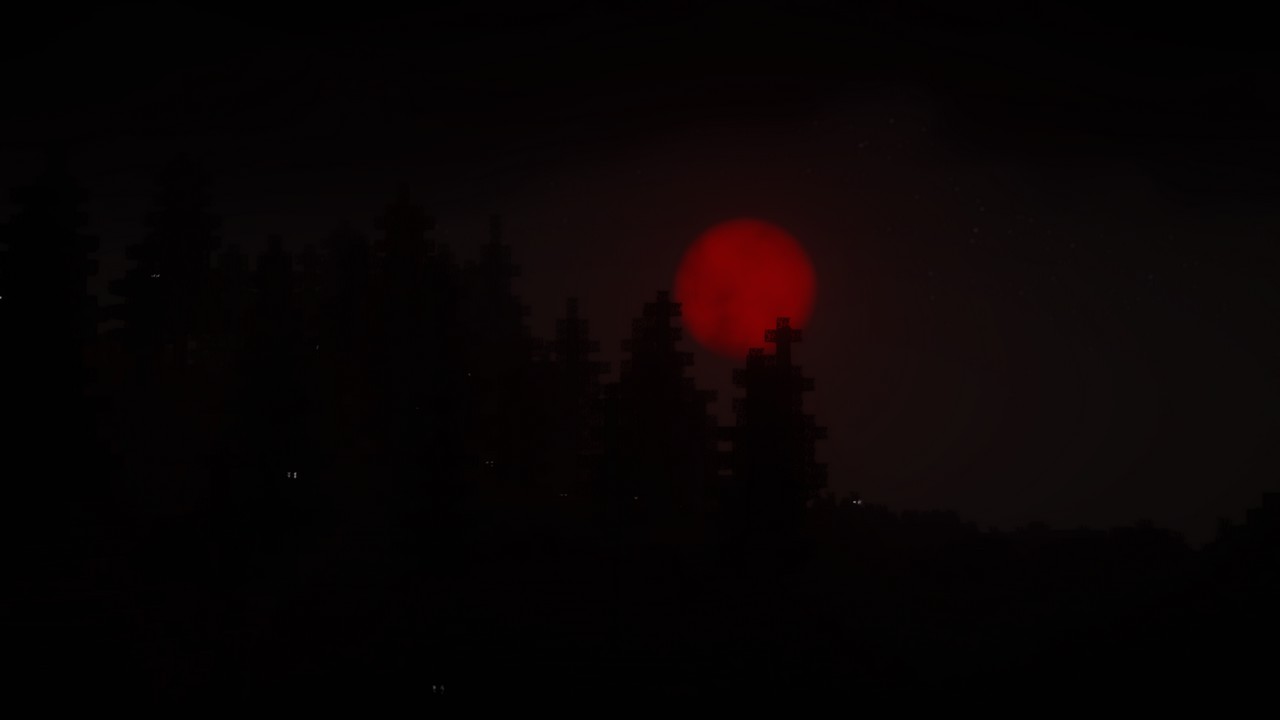



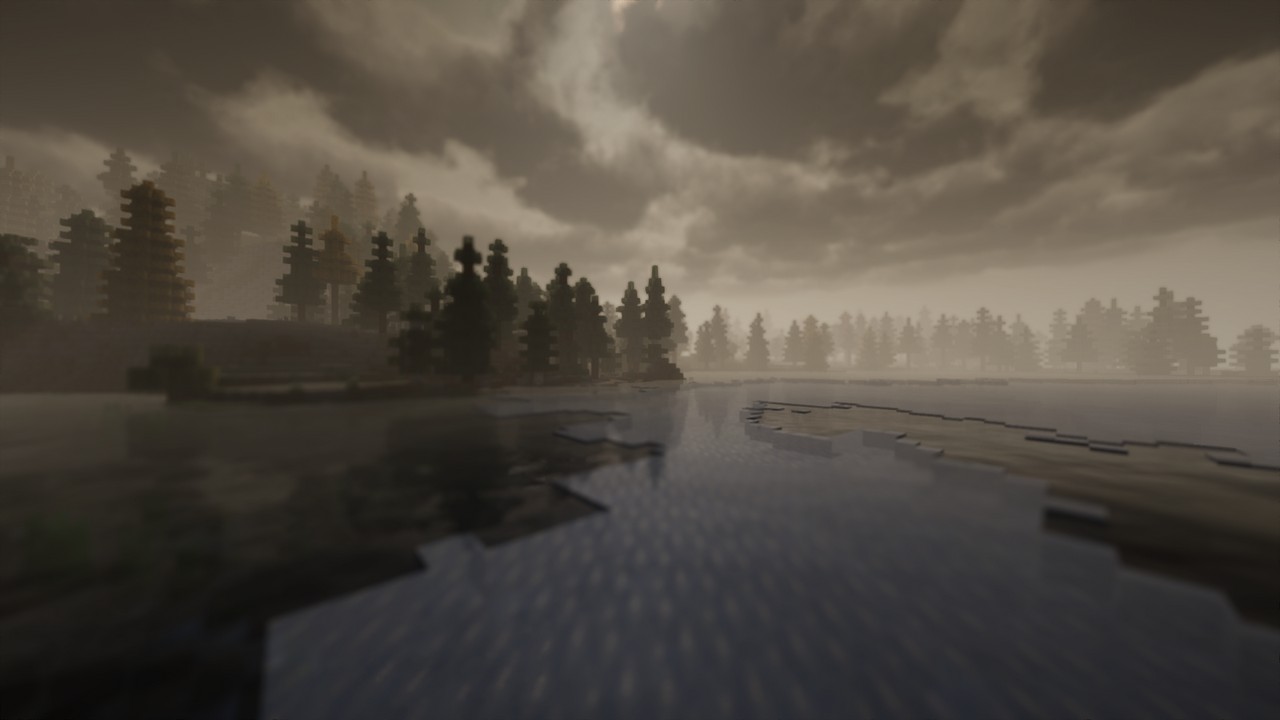
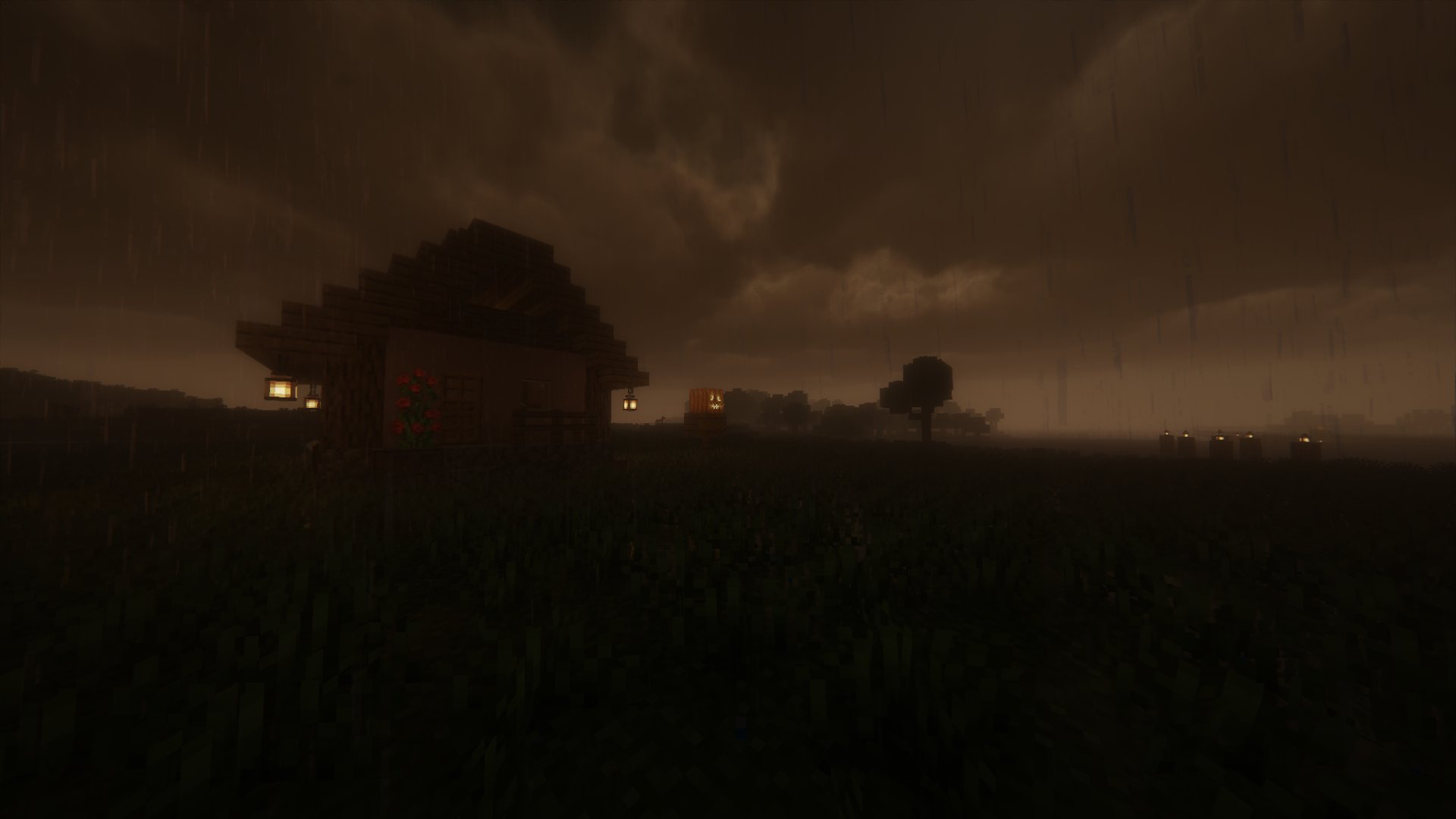

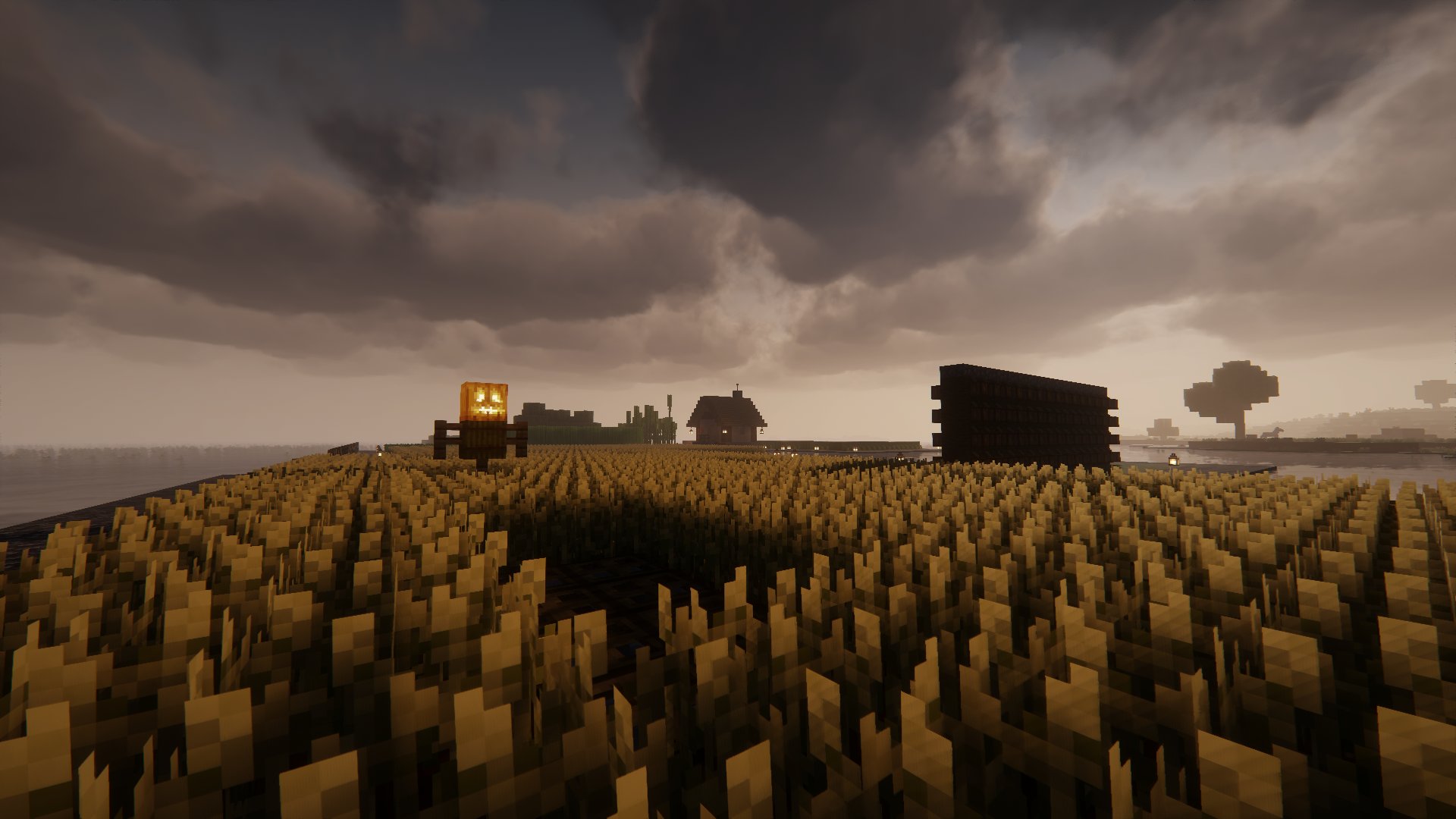
How to install the Spooklementary shaders
- Install OptiFine or Iris: Download and install OptiFine or Iris to enable shader support in Minecraft.
- Download The Shaders: Obtain the shader pack from the official links provided below.
- Place in Shaderpacks Folder: Move the downloaded shader pack file to the
.minecraft\shaderpacksdirectory. - Activate in Minecraft: Launch Minecraft, go to Options > Video Settings > Shaders, and select The Shaders from the list.
✅ None of the files are hosted on our server. All direct download links on our website are official authors links. The packs are free of viruses. Therefore, they are completely safe and secure.
✅ Please share this post on social media.
✅ Are there any thoughts you’d like to share? Please write a comment and rate the pack.






