The Space Station Texture Pack by OwlsCubed is a highly distinctive Minecraft resource pack that takes players on an exciting journey into the far reaches of space. As its name suggests, the pack reimagines the Minecraft world as a massive space station, completely transforming both the landscape and atmosphere. From the textures of blocks to the appearance of mobs and tools, everything is designed to give the game a futuristic and space-themed feel.
This texture pack is perfect for players who are fans of space exploration or science fiction, as it brings a unique aesthetic that is rarely seen in Minecraft packs. Let’s delve into the key features that make the Space Station Texture Pack by OwlsCubed stand out.
Key Features of the Space Station Texture Pack
Futuristic Block Designs: The core of the Space Station Texture Pack revolves around its futuristic block textures. Standard blocks like cobblestone, dirt, and wood are completely overhauled to resemble high-tech materials such as metallic panels, computer screens, and futuristic floor tiles. This gives any build a sleek, modern look, perfect for space-themed structures or a futuristic city on an alien planet.
Building with these blocks can make players feel like they are inside a high-tech space station or a cutting-edge sci-fi metropolis. Even natural environments like caves and forests are transformed into something that feels alien yet exciting, offering a truly immersive space experience.
Redesign of Mobs and Characters: One of the most exciting aspects of the Space Station Texture Pack is how it transforms Minecraft’s mobs. Creepers, skeletons, zombies, and other creatures are given a futuristic makeover, making them appear more like alien species or robotic adversaries. For example, creepers might resemble biomechanical lifeforms, and skeletons could take on the appearance of high-tech androids.
This gives a unique twist to survival gameplay, as the reimagined mobs add an extra layer of immersion, making combat feel fresh and futuristic. Even friendly mobs like cows, pigs, and villagers receive an overhaul, fitting them into the space station setting.
New Weapon and Tool Textures: Standard tools such as swords, pickaxes, and axes are re-textured to resemble futuristic weapons and gadgets. Instead of wielding traditional medieval weapons, players will feel like they are handling laser blades, plasma rifles, or high-tech drills, enhancing the sci-fi immersion.
Whether you’re mining in the depths of space or fighting off hostile mobs, the new textures of tools and weapons add a sense of cutting-edge technology to the gameplay, making even basic tasks feel advanced.
High-Tech UI Elements: The user interface (UI) also receives an overhaul in this texture pack. Menus, hot bars, and inventory screens are redesigned with a sleek, sci-fi look that complements the rest of the textures. The UI is styled with metallic hues, neon lights, and digital displays, all of which enhance the feeling of being in the control room of a futuristic spaceship.
This attention to detail helps create a seamless experience, as players navigate through the game with an interface that fits perfectly within the space station theme.
Environmental Changes: The Space Station Texture Pack also overhauls natural environments, turning what would normally be forests, mountains, or oceans into alien worlds. The textures of leaves, grass, and water are modified to make the environment feel like you’re walking on an alien planet, surrounded by extraterrestrial flora and fauna.
These environmental changes make exploring the world an exciting experience, as players will encounter strange, alien landscapes while maintaining the familiar mechanics of Minecraft.
Lighting and Shaders Compatibility: This texture pack is designed to be compatible with several shader packs, allowing for stunning lighting effects that further immerse the player in the space station setting. When paired with shaders like SEUS PTGI or BSL, the Space Station Texture Pack can transform the lighting in Minecraft to feel more like the ambient glow of a space station, complete with neon lights, reflective surfaces, and atmospheric lighting effects.
The combination of the Space Station Texture Pack and shader packs gives players the ability to create breathtaking scenes, whether they’re walking through the corridors of a futuristic base or looking out into the stars from a glass dome.
The Space Station Texture Pack by OwlsCubed offers an innovative and visually striking reimagining of Minecraft, turning the traditional game world into a futuristic space station. With its detailed sci-fi block textures, reimagined mobs, and immersive environments, it’s perfect for anyone who loves science fiction or simply wants to shake up their Minecraft experience.
Whether you are building an intergalactic base, exploring alien worlds, or simply fighting off mobs with futuristic weapons, the Space Station Texture Pack promises a thrilling journey into the stars. Pair it with shaders for an even more impressive visual experience and dive deep into the world of sci-fi Minecraft like never before.
How to install Space Station Texture Pack
- Download and install OptiFine.
- Download the texture pack that is compatible with your game version and Minecraft edition.
- Launch Minecraft.
- Click on “Options” in the main menu.
- In the options menu, go to the submenu “Resource Packs”.
- Click on “Open Pack Folder” at the bottom left.
- Move the downloaded ZIP file into your resourcepacks folder.
- You will see the pack on the left half of the resource pack screen.
- Move the cursor to the pack logo and click the arrow pointing to the right.
Click on “Done”.



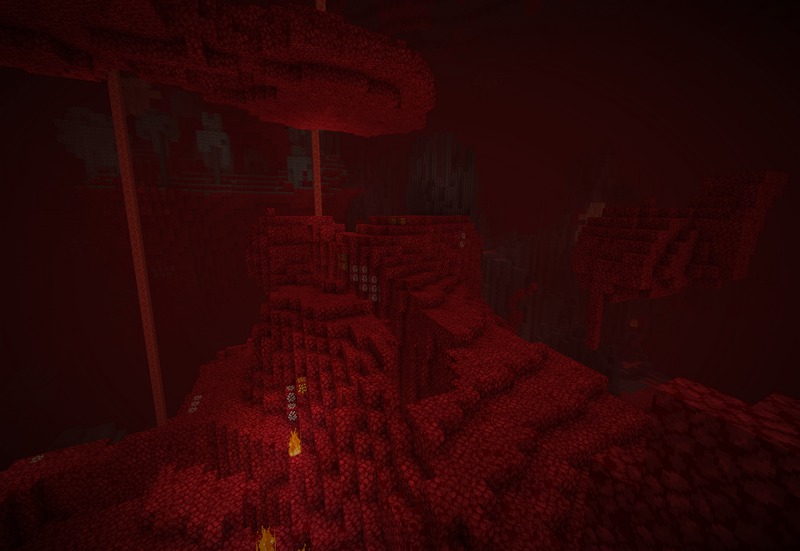
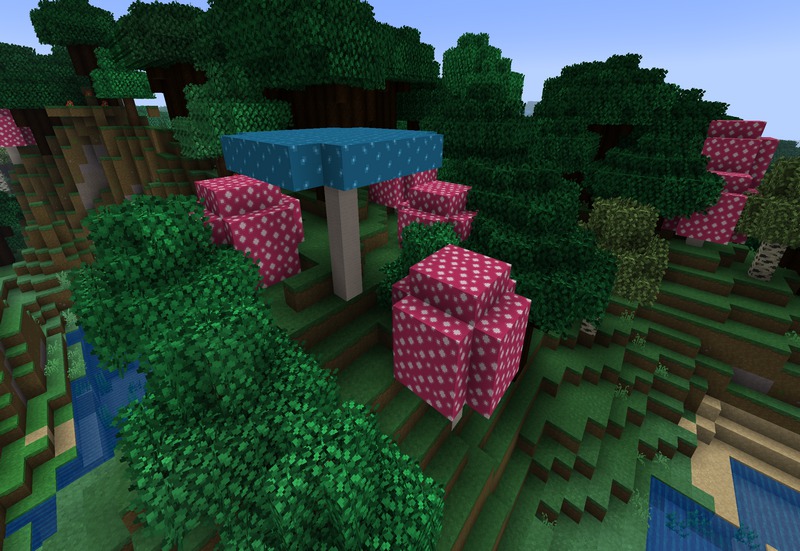
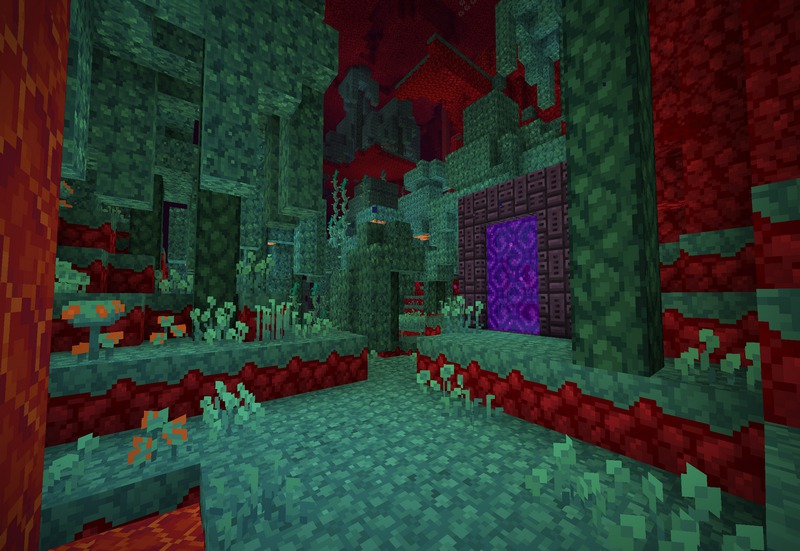



✅ None of the files are hosted on our server. All direct download links on our website are official authors links. The packs are free of viruses. Therefore, they are completely safe and secure.
✅ Please share this post on social media.
✅ Are there any thoughts you’d like to share? Please write a comment and rate the pack.









