Universal Seasons is a groundbreaking texture pack developed by creatorLabs, designed to bring dynamic seasonal changes to the Minecraft world. This texture pack stands out by offering a unique feature that is rarely found in other packs—automatic transitions between seasons, changing the appearance of biomes in real-time as players progress through their Minecraft world. Whether you are exploring forests, plains, or mountains, the Universal Seasons pack provides an immersive experience, making it feel as though you are journeying through different times of the year.
Key Features of Universal Seasons
Dynamic Seasonal Changes: The most prominent feature of Universal Seasons is its ability to simulate the four seasons: spring, summer, autumn, and winter. As the in-game calendar progresses, the texture pack changes the biome appearances to reflect the current season. For instance, trees that are lush green in summer will transition into golden hues during autumn and later be covered in snow as winter approaches. This adds a layer of realism and immersion that transforms how players interact with the environment.
Biome-Specific Seasonal Textures: Unlike many other texture packs, Universal Seasons goes beyond merely swapping out textures. Each biome receives a customized seasonal overhaul. For example, in the snowy tundra, summer might look like a slightly thawed version of the snow-covered landscape, while autumn introduces browns and oranges. Forests bloom with vibrant flowers in spring, offering a new layer of beauty and vibrancy. Every biome in the game feels fresh and alive as it reacts to the seasons, ensuring that players are continually captivated by their surroundings.
Enhanced Atmosphere and Immersion: One of the most significant impacts of Universal Seasons is the enhanced atmosphere it brings to the game. As you walk through a forest in autumn, the rustle of orange and red leaves underfoot adds a new level of immersion. Snow-covered plains in winter feel cold and desolate, while spring brings back life and warmth with blossoming trees and flowers. This atmospheric shift keeps gameplay exciting, even for veteran players who may have become accustomed to the static nature of Minecraft’s default biomes.
Realistic Seasonal Effects: In addition to changing colors and textures, Universal Seasons introduces realistic environmental effects that accompany each season. For instance, during winter, snow gradually accumulates on the ground and on trees. In autumn, leaves begin to fall from trees, littering the forest floor. Summer might bring drier, more desaturated textures to some biomes, simulating the dryness and warmth of the season. These effects are not just aesthetic but add to the gameplay by making the world feel dynamic and ever-changing.
Compatibility with Shaders: To enhance the visual experience further, Universal Seasons is fully compatible with popular Minecraft shaders like SEUS PTGI, BSL, and Complementary Shaders. When used alongside shaders, the dynamic lighting and shadows create a more immersive seasonal environment. For example, the soft glow of a winter sunset casting shadows on snow-covered trees adds a breathtaking visual element that elevates the Minecraft experience.
Custom Seasonal Animations: Another standout feature of Universal Seasons is the introduction of seasonal animations. Leaves gently sway in the autumn wind, snowflakes fall delicately during winter, and rain showers in spring bring a sense of renewal to the landscape. These custom animations make the seasonal transitions feel even more lifelike and interactive, drawing players deeper into the world.
Survival and Creative Mode Compatibility: Universal Seasons enhances both Survival and Creative modes. In Survival, players will experience the changing seasons as they explore, mine, and build, adding a sense of progression to long-term gameplay. In Creative mode, builders can utilize the different seasonal palettes to create custom seasonal builds, whether it’s a cozy winter village or a blossoming spring garden. Universal Seasons by creatorLabs revolutionizes how players experience the Minecraft environment by offering dynamic, biome-specific seasonal changes. Its unique ability to simulate the passage of time, combined with realistic textures, custom animations, and shader compatibility, makes it one of the most immersive and visually impressive texture packs available. Whether you’re a survivalist looking to enhance your gameplay or a builder wanting to create seasonal structures, Universal Seasons adds a layer of depth that brings the Minecraft world to life in ways that have never been seen before.
How to install Universal Seasons Texture Pack
- Download and install OptiFine.
- Download the texture pack that is compatible with your game version and Minecraft edition.
- Launch Minecraft.
- Click on “Options” in the main menu.
- In the options menu, go to the submenu “Resource Packs”.
- Click on “Open Pack Folder” at the bottom left.
- Move the downloaded ZIP file into your resourcepacks folder.
- You will see the pack on the left half of the resource pack screen.
- Move the cursor to the pack logo and click the arrow pointing to the right.
Click on “Done”.
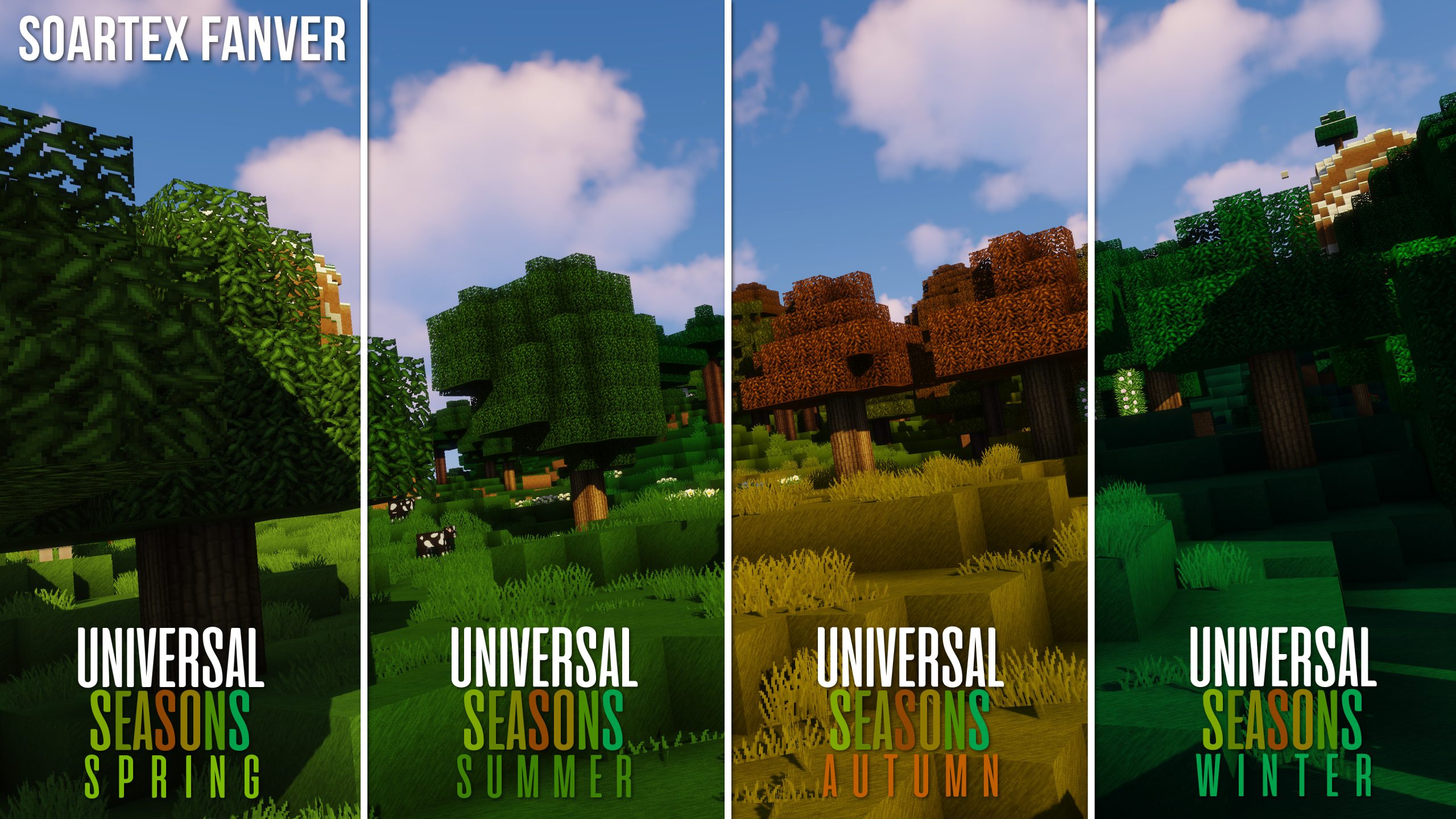
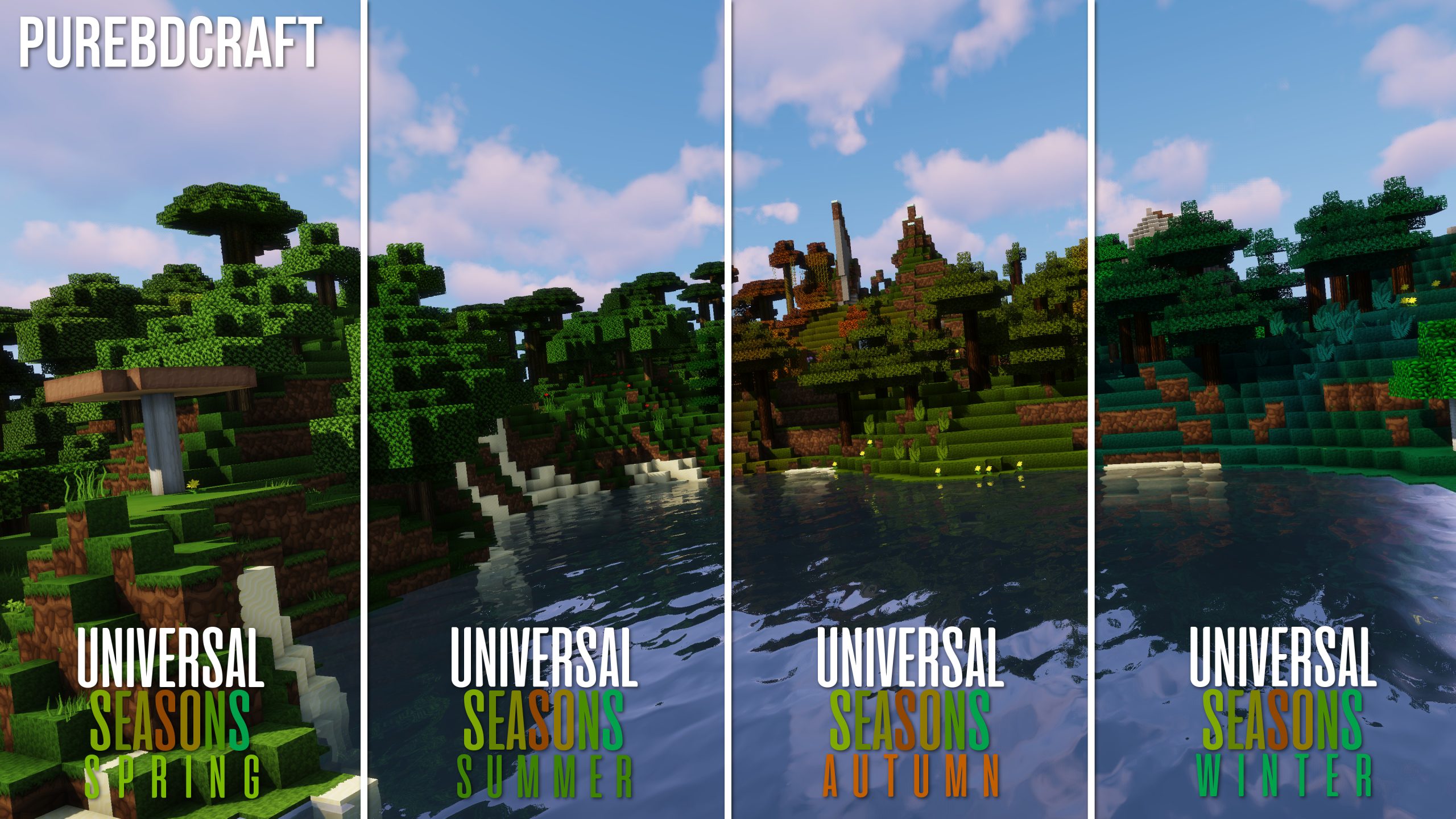
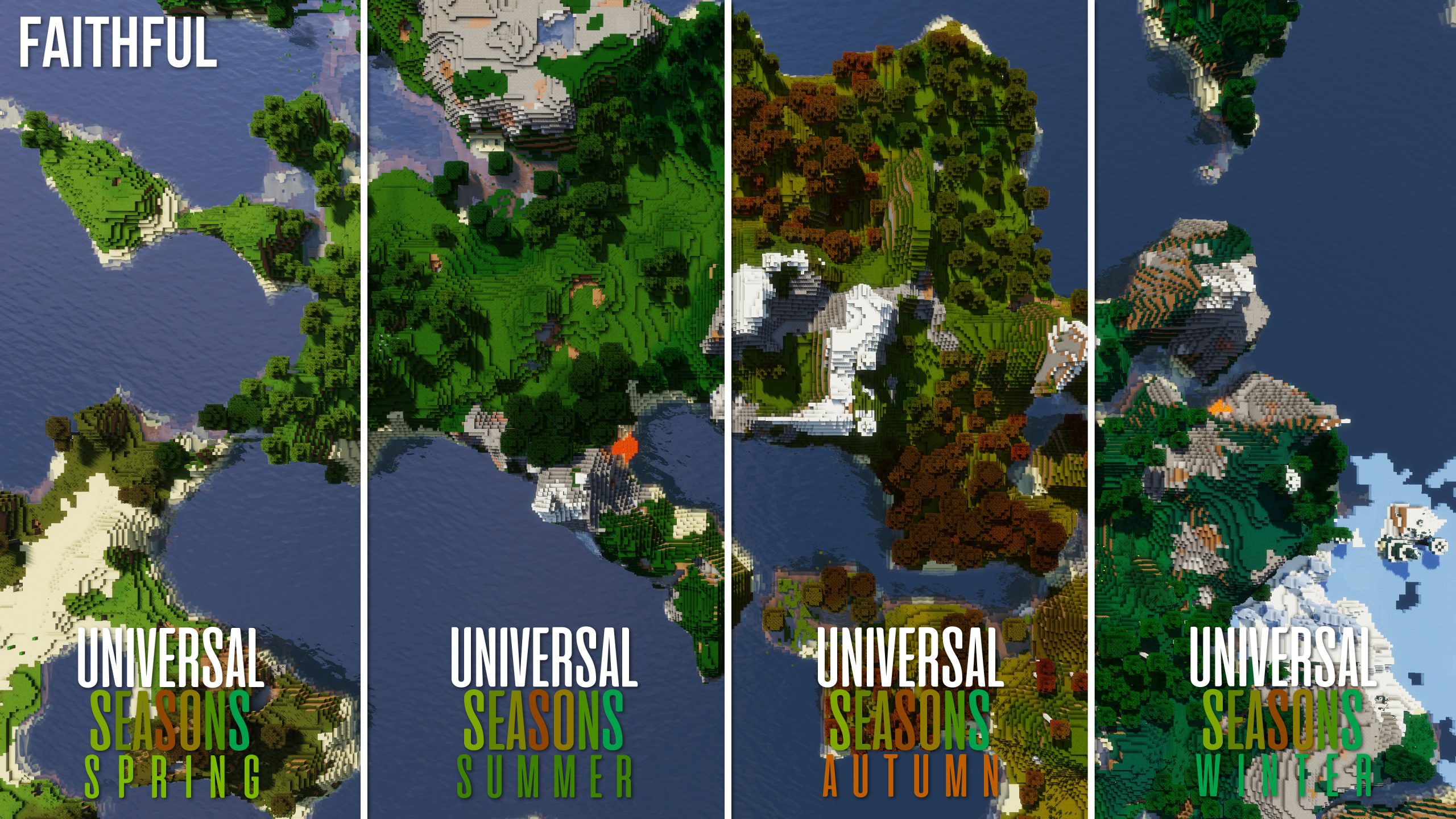
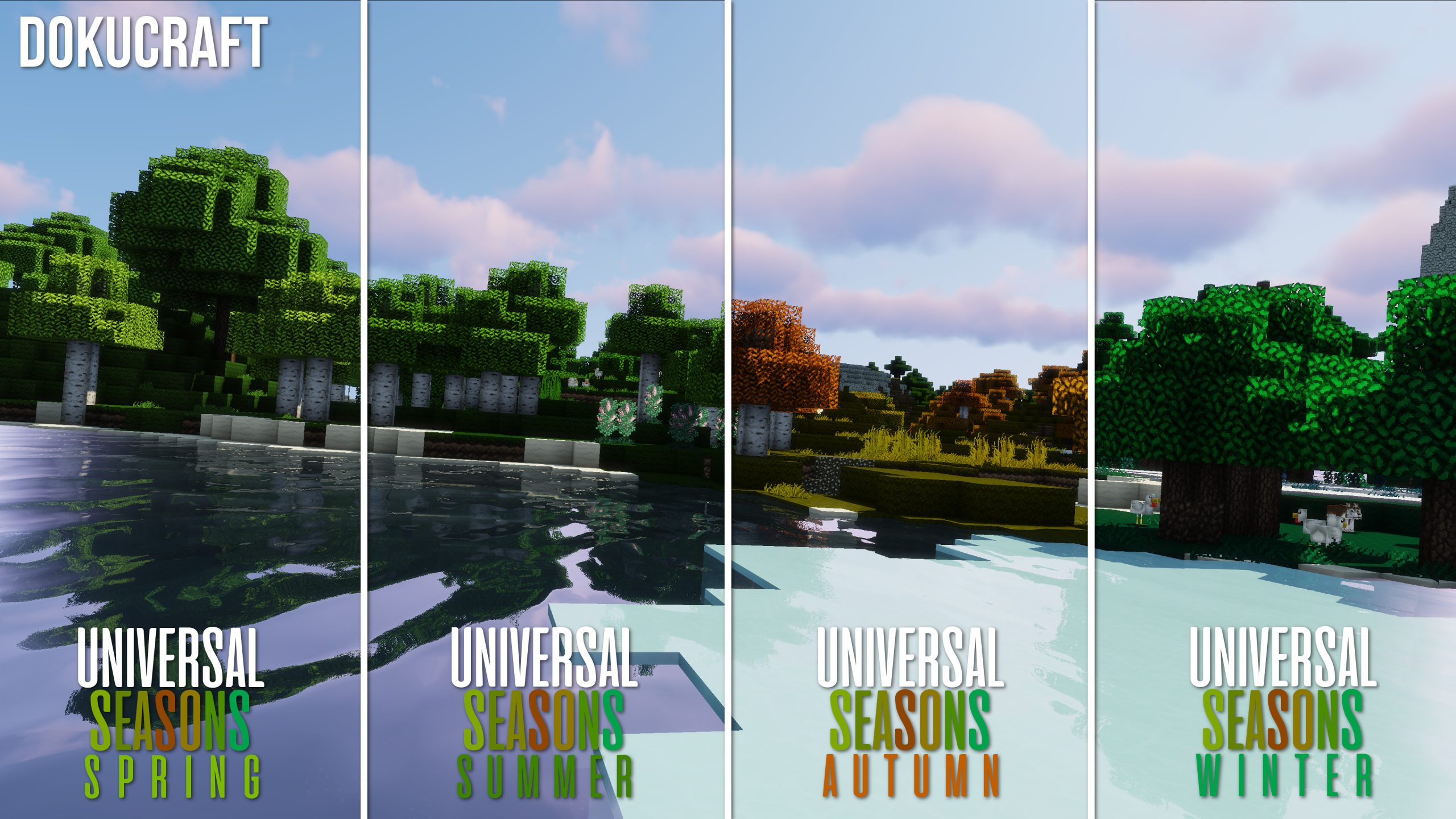
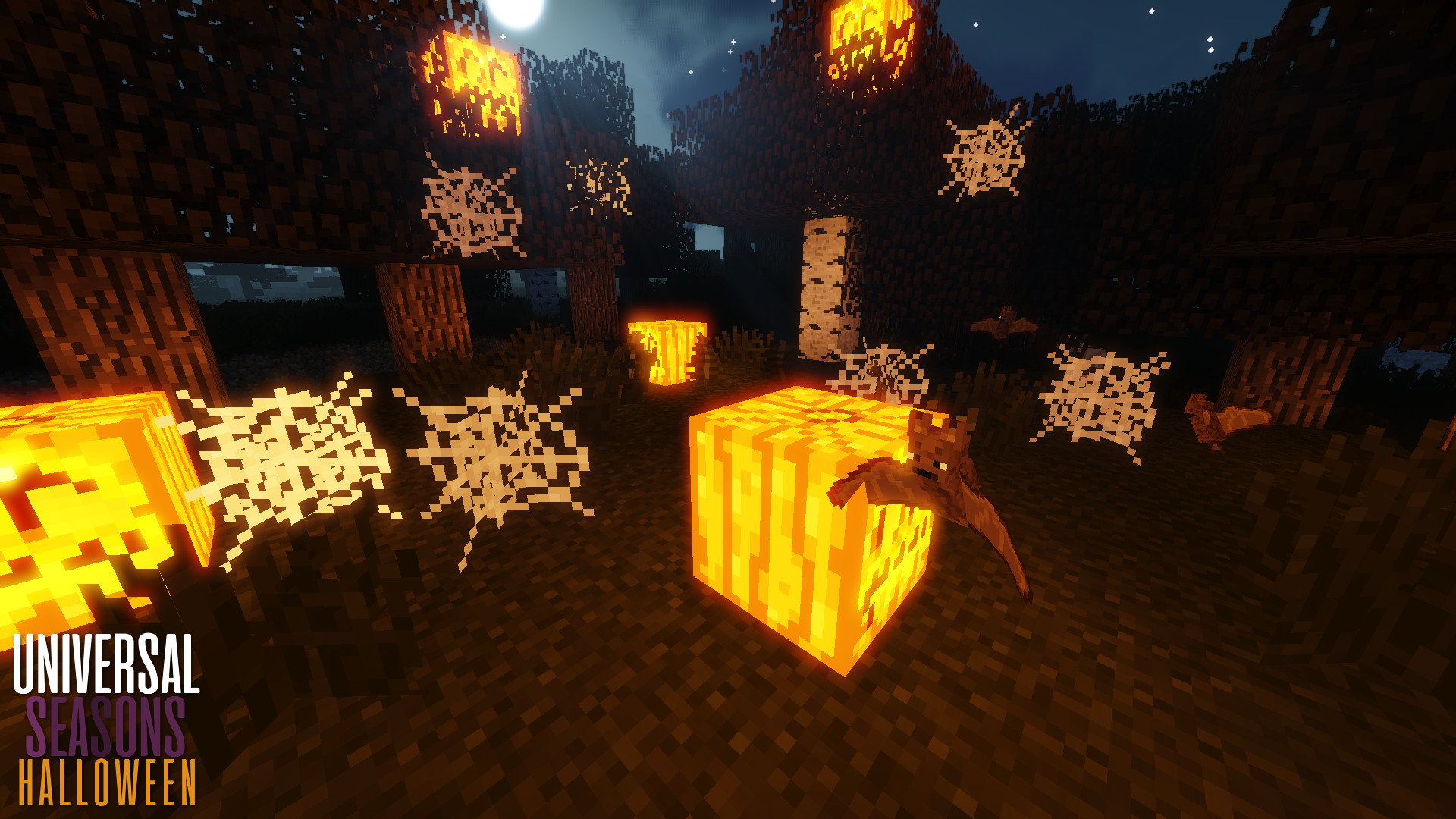
✅ None of the files are hosted on our server. All direct download links on our website are official authors links. The packs are free of viruses. Therefore, they are completely safe and secure.
✅ Please share this post on social media.
✅ Are there any thoughts you’d like to share? Please write a comment and rate the pack.









