1. Complementary Shaders Unbound
Author: EminGTR
Overview: Complementary Shaders Unbound offers a harmonious blend of realism and performance. With features like dynamic lighting, realistic water reflections, and customizable settings, it enhances the game’s visuals without compromising performance.
ADVERTISEMENTKey Features:
Dynamic lighting and shadows
Realistic water reflections
Customizable settings for various hardware
Compatibility: Minecraft Java Edition 1.21; supports both OptiFine and Iris



Download Links
2. BSL Shaders
Author: CaptTatsu
Overview: BSL Shaders are renowned for their vibrant colors and cinematic effects. They provide a balanced visual enhancement suitable for both high-end and mid-range systems.
Key Features:
Vibrant color grading
Soft shadows and ambient occlusion
Customizable depth of field
Compatibility: Minecraft Java Edition 1.21; compatible with OptiFine and Iris


Download Links
3. Sildur’s Vibrant Shaders
Author: Sildur
Overview: Sildur’s Vibrant Shaders enhance Minecraft’s lighting system, adding dynamic shadows, reflections, and waving grass. They offer various versions to cater to different performance needs.
Key Features:
Dynamic lighting and shadows
Reflections and waving foliage
Multiple versions for performance scalability
Compatibility: Minecraft Java Edition 1.21; works with OptiFine and Iris



Download Links
4. MakeUp Ultra Fast Shaders
Author: Focamacho
Overview: Designed for performance, MakeUp Ultra Fast Shaders provide visual enhancements without taxing your system. Ideal for players seeking improved graphics on lower-end hardware.
Key Features:
Optimized for low-end systems
Enhanced lighting and shadows
Minimal performance impact
Compatibility: Minecraft Java Edition 1.21; supports OptiFine and Iris


Download Links
5. Super Duper Vanilla Shaders
Author: Eldeston
Overview: Inspired by the canceled Super Duper Graphics Pack, these shaders aim to enhance the vanilla Minecraft experience with improved lighting and shadows while maintaining the game’s original aesthetic.
Key Features:
Enhanced lighting effects
Improved shadows and reflections
Maintains vanilla Minecraft’s aesthetic
Compatibility: Minecraft Java Edition 1.21; compatible with OptiFine
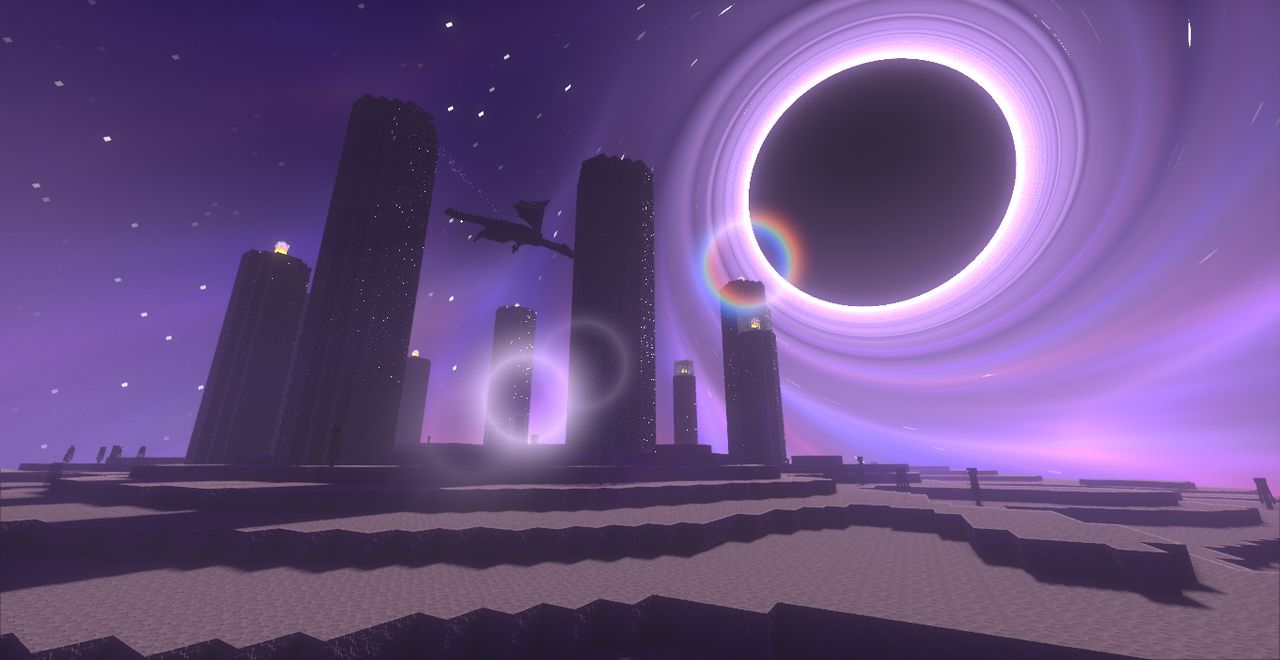
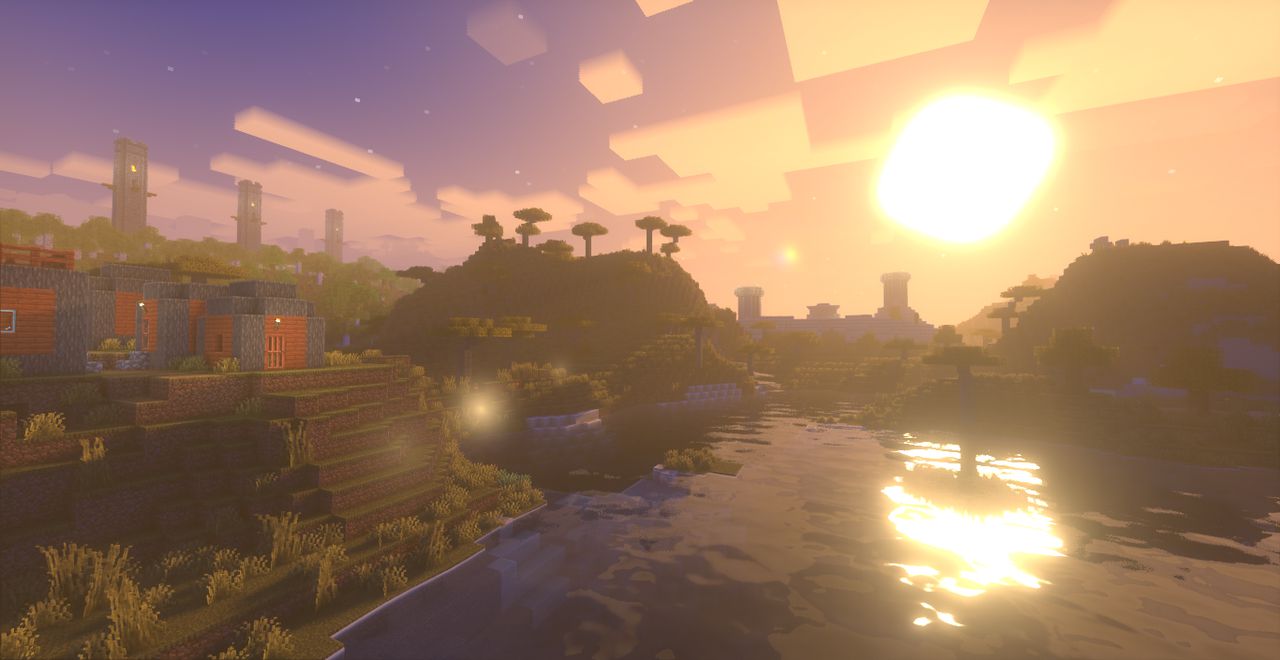
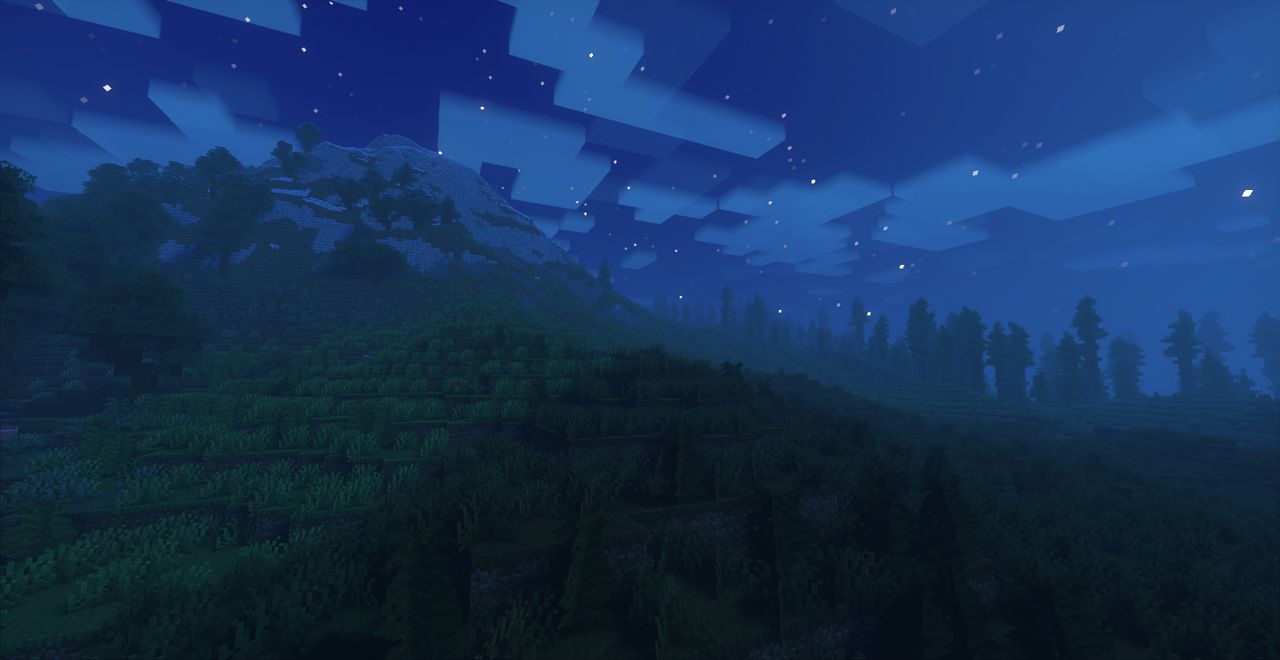
Download Links
How to Install Shaders in Minecraft
Install a Shader Loader:
OptiFine: Download OptiFine
Iris Shaders: Download Iris Shaders
Download Your Chosen Shader Pack:
Use the provided links above to download the shader packs.Minecraft Resource & Texture Packs+2PCGamesN+2Sportskeeda+2
Locate the Shaderpacks Folder:
Open Minecraft and go to
Options>Video Settings>Shaders>Shaders Folder.
Install the Shader Pack:
Move the downloaded
.zipshader file into theshaderpacksfolder.
Activate the Shader Pack:
In Minecraft, select your desired shader from the list and click “Done” to activate it.
✅ None of the files are hosted on our server. All direct download links on our website are official authors links. The packs are free of viruses. Therefore, they are completely safe and secure.
✅ Please share this post on social media.
✅ Are there any thoughts you’d like to share? Please write a comment and rate the pack.









