Tiny Pixels is a Minecraft resource pack developed by 500poundsofnothing that delivers a refreshing retro feel while maintaining a minimalistic and clean aesthetic. This pack stands out for its charming simplicity, with textures reduced to their most basic forms, creating a soft and adorable pixel art style that is both nostalgic and visually appealing. With its lower resolution, Tiny Pixels is perfect for players who appreciate retro gaming aesthetics or those who are looking for a pack that runs efficiently on lower-end systems.
Key Features of Tiny Pixels
Minimalist Aesthetic: Tiny Pixels’ primary appeal lies in its 8×8 resolution, which is half the resolution of Minecraft’s default 16×16 textures. This gives the game a uniquely simple and smooth look. Blocks and objects are simplified to their core elements, reducing visual clutter and making it easier to identify and interact with the game’s environment. The minimalist style ensures that the game remains visually charming without overwhelming detail.
Nostalgic Pixel Art: The retro-inspired textures are reminiscent of classic 8-bit games, making Tiny Pixels a favorite for players who enjoy a nostalgic gaming experience. The simple yet vibrant textures bring back memories of older video games, blending seamlessly with Minecraft’s blocky world while offering a fresh take on the visuals.
Performance-Friendly: Due to its 8×8 resolution, Tiny Pixels is extremely light and ideal for players using lower-end machines or those who want to enhance performance without sacrificing the aesthetic charm of Minecraft. The reduced texture size also helps in improving frame rates, especially when using shaders or mods that can otherwise be resource-intensive.
Bright and Vibrant Colors: Tiny Pixels maintains the bright and vibrant color palette of vanilla Minecraft but adds a soft, pastel-like appearance to textures. This makes it perfect for players who prefer a lighter and more cheerful atmosphere in their game, as the colors create a playful and inviting environment, whether you are exploring vast landscapes or building intricate structures.
Consistent Theme: The beauty of Tiny Pixels lies in its consistency. Every texture, from dirt blocks to wooden planks, and even mobs, has been carefully redesigned to fit the pack’s overall aesthetic. This creates a cohesive visual experience where every element of the game world feels like it belongs, maintaining the pack’s clean and polished look.
Compatibility with Older and Modern Versions: Tiny Pixels has been regularly updated to remain compatible with multiple versions of Minecraft, ensuring that players can enjoy its simple textures regardless of the version they are running. Whether you’re playing on an older version or the latest one, Tiny Pixels offers a smooth experience across the board.
Why Tiny Pixels Stands Out
While there are many high-resolution texture packs available that aim to add as much detail as possible, Tiny Pixels takes the opposite approach, embracing minimalism to create a distinct experience that is equally as engaging. The simplistic design makes the game more accessible to those who may find the default textures too busy or detailed. It also caters to players who enjoy a calm and relaxing gaming experience, as the simplified textures help reduce visual distractions and create a cleaner game interface.
The pixel art style has been meticulously crafted to ensure that even at a lower resolution, every block and texture retains its essence and is easily recognizable. This makes Tiny Pixels a popular choice among players who want a blend of aesthetic appeal and functional clarity.
Tiny Pixels by 500poundsofnothing offers a delightful, retro-inspired resource pack that captures the essence of old-school gaming through its simplified textures and vibrant color scheme. It’s an excellent choice for players who enjoy minimalist aesthetics or those who need a performance-friendly pack that doesn’t compromise on charm. Whether you’re exploring the vast expanses of Minecraft’s landscapes or building intricate structures, Tiny Pixels ensures that your experience is both visually appealing and efficiently smooth.
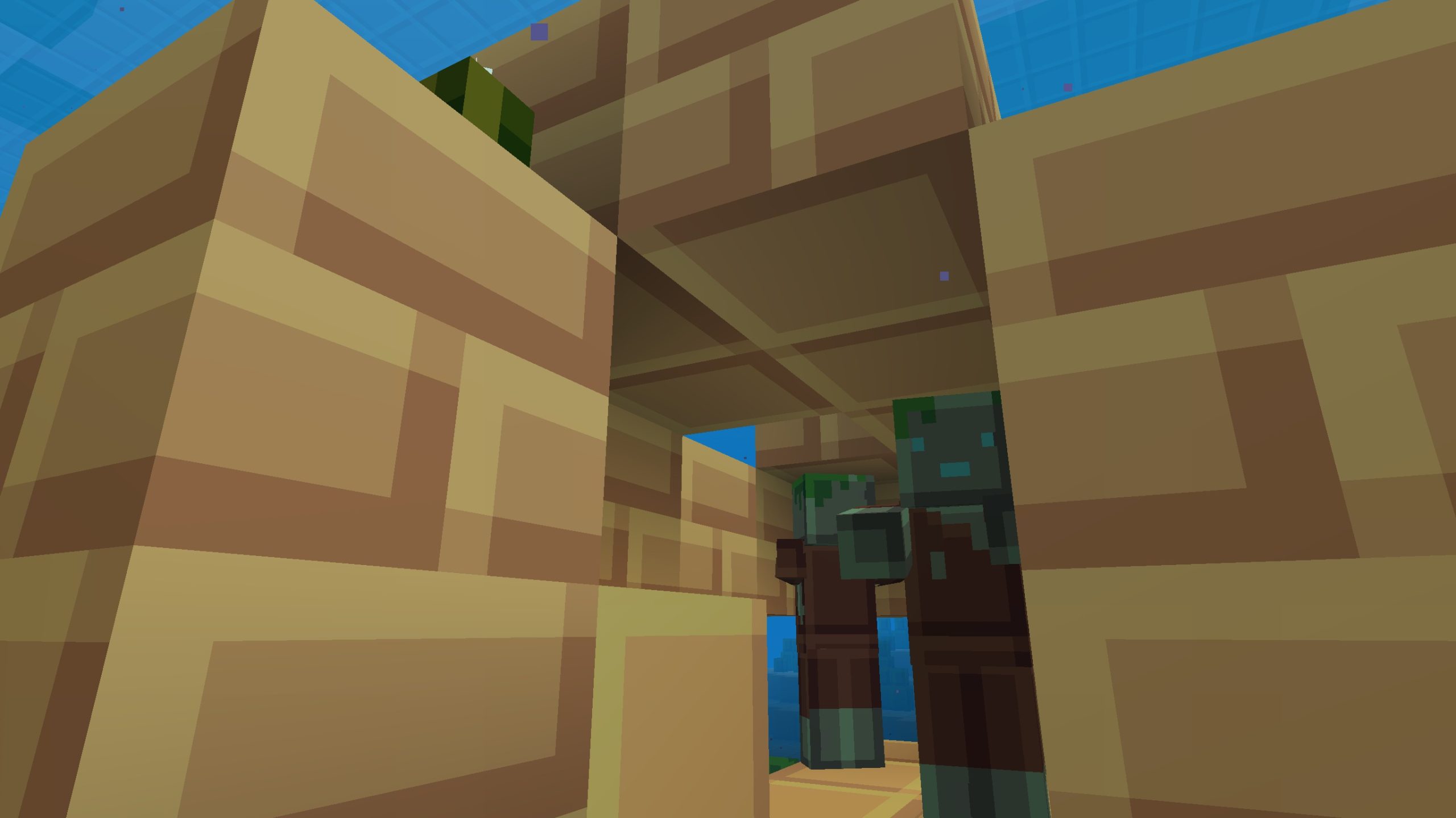
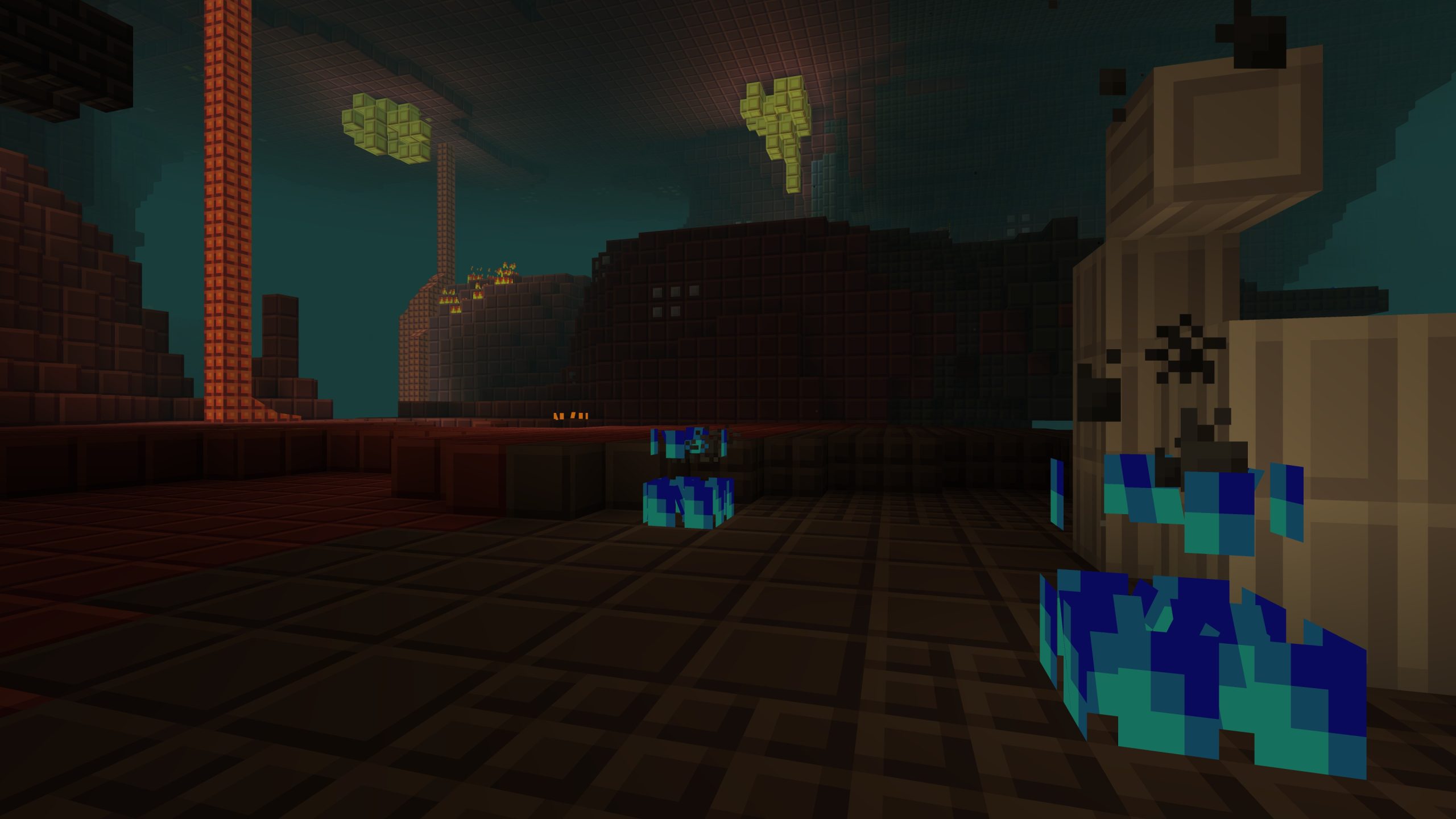
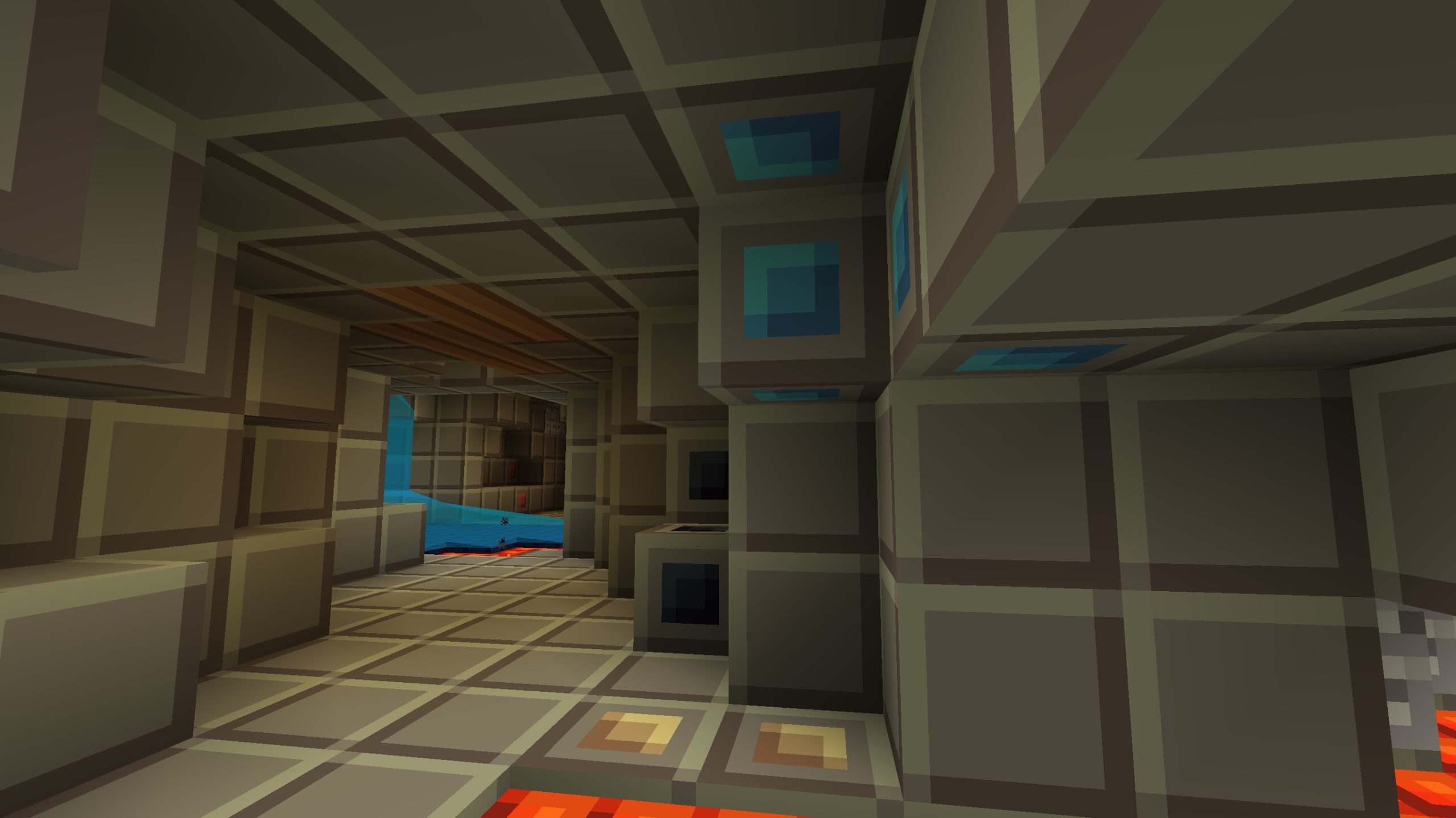
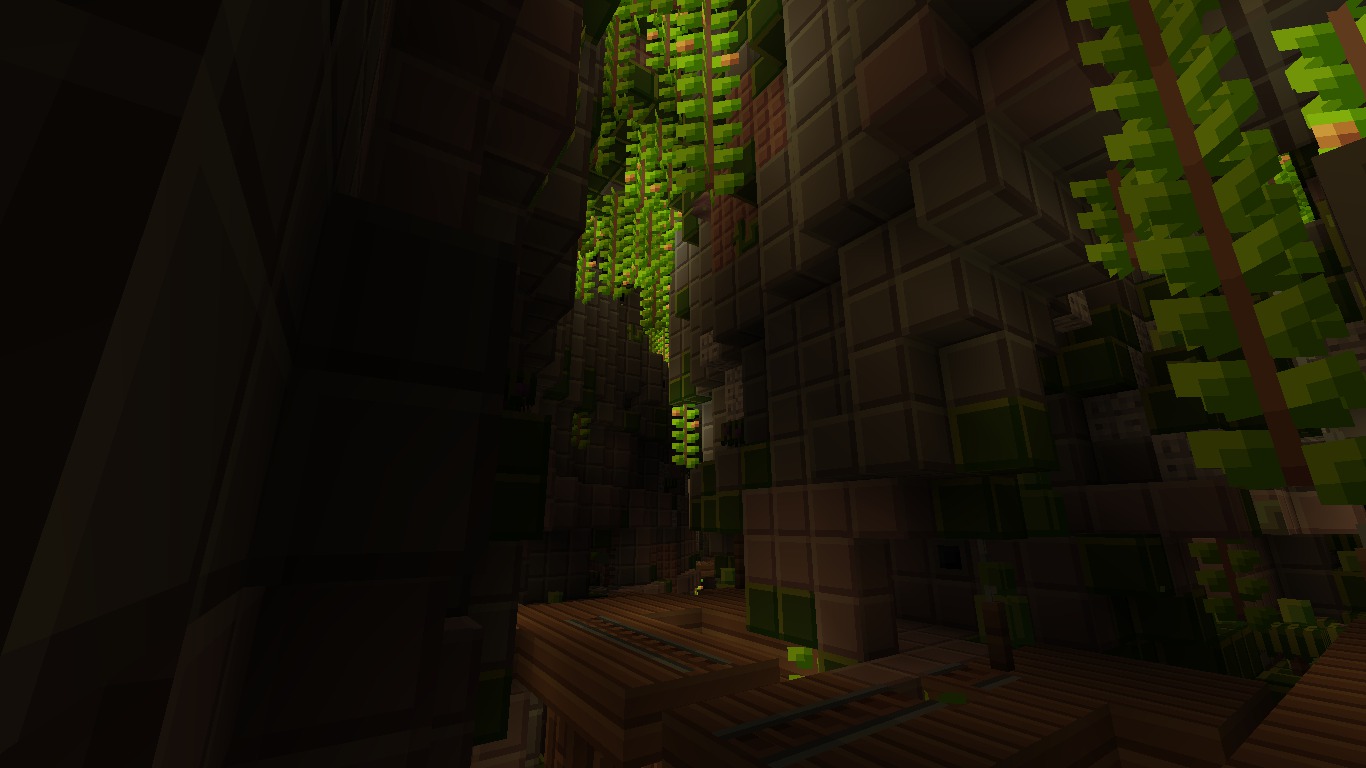

How to install Tiny Pixels Texture Pack
- Download and install OptiFine.
- Download the texture pack that is compatible with your game version and Minecraft edition.
- Launch Minecraft.
- Click on “Options” in the main menu.
- In the options menu, go to the submenu “Resource Packs”.
- Click on “Open Pack Folder” at the bottom left.
- Move the downloaded ZIP file into your resourcepacks folder.
- You will see the pack on the left half of the resource pack screen.
- Move the cursor to the pack logo and click the arrow pointing to the right.
Click on “Done”.
✅ None of the files are hosted on our server. All direct download links on our website are official authors links. The packs are free of viruses. Therefore, they are completely safe and secure.
✅ Please share this post on social media.
✅ Are there any thoughts you’d like to share? Please write a comment and rate the pack.








