The Splotch Texture Pack is a vibrant and whimsical Minecraft resource pack created by Cheezlordy. Known for its bold and cartoonish aesthetic, Splotch stands out in the world of texture packs for its fun, light-hearted take on Minecraft’s blocky visuals. With its eye-catching colors and simplified textures, Splotch offers a fresh and exciting way to experience the game, making it perfect for players who want to transform the standard Minecraft world into a colorful, playful playground.
Key Features of the Splotch Texture Pack
Cartoonish and Simplified Art Style: Splotch is immediately recognizable due to its distinct cartoonish look. Unlike many other texture packs that aim for realism, Splotch embraces simplicity, stripping down Minecraft’s textures to their most basic forms. Each block and item in the game is adorned with bold, flat colors and large, exaggerated details. The pack transforms the Minecraft world into something reminiscent of a children’s storybook, offering a playful escape from the traditional, more serious visual tone of the game.
Bright and Bold Colors: One of the most striking aspects of Splotch is its use of bright, bold colors. The pack utilizes a vibrant color palette, making the game feel more dynamic and engaging. Whether you’re exploring a lush forest or mining deep within the caverns, the cheerful hues make every environment feel more welcoming. The pack’s exaggerated saturation brings the game to life in a unique way that few other resource packs manage to achieve.
Simplified Textures: In line with its cartoonish theme, Splotch features simplified textures that are easy on the eyes. The overly detailed and noisy textures of Minecraft’s default look are replaced with smooth, clean surfaces. Grass blocks, for example, have been given a uniform appearance with fewer details, and stone blocks lose much of their grittiness. This simplification not only enhances the cartoonish feel but also makes it easier to differentiate blocks during gameplay, which is especially useful for beginners or players seeking a more relaxed gaming experience.
Playful Mobs and Entities: Cheezlordy also made sure to give Minecraft’s creatures a makeover. The mobs in the Splotch Texture Pack feature playful designs that match the pack’s overall aesthetic. Friendly mobs, such as cows, pigs, and sheep, appear even cuter, with rounded shapes and bright eyes, while hostile mobs, like skeletons and zombies, are given a less menacing, more quirky look, making combat feel less intimidating and more fun.
Compatible with OptiFine and Other Mods: For players who enjoy using shaders or performance-enhancing mods like OptiFine, Splotch is fully compatible. This allows players to use OptiFine’s dynamic lighting and other features alongside Splotch’s vibrant visuals. The combination of shaders with Splotch’s bright, flat colors can create an even more surreal and visually striking Minecraft experience.
FPS-Friendly Design: The simple nature of the Splotch Texture Pack also comes with a performance benefit. Due to the minimalistic and stripped-down textures, the pack is much lighter on system resources compared to higher-resolution packs. This means that players with lower-end systems or those looking to maintain a smooth frame rate will benefit from using Splotch, as it does not require significant computing power to run effectively.
Unique Building Experience: For players who love building, the Splotch Texture Pack offers a unique experience. The clean textures allow for a more cohesive look in construction projects. Whether you’re building a cozy cottage or a grand castle, the pack’s simple textures make large-scale builds look uniform and appealing. Additionally, the bright, cartoonish colors lend themselves well to more creative and outlandish designs, encouraging players to think outside the box when creating structures. The Splotch Texture Pack by Cheezlordy is an excellent choice for Minecraft players looking to transform their gaming experience with a bright, playful, and cartoonish art style. Its simple textures, vibrant colors, and playful mobs make it a unique and enjoyable way to explore and build in Minecraft. Moreover, with its lightweight design, Splotch ensures that players of all hardware capabilities can enjoy the pack without experiencing performance drops. Whether you’re a seasoned Minecraft player or someone new to the game, Splotch offers a visually refreshing and fun experience that’s hard to resist.
How to install Splotch Texture Pack
- Download and install OptiFine.
- Download the texture pack that is compatible with your game version and Minecraft edition.
- Launch Minecraft.
- Click on “Options” in the main menu.
- In the options menu, go to the submenu “Resource Packs”.
- Click on “Open Pack Folder” at the bottom left.
- Move the downloaded ZIP file into your resourcepacks folder.
- You will see the pack on the left half of the resource pack screen.
- Move the cursor to the pack logo and click the arrow pointing to the right.
Click on “Done”.


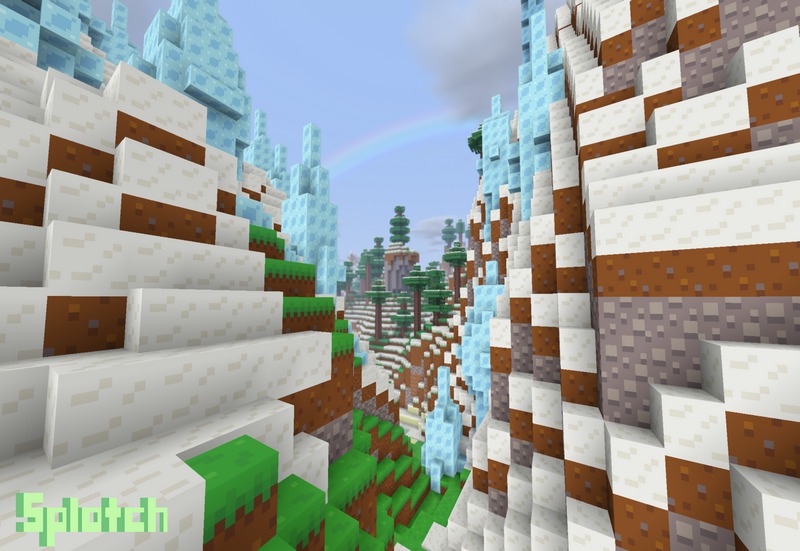


✅ None of the files are hosted on our server. All direct download links on our website are official authors links. The packs are free of viruses. Therefore, they are completely safe and secure.
✅ Please share this post on social media.
✅ Are there any thoughts you’d like to share? Please write a comment and rate the pack.








