Pixelbos Pack by Batusai-X: A Comprehensive Overview
Pixelbos Pack, created by Batusai-X, is a popular Minecraft resource pack designed to enhance the game’s visuals by introducing a more vivid, cartoony, and fun style. This resource pack is ideal for players looking for a less realistic and more playful experience, focusing on bright colors, exaggerated textures, and smooth designs. Despite its lighthearted approach, Pixelbos maintains attention to detail, ensuring that the Minecraft world remains familiar while adding a unique touch of creativity.
In this post, we’ll dive deep into the key features of the Pixelbos Pack, its appeal to different player demographics, installation instructions, and reasons why this pack stands out in the world of Minecraft resource packs.
Key Features of Pixelbos Pack
Cartoony Aesthetic
The most striking aspect of Pixelbos is its vibrant, cartoon-like aesthetic. Blocks, items, and mobs are designed with bold colors and smooth lines, creating a whimsical world that is a refreshing change from the default Minecraft textures. The exaggerated visuals give the game a playful and carefree atmosphere, which is perfect for players who want a break from hyper-realistic texture packs.Simplified yet Detailed Textures
Pixelbos simplifies the complex textures of the vanilla game without sacrificing too much detail. The pack transforms blocks into more rounded and clean versions, making everything look more cohesive and polished. This balance between simplicity and detail gives it wide appeal, making it ideal for both seasoned players and those new to Minecraft.Consistency Across Blocks and Items
One of the strong suits of the Pixelbos Pack is its consistency in style. All blocks, from dirt to diamonds, follow the same design philosophy, ensuring that no texture feels out of place. This consistency makes exploring and building more enjoyable since the world feels cohesive no matter where you are.Optimized for Performance
Despite its detailed rework of Minecraft’s textures, the Pixelbos Pack is optimized to ensure smooth gameplay without major performance hits. This is great for players with lower-end systems who want to enjoy enhanced visuals without sacrificing frame rates. The pack’s lightweight design ensures that it runs well even on modest setups, making it accessible to a broader audience.Compatibility with Shaders
For players who want to push their graphical experience even further, Pixelbos is compatible with popular shader packs. Pairing Pixelbos with shaders like SEUS or BSL Shaders enhances the visual elements even more, adding realistic lighting effects and shadows that blend beautifully with the pack’s vibrant textures.User-Friendly Design for Builders
Builders will appreciate Pixelbos for its clarity and structure. The pack’s straightforward textures make it easier to identify blocks, which is helpful for large-scale builds and intricate projects. The pack also provides a fresh look for creative-mode players who are focused on artistic builds rather than survival gameplay.

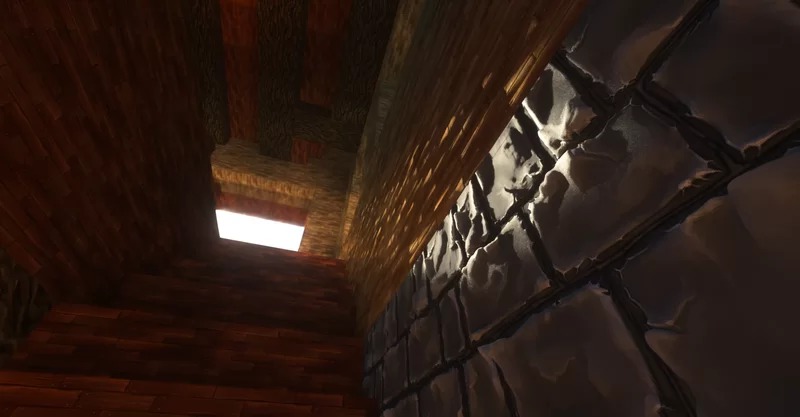







How to install the Pixelbos Texture Pack
- Download and install OptiFine.
- Download the texture pack that is compatible with your game version and Minecraft edition.
- Launch Minecraft.
- Click on “Options” in the main menu.
- In the options menu, go to the submenu “Resource Packs”.
- Click on “Open Pack Folder” at the bottom left.
- Move the downloaded ZIP file into your resourcepacks folder.
- You will see the pack on the left half of the resource pack screen.
- Move the cursor to the pack logo and click the arrow pointing to the right.
Click on “Done”.
✅ None of the files are hosted on our server. All direct download links on our website are official authors links. The packs are free of viruses. Therefore, they are completely safe and secure.
✅ Please share this post on social media.
✅ Are there any thoughts you’d like to share? Please write a comment and rate the pack.








