Pixel Perfection Legacy is an exceptional texture pack developed by Nova_Wostra, aimed at transforming the Minecraft experience through high-quality visuals and meticulous design. This texture pack pays homage to the classic pixelated aesthetics of Minecraft while enhancing the game’s overall beauty with a fresh and refined style. Players seeking a blend of nostalgia and modern graphics will find Pixel Perfection Legacy to be a remarkable addition to their Minecraft journey.
Key Features of Pixel Perfection Legacy
Enhanced Visual Fidelity: Pixel Perfection Legacy elevates the traditional Minecraft look with enhanced textures that provide a sharper and more vibrant appearance. Each block has been carefully crafted to ensure that the game retains its iconic charm while showcasing more detail. The textures in this pack are designed to create a seamless blend between the familiar Minecraft world and a more visually appealing environment.
Distinctive Color Palette: One of the standout features of this texture pack is its thoughtfully curated color palette. Nova_Wostra employs a variety of shades that bring out the natural beauty of Minecraft’s biomes. From the lush greens of forests to the earthy tones of mountains, the colors are vivid yet harmonious, ensuring that each environment feels immersive and alive.
Versatile Compatibility: Pixel Perfection Legacy is designed to work well with a variety of mods and shaders, allowing players to customize their gaming experience further. The pack can be used alongside popular shader packs, enhancing lighting effects and providing a more realistic visual experience. When combined with shaders, the textures shine, creating stunning visuals that showcase the details of each block and element.
Focus on Usability and Performance: The texture pack is optimized for performance, meaning players can enjoy beautiful graphics without sacrificing gameplay smoothness. It is available in multiple resolutions, making it accessible to a wide range of systems. Players can select a resolution that fits their hardware capabilities while still benefiting from the enhanced aesthetics.
Reimagined Mobs and Items: Not only does Pixel Perfection Legacy improve the blocks, but it also reimagines various mobs and items within the game. Creatures like sheep, cows, and even hostile mobs have received pixel-perfect updates that align with the pack’s artistic vision. This thoughtful redesign enriches the player’s interaction with the world, making it feel more cohesive and visually appealing.
Community Engagement and Feedback: Nova_Wostra actively engages with the Minecraft community, seeking feedback to improve the texture pack continually. This responsiveness has led to regular updates that refine the textures and address community suggestions, ensuring that players receive a product that evolves with their needs and preferences.
Comprehensive Biome Overhaul: The pack includes a comprehensive overhaul of all biomes, giving each one its distinct feel while maintaining the game’s signature style. The attention to detail in each biome ensures that exploration remains exciting, as players will notice the unique characteristics of different environments.
Pixel Perfection Legacy by Nova_Wostra is more than just a texture pack; it is a celebration of Minecraft’s visual potential. With its striking enhancements, thoughtful design choices, and community-driven development, this pack stands out in a sea of texture modifications. Whether you are a seasoned Minecraft player or new to the game, Pixel Perfection Legacy promises to enrich your gameplay experience with its artistic beauty and high-quality textures.
How to install Pixel Perfection Legacy Texture Pack
- Download and install OptiFine.
- Download the texture pack that is compatible with your game version and Minecraft edition.
- Launch Minecraft.
- Click on “Options” in the main menu.
- In the options menu, go to the submenu “Resource Packs”.
- Click on “Open Pack Folder” at the bottom left.
- Move the downloaded ZIP file into your resourcepacks folder.
- You will see the pack on the left half of the resource pack screen.
- Move the cursor to the pack logo and click the arrow pointing to the right.
Click on “Done”.


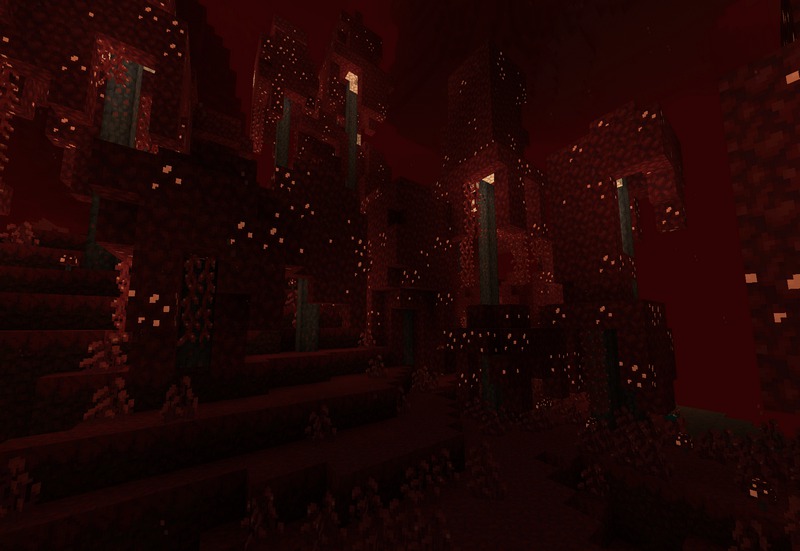
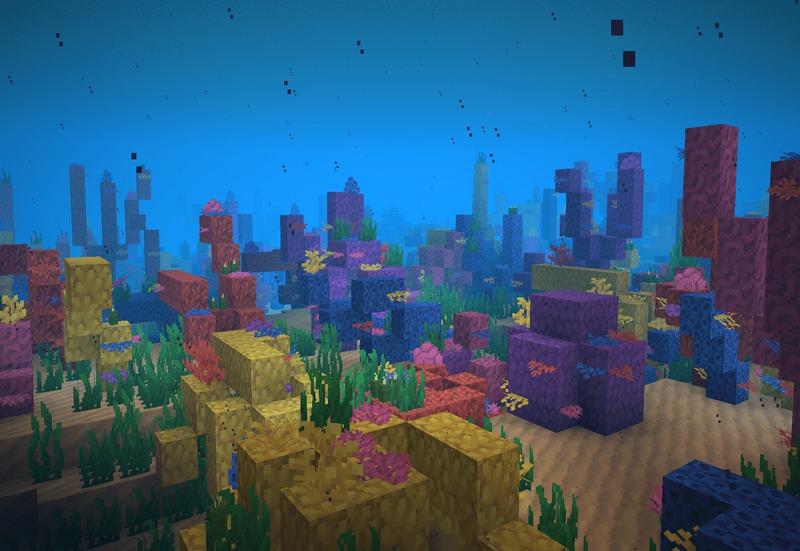

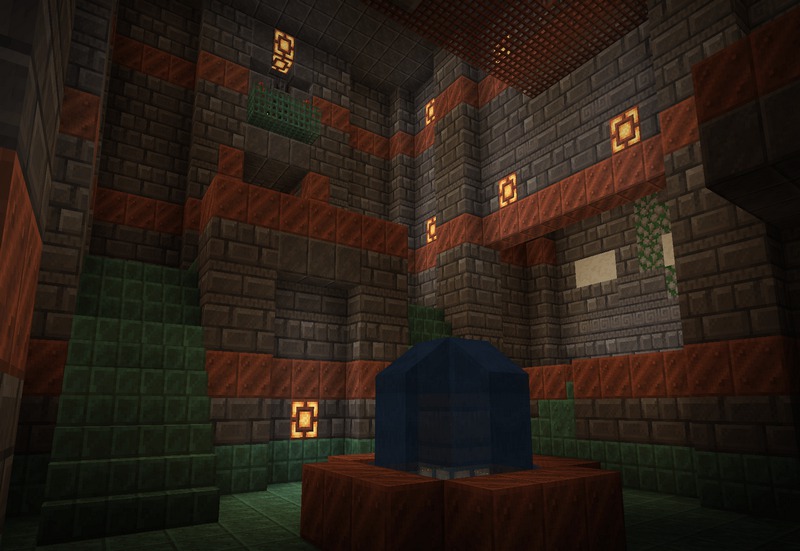

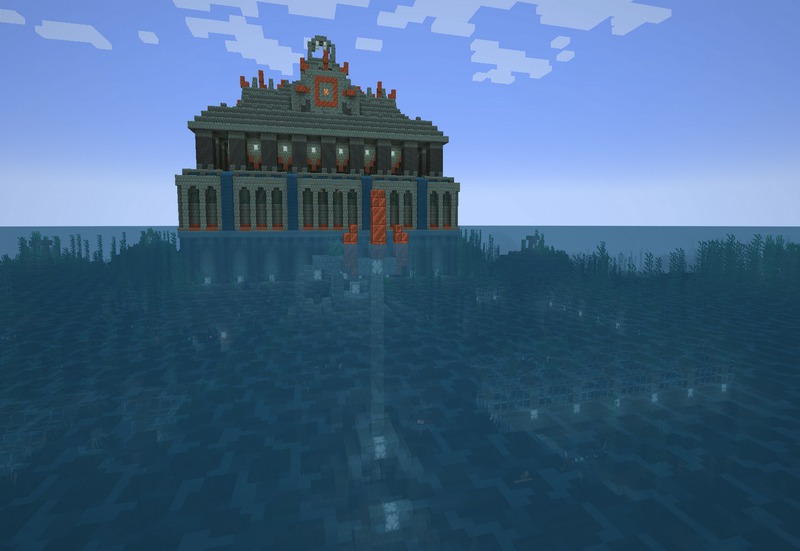



✅ None of the files are hosted on our server. All direct download links on our website are official authors links. The packs are free of viruses. Therefore, they are completely safe and secure.
✅ Please share this post on social media.
✅ Are there any thoughts you’d like to share? Please write a comment and rate the pack.








