PixaGraph Texture Pack by amzahr offers a unique blend of traditional Minecraft visuals with a slightly more polished, RPG-inspired aesthetic. While it doesn’t deviate too far from the vanilla feel of the game, PixaGraph introduces a host of visual improvements that elevate the blocky world of Minecraft into something richer and more detailed. This texture pack is perfect for players who want to experience Minecraft with enhanced textures, but without losing the familiar charm that defines the game’s iconic look.
Overview:
PixaGraph is well-suited for players looking for a 16×16 resolution pack that adds depth to the Minecraft environment without the need for higher-end hardware. The simplicity of the pack ensures that it remains faithful to the game’s core identity, but with improved detailing that enhances both building and exploration experiences. Despite its low resolution, PixaGraph effectively uses clever texture design to add a sense of refinement and vibrancy to the world.
Key Features of PixaGraph:
1. Enhanced Textures for a Medieval & RPG Feel:
The primary appeal of PixaGraph lies in its ability to give Minecraft a subtle medieval or RPG aesthetic while retaining its pixelated charm. The texture pack features beautifully textured blocks, ores, and items, bringing a more adventurous, storybook-like feeling to the game. This makes PixaGraph a great fit for players who enjoy role-playing or medieval-themed builds without needing to shift to high-resolution packs that demand more from their hardware.
2. Faithful to Vanilla Minecraft:
Though PixaGraph introduces numerous improvements, it remains close to the vanilla design. The goal is to keep Minecraft familiar while making it feel fresh and more detailed. You’ll notice that standard blocks like stone, wood, and crops are enhanced with richer shading and subtle tweaks that make them pop without feeling entirely foreign.
3. Detailed Mobs and Environment:
Mobs are also reimagined in PixaGraph. Hostile and passive creatures alike receive new skins that are more defined but still maintain their blocky nature. Environments such as forests, villages, and caves look more cohesive and detailed thanks to the pack’s rich color palette and clever use of texture shading. This approach ensures that the textures never look over-complicated, preserving Minecraft’s classic identity.
4. Optimized for Low-End PCs:
One of the greatest strengths of PixaGraph is that it works flawlessly on low-end systems. Because it sticks to the 16×16 resolution, the texture pack doesn’t place additional strain on performance, ensuring a smooth gaming experience even for players with minimal system resources. This makes it an excellent choice for those who want visual enhancements without sacrificing performance.
5. Cohesive Aesthetic for Builders:
For players who love building, PixaGraph is a highly versatile texture pack. Its simple yet refined textures allow for various build styles, from medieval castles to modern cities. The blocks work together harmoniously, providing both depth and consistency for large-scale building projects.
6. Beautiful Landscapes:
With PixaGraph, the overworld feels much more inviting. From lush, green grass to colorful flowers and rolling hills, the pack enhances natural landscapes without dramatically altering them. You’ll find yourself enjoying wandering through the biomes of Minecraft just to see how the environment takes on a more immersive feel.
PixaGraph by amzahr is the perfect blend of subtle enhancements and classic Minecraft aesthetics. For players looking for a smoother, more detailed visual experience that doesn’t stray too far from Minecraft’s iconic look, PixaGraph is an excellent choice. Its low resolution and optimized performance ensure that it runs well on nearly any system, making it a versatile and accessible texture pack for a broad range of players. Whether you’re building grand castles or exploring vast landscapes, PixaGraph enhances the world around you while staying true to what makes Minecraft so beloved.
How to install PixaGraph Texture Pack
- Download and install OptiFine.
- Download the texture pack that is compatible with your game version and Minecraft edition.
- Launch Minecraft.
- Click on “Options” in the main menu.
- In the options menu, go to the submenu “Resource Packs”.
- Click on “Open Pack Folder” at the bottom left.
- Move the downloaded ZIP file into your resourcepacks folder.
- You will see the pack on the left half of the resource pack screen.
- Move the cursor to the pack logo and click the arrow pointing to the right.
Click on “Done”.
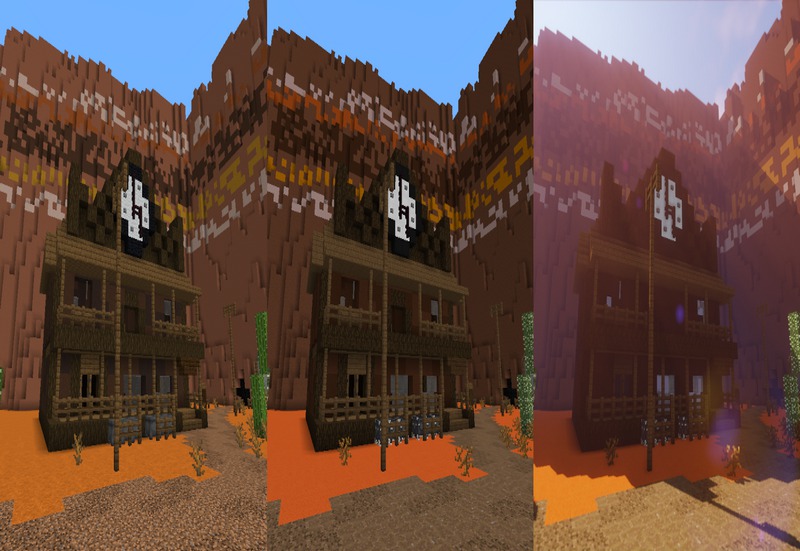




✅ None of the files are hosted on our server. All direct download links on our website are official authors links. The packs are free of viruses. Therefore, they are completely safe and secure.
✅ Please share this post on social media.
✅ Are there any thoughts you’d like to share? Please write a comment and rate the pack.









