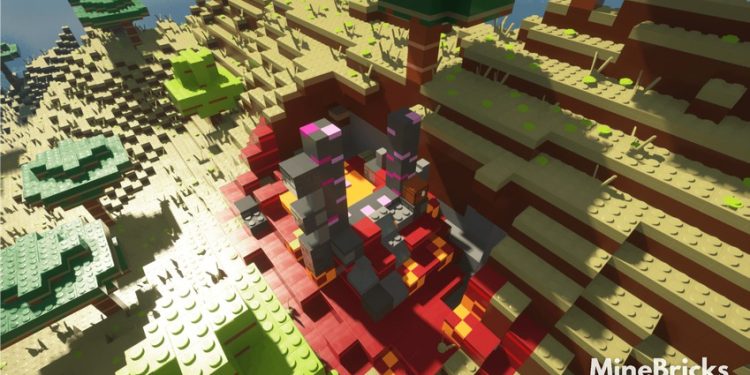The MineBricks Texture Pack by macio6_texturepacks is a highly regarded Minecraft resource pack that brings a fresh and unique aesthetic to the game. Focused on enhancing the default visual experience while preserving the game’s iconic charm, MineBricks offers a clean, minimalist approach to texture design. This pack appeals to both casual players and those who want a more polished and cohesive look for their Minecraft worlds.
In this post, we’ll dive deep into the features, design philosophy, installation process, and community reception of the MineBricks Texture Pack, along with why it’s become a popular choice among Minecraft enthusiasts.
The MineBricks Texture Pack is a resource pack designed to change the default textures in Minecraft to give them a more refined and aesthetically pleasing look. Created by macio6_texturepacks, the pack focuses on offering more polished textures without deviating too much from the classic Minecraft look. One of its main goals is to enhance the textures of basic blocks, items, and mobs while keeping the game’s iconic “blocky” design intact.
Unlike more radically stylized packs that significantly alter the visual feel of Minecraft, MineBricks stays true to the core aesthetic of the game, but with improved clarity, smoother transitions, and more defined details.
Key Features of the MineBricks Texture Pack
The MineBricks Texture Pack enhances several aspects of Minecraft’s visuals, from individual blocks to the overall game environment. Here are the most notable features:
1. Refined Block Textures
- Smooth and Detailed Blocks: The MineBricks pack provides higher-quality textures for many blocks in the game, including common building materials such as wood, stone, and ores. The textures feature smoother transitions, sharper details, and less pixelation compared to the default textures.
- Polished Stone and Wood: Blocks like stone, cobblestone, and wood planks receive more polished looks, making them appear cleaner and more defined. For example, wood textures have more prominent grain details, while stone blocks have a more consistent surface without the usual pixelation.
- Vivid and Enhanced Colors: While the pack retains the original Minecraft palette, colors are more vivid and well-defined. For instance, grass and leaves have a fresher, brighter appearance, and ores have more pronounced and varied colors, making them easier to spot while mining.
2. Improved Mobs and Entities
- Sleek Mob Designs: MineBricks takes the classic mobs of Minecraft (such as pigs, cows, and creepers) and updates their designs with more consistent textures, cleaner lines, and more natural shading. These updated designs make the mobs feel more “alive” while preserving their original charm.
- Refined Animal and Villager Textures: Animals, villagers, and even hostile mobs like skeletons and zombies all get a visual overhaul, making their skins look more cohesive and integrated with the environment. Villagers, for example, have more distinct clothing textures that enhance their appearances while still making them identifiable.
3. UI Enhancements
- Clean and Modern UI: The MineBricks pack also includes changes to the game’s user interface (UI), making it more modern and less cluttered. From the inventory menus to health bars, the UI feels cleaner and more intuitive, aligning with the pack’s overall minimalist and polished aesthetic.
- Inventory and Tooltips: The item icons in the inventory are crisper, with better clarity and sharper edges. Tooltips and item names also look more polished and consistent, contributing to a more enjoyable gameplay experience.
4. Subtle Shader Support
- Subtle Lighting and Shadow Effects: While the MineBricks pack itself doesn’t come with a shader, it’s designed to work well with shaders. When paired with popular shaders like Sildur’s Shaders or BSL Shaders, the textures become even more dynamic, with realistic lighting, shadows, and reflections that make the Minecraft world feel more immersive.
- Natural Lighting Transitions: The pack includes subtle tweaks to block shading that work well with the natural lighting engine, creating smoother transitions from light to dark in caves, forests, and open areas.
5. Optimized for Performance
Despite the enhanced textures and visual improvements, the MineBricks Texture Pack is designed with performance in mind. The textures have been optimized to reduce lag, making it a good option for players who want enhanced visuals without sacrificing frame rate. It works well on mid-tier PCs and is compatible with both vanilla Minecraft and other mods that enhance graphics or performance.
The MineBricks Texture Pack is built around the idea of improving Minecraft’s visuals without completely overhauling its unique blocky charm. The pack’s design philosophy emphasizes clarity, smoothness, and consistency across textures, making it an ideal choice for players who appreciate the original Minecraft aesthetic but want something more polished.
macio6_texturepacks, the creator behind MineBricks, has stated that the goal of the texture pack is to enhance the visual experience by adding a bit more detail and polish to the world of Minecraft, while still preserving its iconic simplicity. The pack’s clean and straightforward approach allows it to be used in virtually any Minecraft build, from survival worlds to creative builds and servers.
The MineBricks Texture Pack by macio6_texturepacks offers a well-rounded, polished update to the world of Minecraft. With refined textures, enhanced UI, and improved mob designs, the pack elevates the game’s visuals without straying too far from the classic, beloved style. It’s a great option for players who want something visually fresh and immersive, while still maintaining the iconic Minecraft look.
If you’re seeking a texture pack that improves Minecraft’s appearance with a more refined, consistent approach, MineBricks is definitely worth considering. It’s an ideal choice for both casual players and dedicated builders who want a clean, polished world to explore. Give it a try and experience Minecraft in a whole new way!
How to install MineBricks Texture Pack
- Download and install OptiFine.
- Download the texture pack that is compatible with your game version and Minecraft edition.
- Launch Minecraft.
- Click on “Options” in the main menu.
- In the options menu, go to the submenu “Resource Packs”.
- Click on “Open Pack Folder” at the bottom left.
- Move the downloaded ZIP file into your resourcepacks folder.
- You will see the pack on the left half of the resource pack screen.
- Move the cursor to the pack logo and click the arrow pointing to the right.
Click on “Done”.


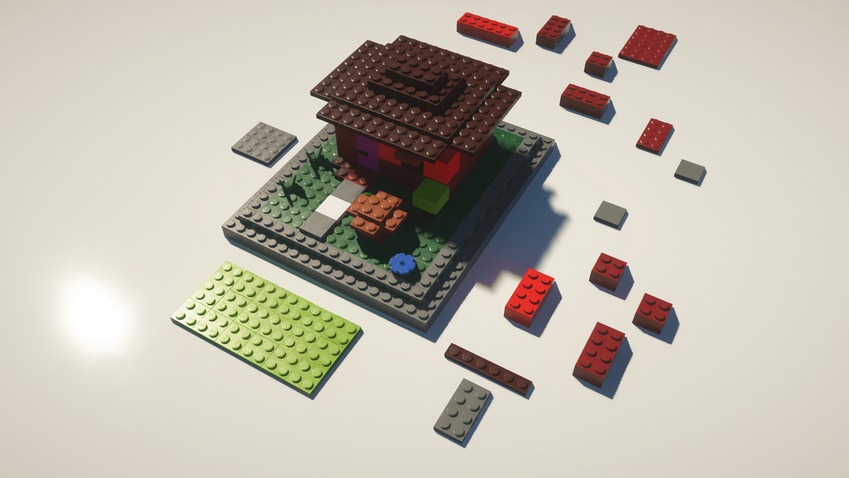
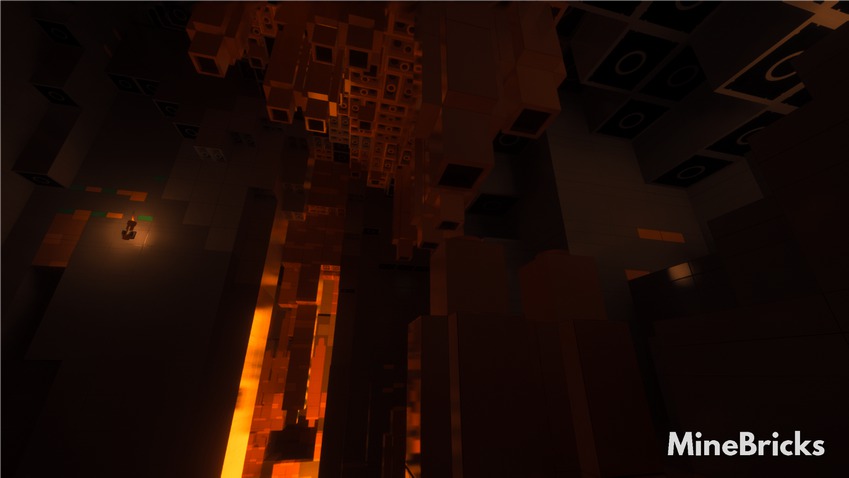


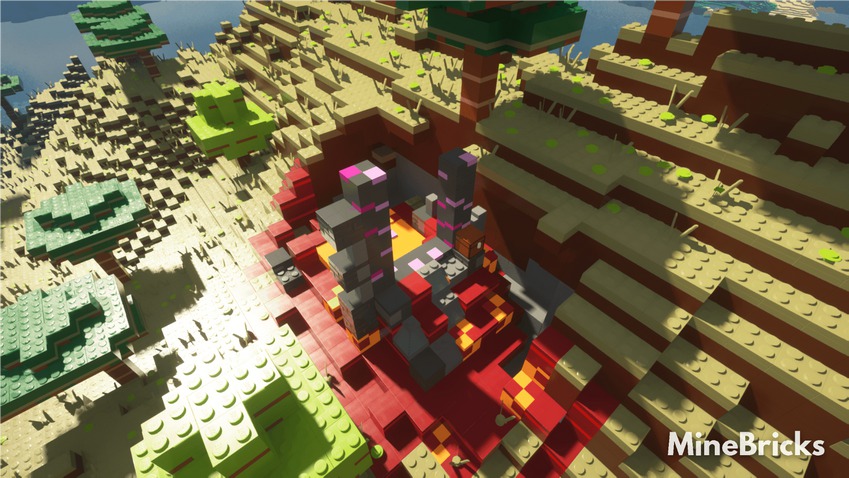
✅ None of the files are hosted on our server. All direct download links on our website are official authors links. The packs are free of viruses. Therefore, they are completely safe and secure.
✅ Please share this post on social media.
✅ Are there any thoughts you’d like to share? Please write a comment and rate the pack.