Madoku Craft is a vibrant and whimsical texture pack developed by Monkey_Nomics, aimed at enhancing the visual experience of Minecraft while retaining its original charm. This texture pack is well-loved by players for its unique artistic style that blends elements of cute and fantastical designs, making it a favorite choice for those looking to add a fresh twist to their Minecraft worlds.
Key Features of Madoku Craft
Vibrant and Playful Aesthetic: Madoku Craft is characterized by its bright colors and playful designs that bring a sense of joy to the Minecraft experience. The pack features a blend of cute, cartoonish textures that appeal to players of all ages. Each block is designed with a unique flair, transforming mundane elements into visually appealing parts of the game.
Custom Textures for Mobs and Items: One of the standout features of Madoku Craft is its custom textures for mobs and items. From friendly farm animals to formidable monsters, each creature has been given a colorful makeover that matches the overall theme of the pack. The items, tools, and weapons have also been redesigned, adding to the immersive and whimsical atmosphere of the game.
Enhanced Environment: The textures for natural elements such as trees, plants, and landscapes are reimagined in Madoku Craft. The grass is lush and vibrant, flowers bloom with bold colors, and the trees appear more cartoonish, adding a layer of charm to the environment. This attention to detail enhances the player’s immersion in the game, making exploration more delightful.
Optimized for Performance: Madoku Craft is designed to work efficiently on various systems, ensuring that players can enjoy the enhanced visuals without sacrificing performance. The pack typically operates at a 32x resolution, which strikes a balance between detail and performance, making it accessible to a wider audience, including those with lower-end machines.
Compatibility with Mods: The pack is compatible with popular Minecraft mods, allowing players to use it alongside other enhancements and shaders for an even more immersive experience. When combined with shaders, Madoku Craft’s colors and textures come to life, showcasing the beauty of the Minecraft world in stunning detail.
Frequent Updates: Monkey_Nomics actively updates Madoku Craft to ensure it remains compatible with the latest versions of Minecraft. These updates often include new textures, bug fixes, and improvements based on community feedback, ensuring that the pack continues to evolve and meet players’ expectations
Madoku Craft by Monkey_Nomics is a delightful texture pack that breathes new life into the Minecraft experience. With its playful aesthetic, detailed custom textures, and vibrant environments, it stands out as a fantastic choice for players looking to add a touch of whimsy to their builds. Whether you’re embarking on a grand adventure or simply exploring your surroundings, Madoku Craft enhances the visual appeal and immerses you deeper into the enchanting world of Minecraft.
How to install Madoku Craft Texture Pack
- Download and install OptiFine.
- Download the texture pack that is compatible with your game version and Minecraft edition.
- Launch Minecraft.
- Click on “Options” in the main menu.
- In the options menu, go to the submenu “Resource Packs”.
- Click on “Open Pack Folder” at the bottom left.
- Move the downloaded ZIP file into your resourcepacks folder.
- You will see the pack on the left half of the resource pack screen.
- Move the cursor to the pack logo and click the arrow pointing to the right.
Click on “Done”.
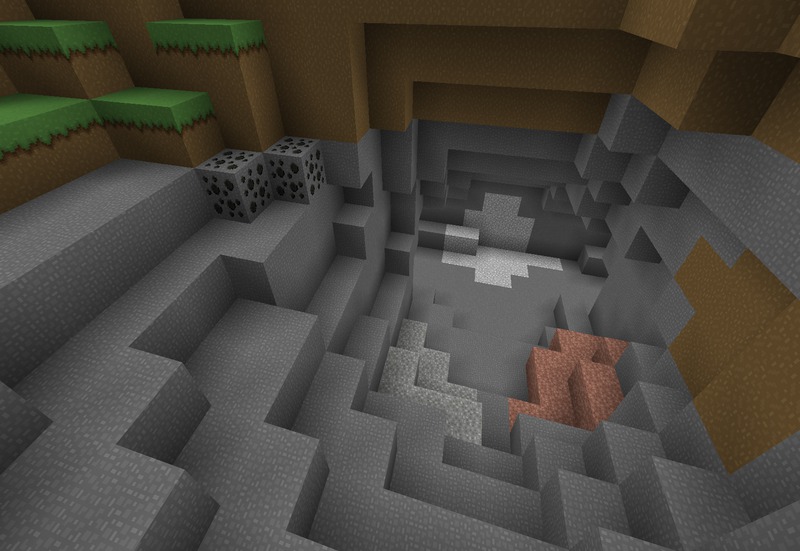
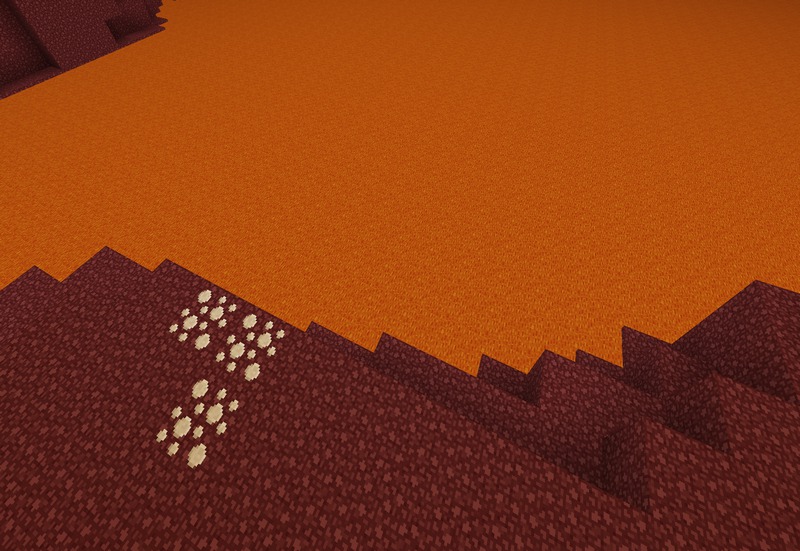
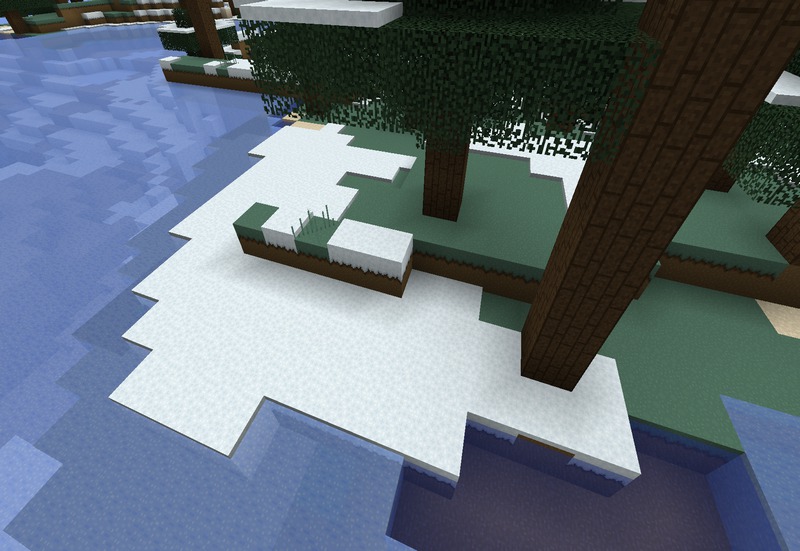
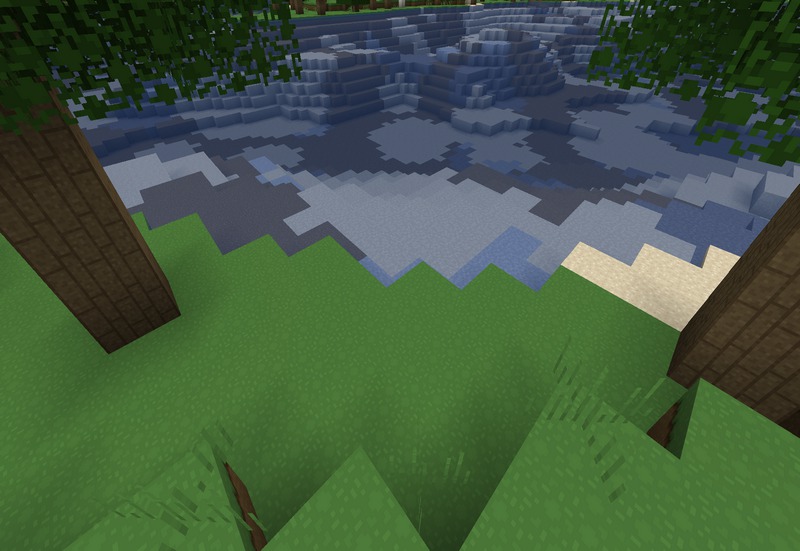
✅ None of the files are hosted on our server. All direct download links on our website are official authors links. The packs are free of viruses. Therefore, they are completely safe and secure.
✅ Please share this post on social media.
✅ Are there any thoughts you’d like to share? Please write a comment and rate the pack.









