Lithos Texture Pack by Eleazzaar is a well-known resource pack that stands out for its vibrant, consistent, and faithful approach to Minecraft’s default textures. Instead of drastically altering the base look of the game, Lithos enhances the original textures, giving them a cleaner, more polished, and detailed appearance while preserving the essence of Minecraft’s blocky style. This pack is a great option for players who want a more defined visual experience without straying too far from the familiar Minecraft aesthetic. Below is a comprehensive overview of what Lithos offers, its key features, and why it appeals to a wide range of players.
Key Features of Lithos Texture Pack
1. Faithful to Minecraft’s Original Style
One of Lithos’ main strengths is its ability to stay true to the original Minecraft textures. The goal of the pack is not to radically change the game but to make it more visually appealing while keeping the default feel intact. Players who prefer the look of the vanilla game but want enhanced textures will find Lithos an excellent choice. The pack enhances colors, sharpens details, and provides a cleaner aesthetic while retaining the recognizable look of Minecraft.
2. Consistency Across Blocks and Mobs
Lithos prides itself on its consistency, ensuring that all blocks, items, and mobs fit together seamlessly. This means that even as new blocks and entities are added in future Minecraft updates, Lithos ensures that they follow the same visual logic, making it easier for players to recognize and adapt to new features. The textures are clear, and there’s a sense of unity that binds the entire game world together, making it easier for players to distinguish blocks and items at a glance.
3. Higher Resolution for Enhanced Detail
While Lithos maintains the traditional 16x resolution of Minecraft, it offers 32x and 64x options as well. These higher resolutions add more detail and clarity to each block and mob, without overwhelming the player with too much complexity. The textures remain simple and approachable, ensuring the game’s performance isn’t compromised while providing players with more detailed textures, shadows, and colors.
4. Polished Mob Designs
One of the standout aspects of Lithos is its attention to detail when it comes to mob designs. Every mob in the game has been carefully reworked to feel more refined while still recognizable. For instance, creepers, skeletons, and villagers maintain their iconic look, but the added detail in their textures helps make them feel more alive and integrated into the world. The result is a visually enhanced experience that doesn’t detract from gameplay but makes mobs appear more distinct and engaging.
5. Improved User Interface (UI)
Lithos also enhances Minecraft’s user interface, including the inventory, crafting menus, and other UI elements. The UI is cleaner, with more readable fonts and icons that fit the overall theme of the texture pack. This makes interacting with the game more pleasant and functional, improving the player’s experience when managing items, crafting, and engaging with various menus.
6. Perfect for Builders
For players who enjoy building large structures, Lithos Texture Pack offers well-defined, clear textures that make large-scale builds look more cohesive and polished. The pack ensures that building materials such as stone, wood, and bricks maintain their distinctiveness while having a smoother and cleaner appearance. This makes it easier for builders to create aesthetically pleasing designs without worrying about clashing textures.
Compatibility and Updates
Lithos Texture Pack is regularly updated to ensure compatibility with the latest Minecraft versions. The creator, Eleazzaar, has been consistent in rolling out updates that include new blocks, items, and mobs introduced in official Minecraft patches. This ensures that Lithos users are always in sync with Minecraft’s evolving content while still benefiting from the texture pack’s enhancements.
Performance and Optimization
Despite the added detail and polish, Lithos is well-optimized for performance. The pack ensures that it runs smoothly on most systems, with little to no drop in frame rates. Whether you’re using the 16x version or upgrading to the higher 32x or 64x resolutions, Lithos maintains a good balance between visual quality and performance, making it suitable for a wide range of PCs, including low-end machines.
Lithos Texture Pack by Eleazzaar is perfect for players who want to keep the familiar charm of Minecraft while enhancing the game’s visuals. Its faithful approach, consistency across textures, and high attention to detail make it a favorite among many in the Minecraft community. Builders, in particular, will appreciate the clarity and sharpness of textures, which make large-scale projects look more professional and cohesive.
Whether you’re a veteran player or new to Minecraft, Lithos offers an upgraded experience without overwhelming changes, making it a must-try for anyone who wants to enhance the default look of Minecraft.
How to install Lithos Texture Pack
- Download and install OptiFine.
- Download the texture pack that is compatible with your game version and Minecraft edition.
- Launch Minecraft.
- Click on “Options” in the main menu.
- In the options menu, go to the submenu “Resource Packs”.
- Click on “Open Pack Folder” at the bottom left.
- Move the downloaded ZIP file into your resourcepacks folder.
- You will see the pack on the left half of the resource pack screen.
- Move the cursor to the pack logo and click the arrow pointing to the right.
Click on “Done”.


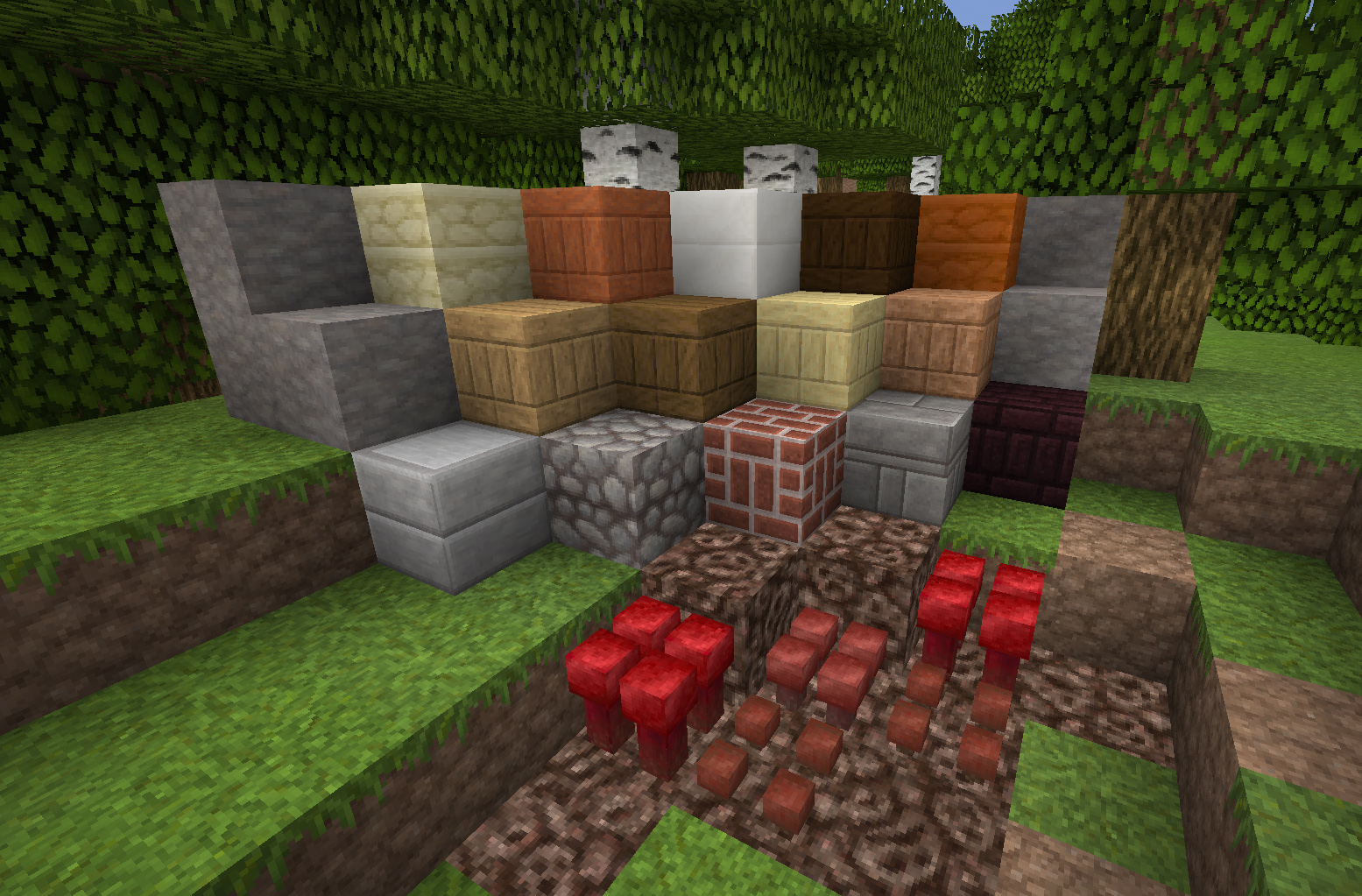
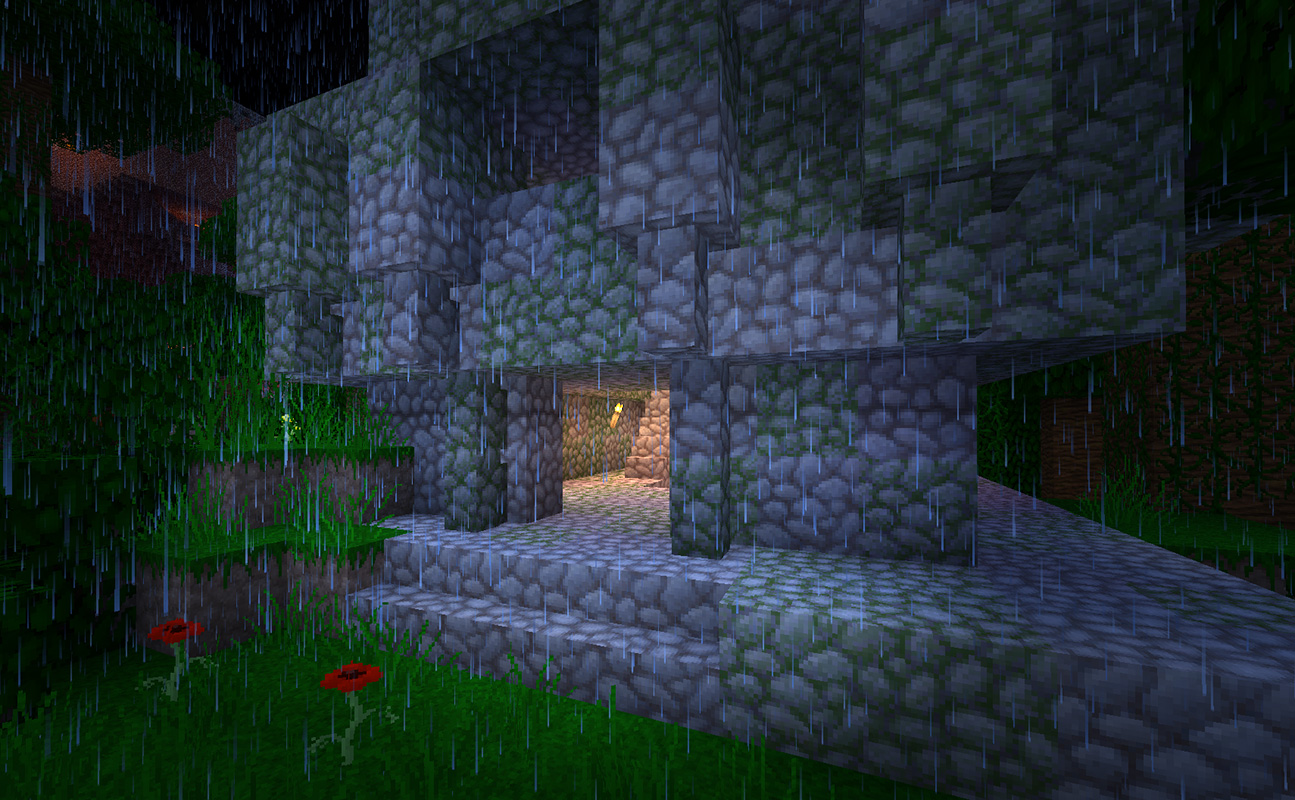

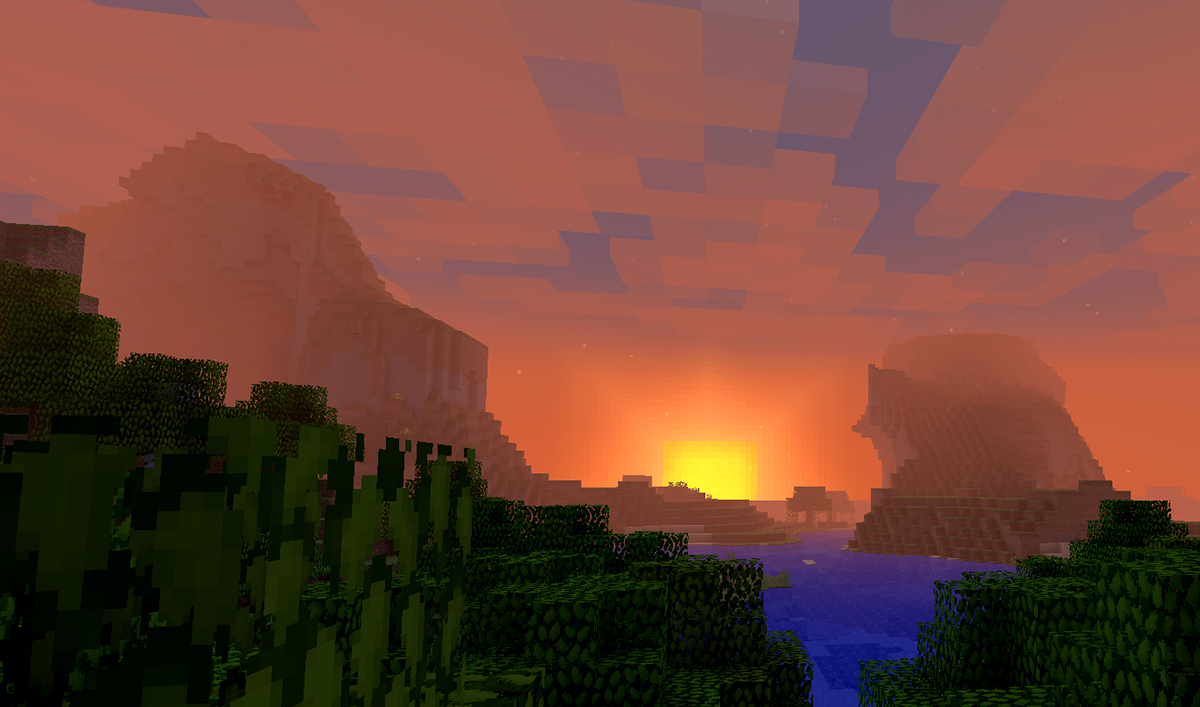
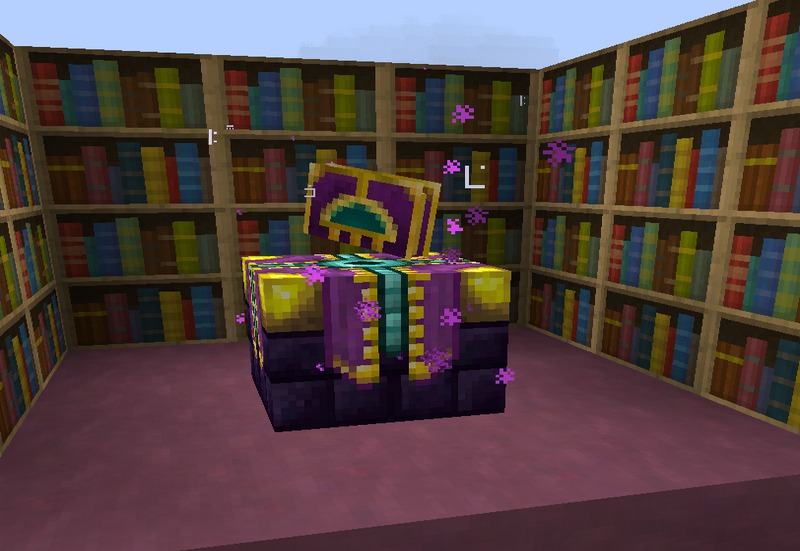
✅ None of the files are hosted on our server. All direct download links on our website are official authors links. The packs are free of viruses. Therefore, they are completely safe and secure.
✅ Please share this post on social media.
✅ Are there any thoughts you’d like to share? Please write a comment and rate the pack.









