Are you ready to elevate your Minecraft experience? The Faithful PBR Texture Pack is here to bring a new level of realism to your gameplay. Combining this pack with ray tracing shaders, you can transform Minecraft’s visual aesthetic, making it more immersive and visually stunning than ever before.
Faithful PBR builds upon the popular Faithful 32x texture pack, enhancing it with Physically Based Rendering (PBR) materials. This upgrade means that blocks and environments gain more depth and detail, providing a richer and more dynamic look. With this pack, you’ll notice that textures are no longer flat but come to life with intricate details and realistic lighting effects.
One of the standout features of the Faithful PBR Texture Pack is its compatibility with various shader packs. This synergy between textures and shaders allows for enhanced water reflections, improved block lighting, realistic shadows, and more detailed clouds. The combination ensures that every corner of your Minecraft world is visually enriched, offering a superior gaming experience.
Keep in mind that the Faithful PBR Texture Pack is a demanding addition, requiring a high-performance graphics card for optimal results. It’s designed to push your computer’s capabilities, so having a powerful PC is essential to enjoy the pack without lag. We recommend testing the texture pack with different blocks in creative mode to see how your hardware handles the enhanced visuals. Blocks like gold or various ores are perfect for assessing performance.
What’s great about Faithful PBR is that it offers a range of resolutions from 32x to 2048x, allowing you to find the perfect balance between visual quality and performance. You can start with a lower resolution and gradually increase it to see which one provides the best frame rates for your setup. Ideally, aim for 30-45 FPS for a smooth and enjoyable experience.
The creator, PapaChef, is actively working on this texture pack, ensuring that it will become even more comprehensive and visually appealing in the future. While some blocks may not yet be supported, updates are continuously being made to complete the pack.
Experience the best of Minecraft with the Faithful PBR Texture Pack. Download it today and see how it transforms your game, bringing a new level of detail and realism to your Minecraft adventures!
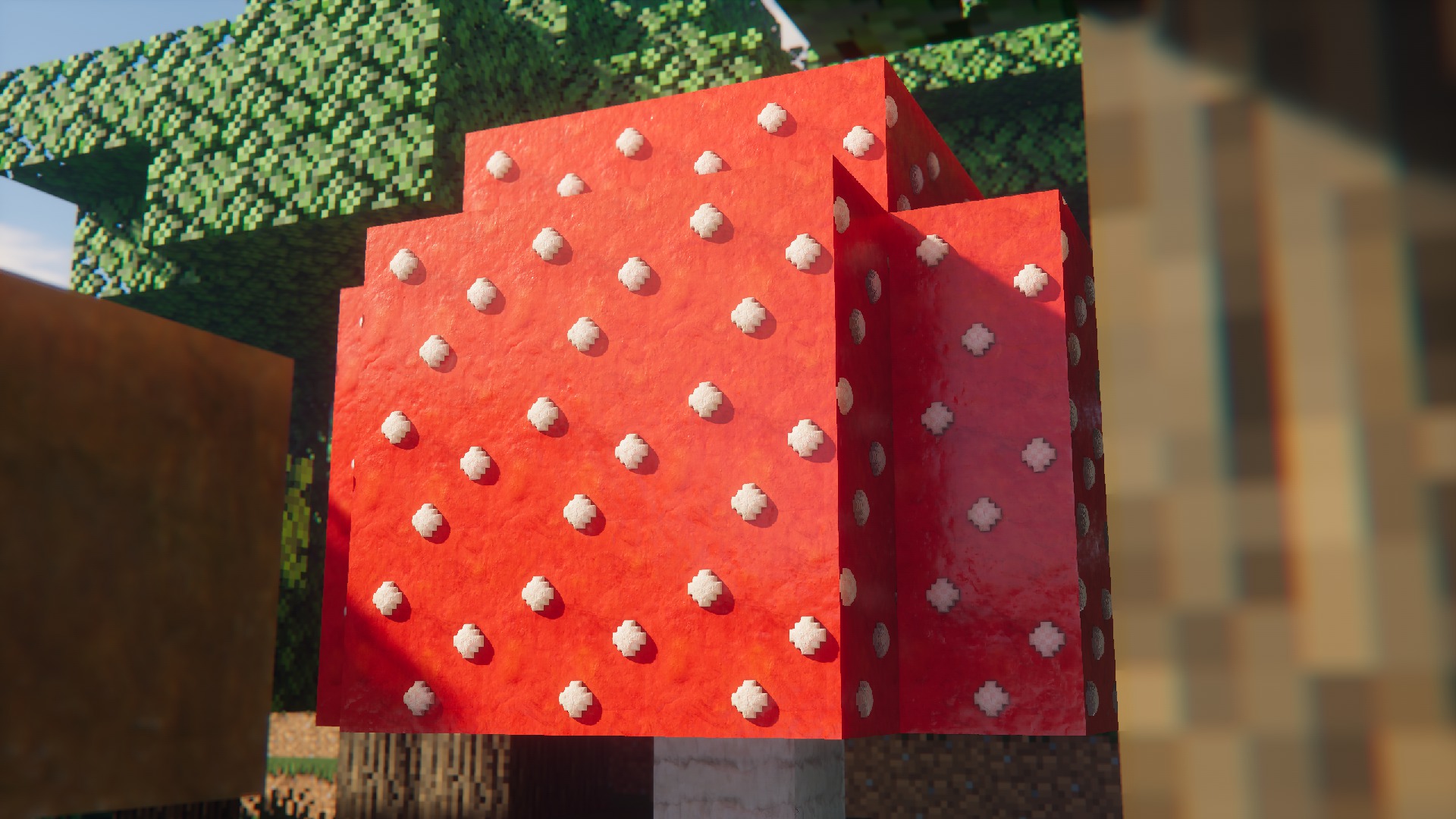
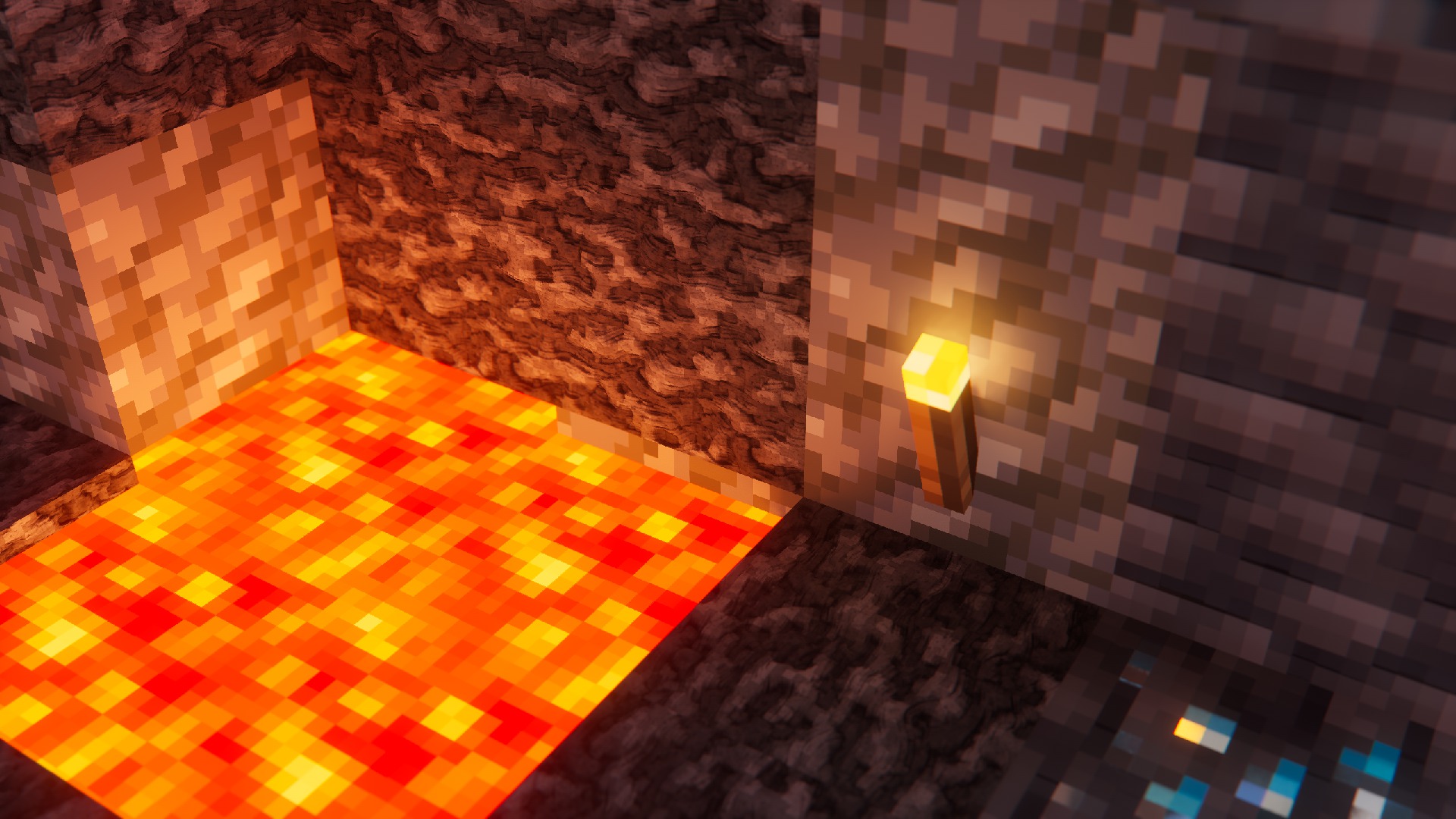





How to install the Faithful PBR Texture Pack
- Download and install OptiFine.
- Download the texture pack that is compatible with your game version and Minecraft edition.
- Launch Minecraft.
- Click on “Options” in the main menu.
- In the options menu, go to the submenu “Resource Packs”.
- Click on “Open Pack Folder” at the bottom left.
- Move the downloaded ZIP file into your resourcepacks folder.
- You will see the pack on the left half of the resource pack screen.
- Move the cursor to the pack logo and click the arrow pointing to the right.
Click on “Done”.
✅ None of the files are hosted on our server. All direct download links on our website are official authors links. The packs are free of viruses. Therefore, they are completely safe and secure.
✅ Please share this post on social media.
✅ Are there any thoughts you’d like to share? Please write a comment and rate the pack.









