Default-Style Winter Texture Pack by Futureazoo brings a fresh, seasonal twist to Minecraft’s default aesthetic, transforming the game’s environment into a winter wonderland. This resource pack is designed for players who appreciate the traditional Minecraft visuals but want to experience the game with a winter-themed atmosphere. It is particularly favored during the holiday season or by those who enjoy snowy landscapes year-round.
Unlike more drastic texture overhauls, the Default-Style Winter Pack stays true to Minecraft’s default art style, retaining the familiarity of the game’s iconic blocky world while giving it a festive, frosty makeover. Futureazoo has crafted this pack with attention to detail, ensuring that it integrates seamlessly with the vanilla textures, making it feel like an official part of Minecraft.
Key Features of Default-Style Winter Texture Pack
Snow-Covered Landscapes: One of the primary features of this texture pack is that it replaces most natural biomes with snow-covered versions. Plains, forests, mountains, and even deserts get a layer of pristine snow, creating an immersive winter landscape. This gives players the feeling of traversing a world locked in an eternal winter, perfect for winter-themed builds and holiday decorations.
Seasonal Changes to Default Textures: Rather than completely changing Minecraft’s core textures, Futureazoo’s pack subtly tweaks the existing textures to fit the winter theme. For instance, grass blocks are covered in snow, and tree leaves have a frosty white appearance. The color palette also leans towards cooler shades, reinforcing the winter atmosphere without making the game unrecognizable from its default style.
Frozen Water Bodies: Lakes, rivers, and oceans are transformed into frozen expanses of ice. This change not only enhances the winter aesthetic but also introduces new gameplay possibilities, like ice-skating or building over frozen lakes. The transition from flowing water to frozen surfaces is visually seamless, adding another layer of immersion to the winter environment.
Holiday-Themed Blocks and Decorations: While most of the changes focus on winter landscapes, the pack also includes a few festive touches to make the world feel more like the holiday season. Chests are sometimes replaced with Christmas-themed presents, and certain mobs may wear festive attire, such as snow golems with red scarves or villagers donning warm winter clothes.
Custom Winter Biomes: Although the pack doesn’t introduce entirely new biomes, it does convert certain existing biomes into winter-themed versions. For example, jungles, normally lush and green, are blanketed in snow, while even swamp biomes receive a cold, frosty makeover. These changes are subtle but create a cohesive winter experience across the entire Minecraft world.
Weather Enhancements: The snowfall is visually enhanced, appearing more frequent and realistic compared to the default game. When combined with shaders (optional), the snow particles and light reflections on snow blocks give the world a magical winter glow. Even the skybox has been altered to give off a colder, more overcast feel, making the world appear chillier and enhancing the wintry atmosphere.
Compatibility and Performance
The Default-Style Winter Texture Pack is designed to work with Minecraft’s default resolution (16x), making it lightweight and performance-friendly. Players with lower-end PCs or those who prefer the game’s default visuals will find this pack ideal because it doesn’t demand significant system resources.
Moreover, the texture pack is compatible with a wide range of Minecraft versions, including the latest releases, ensuring that players can enjoy the winter-themed experience without worrying about compatibility issues. It also works well with other mods and resource packs, allowing players to combine it with shaders for enhanced visual effects.
The Default-Style Winter Texture Pack by Futureazoo is a fantastic choice for players who love the original Minecraft look but want to enjoy the game with a seasonal, wintery twist. Its subtle tweaks and winter-themed adjustments enhance the default experience without straying too far from the game’s iconic art style. Whether you’re building a holiday village or simply enjoying the snowy landscapes, this pack offers a cozy, immersive winter experience that every Minecraft fan can appreciate.
How to install Default-Style Winter Texture Pack
- Download and install OptiFine.
- Download the texture pack that is compatible with your game version and Minecraft edition.
- Launch Minecraft.
- Click on “Options” in the main menu.
- In the options menu, go to the submenu “Resource Packs”.
- Click on “Open Pack Folder” at the bottom left.
- Move the downloaded ZIP file into your resourcepacks folder.
- You will see the pack on the left half of the resource pack screen.
- Move the cursor to the pack logo and click the arrow pointing to the right.
Click on “Done”.
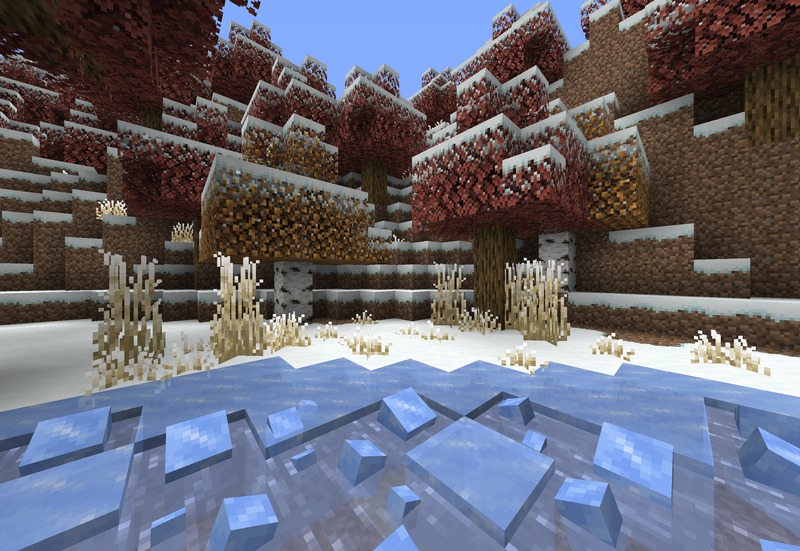

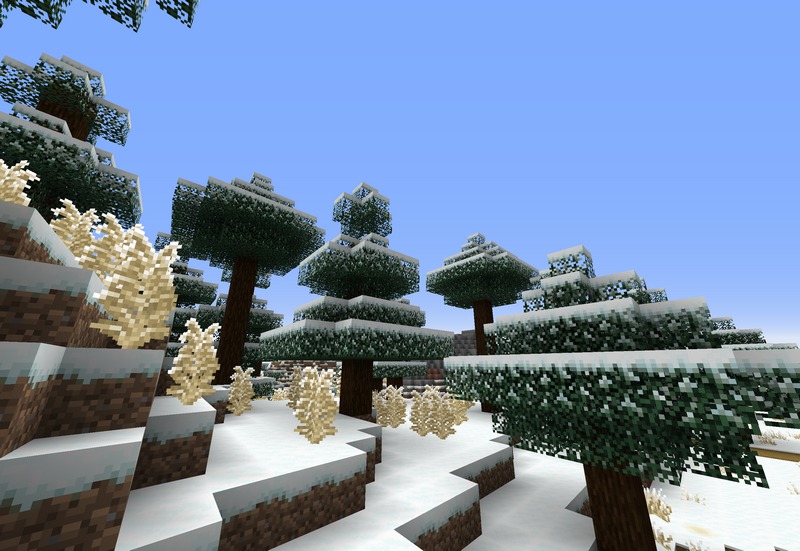

✅ None of the files are hosted on our server. All direct download links on our website are official authors links. The packs are free of viruses. Therefore, they are completely safe and secure.
✅ Please share this post on social media.
✅ Are there any thoughts you’d like to share? Please write a comment and rate the pack.









