Complementary Reimagined Shaders by EminGT is a stunning shader pack that offers a refined and enhanced visual experience for Minecraft players. It’s designed as a continuation and reimagining of the well-known Complementary Shaders, but with a focus on improving the graphical performance and aesthetics even further. Complementary Reimagined stands out for its ability to blend realism with the iconic blocky style of Minecraft, giving players a perfect balance between immersive visuals and smooth gameplay.
Overview:
Complementary Reimagined Shaders provide a visually appealing upgrade to Minecraft’s graphics by enhancing lighting, shadows, water reflections, and ambient effects. It uses path tracing technology, along with other advanced rendering techniques, to create an atmosphere that’s both realistic and game-appropriate. What makes this shader pack particularly attractive is its balance between performance and quality. Unlike many shader packs that require high-end machines, Complementary Reimagined runs smoothly on a wide range of hardware, making it accessible to more players.
Key Features:
Dynamic Lighting: One of the shader’s primary enhancements is dynamic lighting, where light sources such as torches, lava, and glowstone emit a realistic glow that interacts naturally with their surroundings.
Realistic Shadows and Reflections: Shadows in Complementary Reimagined are sharp and dynamic, adjusting based on the sun’s position. The shader also introduces stunning water reflections, where players can see the landscape mirrored on water surfaces with impressive clarity.
Volumetric Fog and Clouds: This shader pack implements volumetric fog, adding depth to distant landscapes and giving biomes like swamps and mountains an atmospheric touch. The clouds are also reimagined to appear more natural, providing a dynamic and ever-changing sky.
Improved Water Effects: Water becomes a standout feature with this shader, featuring ripples, reflections, and transparency that mimic real-world water dynamics. Underwater environments benefit from improved lighting, creating a more immersive exploration experience.
Smooth Performance: Despite offering high-quality effects, Complementary Reimagined Shaders are well-optimized, maintaining a stable frame rate even on mid-range PCs. The shader allows customization options, enabling users to tweak settings to their liking, prioritizing either visuals or performance.
Compatibility and Customization:
Complementary Reimagined works best with OptiFine and can also be paired with various resource packs to achieve even more realistic results. The shader supports multiple Minecraft versions and is frequently updated by EminGT to ensure compatibility with the latest releases. Players can customize individual aspects of the shader, such as enabling or disabling specific effects like motion blur, bloom, or depth of field.
Why Choose Complementary Reimagined Shaders?
Complementary Reimagined is an excellent shader for players who want to significantly improve their Minecraft experience without sacrificing performance. Whether you’re exploring vast landscapes, building intricate structures, or just enjoying the serene beauty of the game’s environment, this shader will elevate your gameplay. Its realistic lighting, smooth shadows, and immersive water effects create a visual masterpiece while ensuring your game remains playable on most systems.
If you’re looking for a balance of high-quality visuals and smooth performance, Complementary Reimagined Shaders by EminGT is one of the best shader packs available for Minecraft in 2024. The shader beautifully reimagines Minecraft’s world while staying true to the game’s roots. Its accessibility to a broad range of players and its focus on optimization make it a favorite among Minecraft enthusiasts. Regular updates ensure that the shader remains relevant and compatible with newer Minecraft versions, making it a must-try for anyone looking to enhance their Minecraft experience.





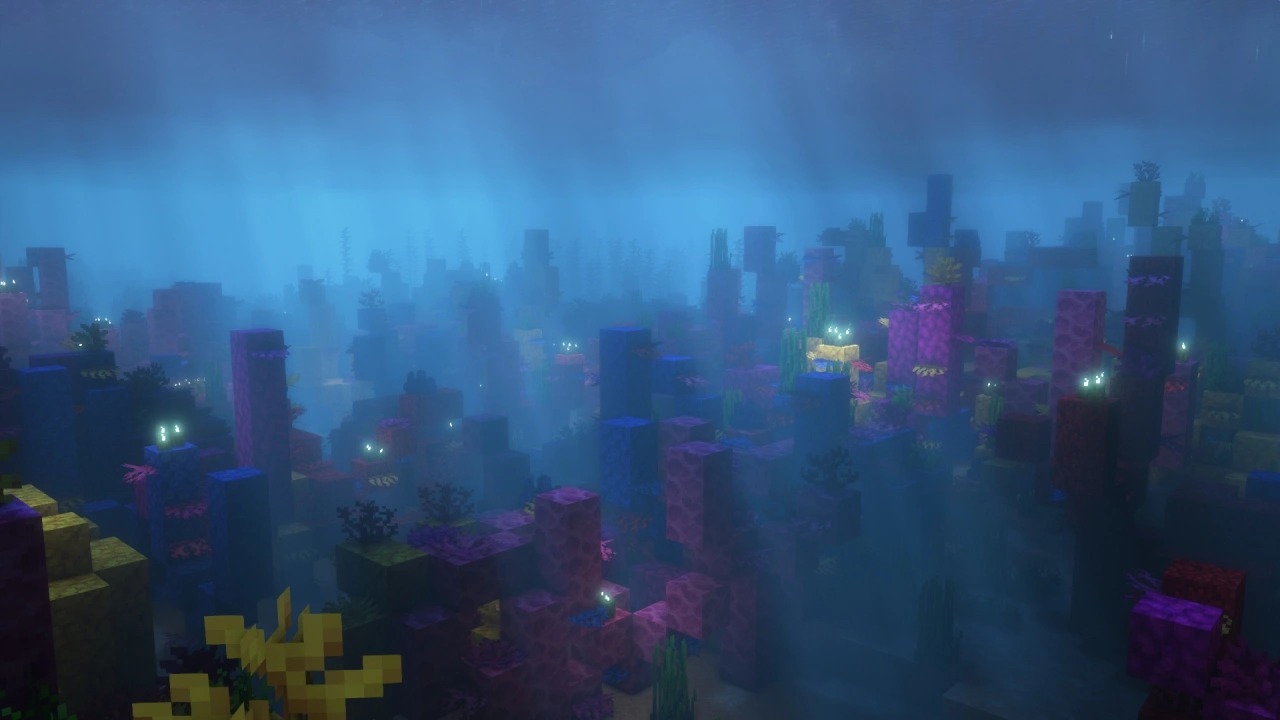

How to install the Complementary Reimagined Shaders
- Install OptiFine or Iris: Download and install OptiFine or Iris to enable shader support in Minecraft.
- Download The Shaders: Obtain the shader pack from the official links provided below.
- Place in Shaderpacks Folder: Move the downloaded shader pack file to the
.minecraft\shaderpacksdirectory. - Activate in Minecraft: Launch Minecraft, go to Options > Video Settings > Shaders, and select The Shaders from the list.
✅ None of the files are hosted on our server. All direct download links on our website are official authors links. The packs are free of viruses. Therefore, they are completely safe and secure.
✅ Please share this post on social media.
✅ Are there any thoughts you’d like to share? Please write a comment and rate the pack.






