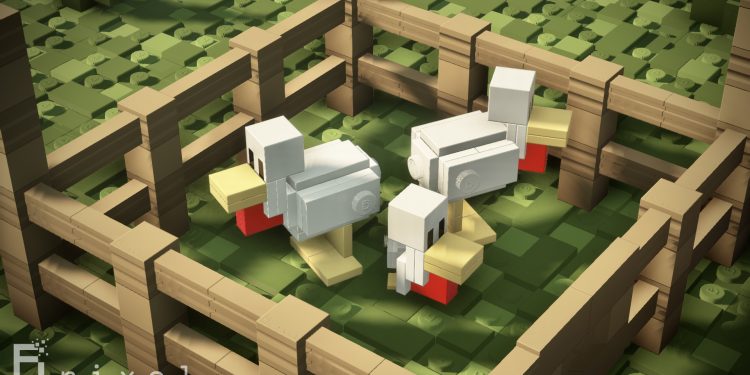In the vast landscape of Minecraft resource packs, the Brixel Resource Pack emerges as a shining example of dedication and creative innovation. Among the plethora of options available, this pack showcases a remarkable commitment to both enhancing the game’s visuals and honoring the spirit of Minecraft. Developed by Wabbabrick and introduced in late 2021, the Brixel pack has undergone continuous updates, breathing new life into the game’s textures, interface, and overall experience.
Drawing inspiration from the world of LEGO, the Brixel Resource Pack brings a distinctive touch to the game’s visuals. Elements across the terrain, from grass and dirt to animals and mobs, are intentionally crafted to evoke the blocky charm of LEGO building blocks. The meticulous attention to detail is evident, creating a coherent visual theme that embraces the LEGO aesthetic. While certain elements, such as leaves and flowers, maintain their original forms, the overarching influence is unmistakable.
The enhancements introduced by the Brixel pack extend beyond surface-level changes. The color palette of textures has been carefully adjusted to infuse vibrancy and exuberance into the game. New blocks, such as grindstone, lectern, stonecutter, beacon, fletching table, and a fresh smithing table, seamlessly integrate into the game world. Notably, improvements also grace the sky and water textures, providing a more immersive and pleasing visual experience. Clouds are rendered with greater fluidity, while the Sun and Moon adopt the iconic LEGO cubic form.
To fully appreciate the enhanced sky and water textures, the addition of the BSL Shader Pack is recommended. While this shader pack may enhance the visual experience, it’s crucial to note that compatibility with other shader packs could be compromised, leading to potential bugs.
Furthermore, the Brixel Resource Pack reimagines the game’s interface elements, harmonizing them with the pack’s distinct visuals. New graphical elements replace the vanilla Minecraft interface, encompassing widgets, bars, checkboxes, backgrounds, and even icons for the in-game player interface. This cohesive visual treatment extends to the GUI for world selection, enhancing immersion across various aspects of gameplay.
When delving into the Brixel Resource Pack, users have the option to choose from different resolution variants: 64x, 128x, 256x, and 512x. While the higher resolutions are accessible to contributing members via the developer’s Patreon page, the 64x version already provides a notable improvement over the standard 16x textures of vanilla Minecraft. It’s worth considering that employing higher-resolution textures may impact performance, particularly on less powerful systems. For the best visual experience, pairing the Brixel Resource Pack with BSL Shaders is suggested, albeit with an awareness of potential compatibility issues.
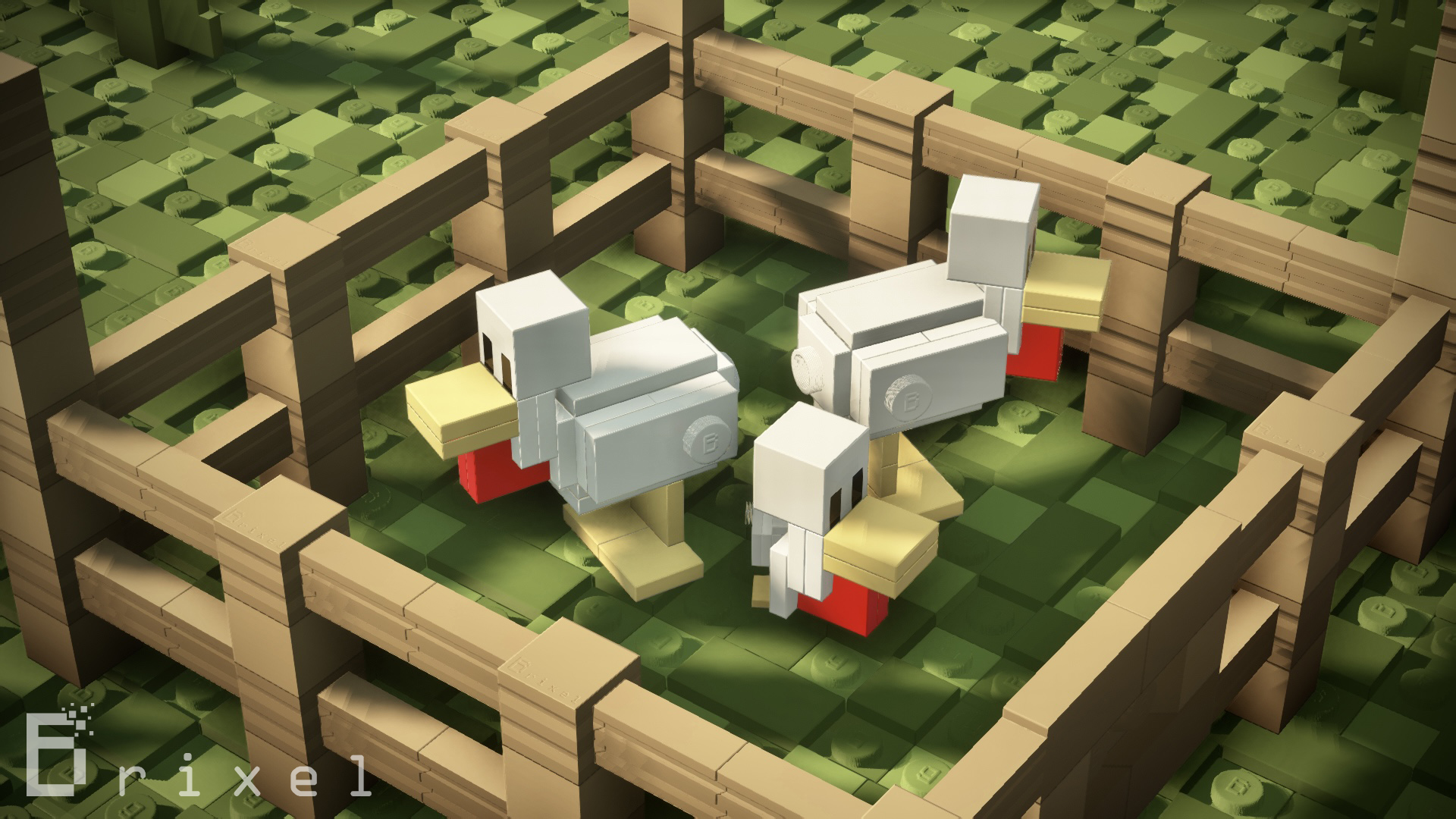



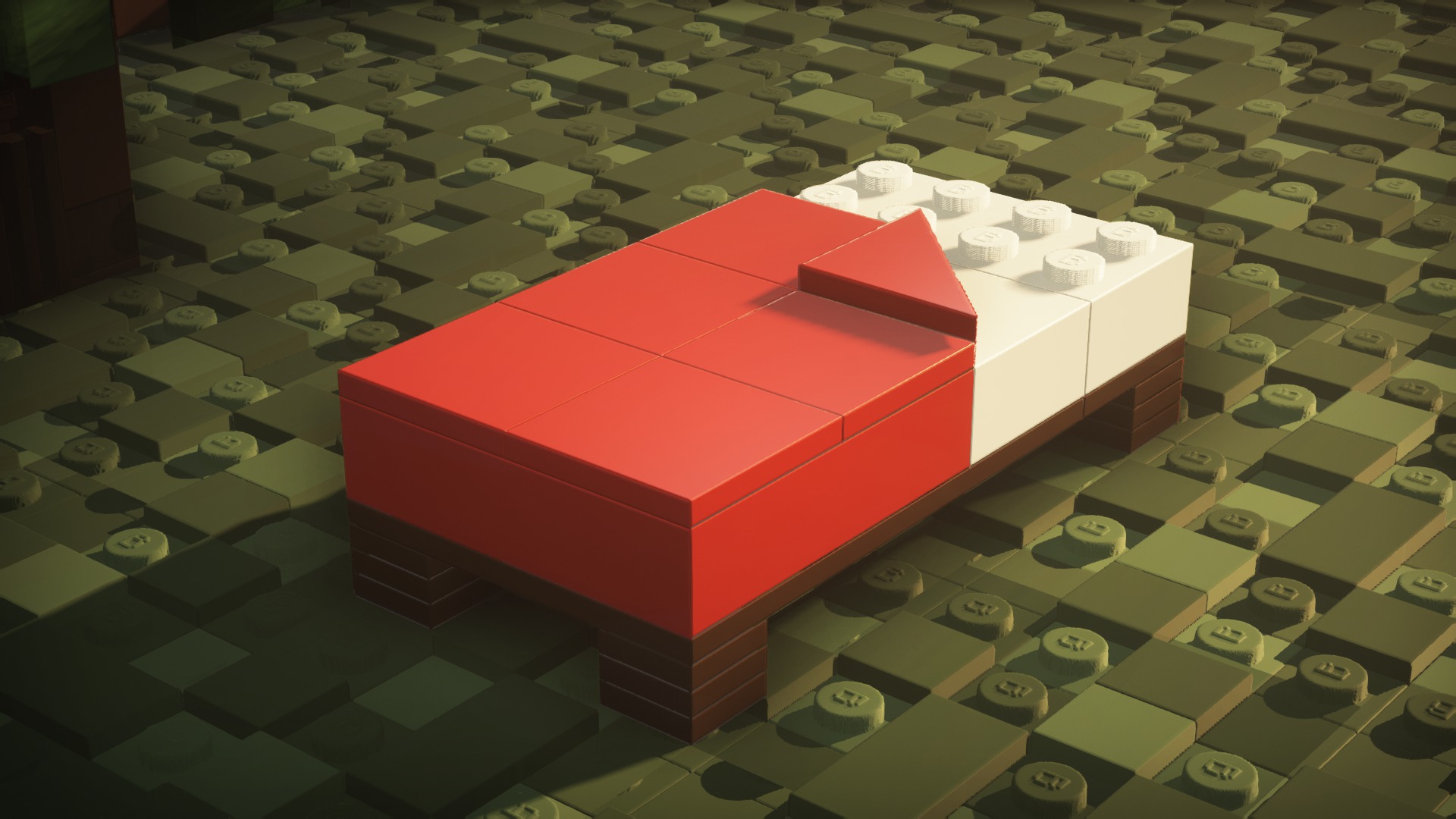



How to install the Brixel texture pack
- Download and install OptiFine.
- Download the texture pack that is compatible with your game version and Minecraft edition.
- Launch Minecraft.
- Click on “Options” in the main menu.
- In the options menu, go to the submenu “Resource Packs”.
- Click on “Open Pack Folder” at the bottom left.
- Move the downloaded ZIP file into your resourcepacks folder.
- You will see the pack on the left half of the resource pack screen.
- Move the cursor to the pack logo and click the arrow pointing to the right.
Click on “Done”.
✅ None of the files are hosted on our server. All direct download links on our website are official authors links. The packs are free of viruses. Therefore, they are completely safe and secure.
✅ Please share this post on social media.
✅ Are there any thoughts you’d like to share? Please write a comment and rate the pack.