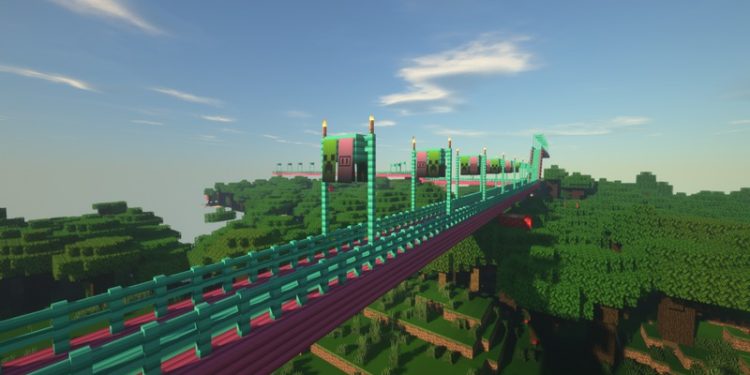The Bloctacraft Texture Pack, created by Reptilator, is a visually stunning resource pack that enhances the aesthetics of Minecraft while retaining the game’s iconic charm. This texture pack is designed to provide players with a fresh, yet familiar, experience in the Minecraft universe, transforming the game’s visuals with vibrant colors and intricate details.
Key Features of Bloctacraft Texture Pack
Vibrant and Playful Design: Bloctacraft stands out with its bright color palette and playful design. The textures are meticulously crafted, aiming to bring a lively and cheerful atmosphere to the game. Each block features unique patterns and textures, making every environment feel distinctive and engaging.
Enhanced Block Textures: The pack offers enhanced textures for a wide range of blocks, including ores, wood, stone, and more. Reptilator has carefully reimagined how these blocks appear, often infusing them with details that add depth and character. This improvement in visual fidelity makes building and exploring more rewarding.
Resolution Options: Bloctacraft is designed to work well on various system configurations. It typically runs at a 16x resolution, making it accessible for players with lower-end devices while still delivering improved visuals. This ensures that players can enjoy a better graphical experience without sacrificing performance.
Compatibility with Mods and Shaders: The texture pack is compatible with many popular Minecraft mods and shaders, allowing players to further enhance their gaming experience. When used alongside shader packs, Bloctacraft’s vibrant textures can create stunning visual effects, particularly with dynamic lighting and shadowing.
Custom Animated Textures: A notable feature of Bloctacraft is the inclusion of custom animated textures. For instance, water and lava animations are refined to look more natural, adding to the immersion. These animations breathe life into the game, ensuring that even the simplest elements feel dynamic.
User-Friendly Installation: Installation of the Bloctacraft Texture Pack is straightforward, making it easy for new players to enhance their Minecraft experience. The pack is available for download on various platforms, and installation instructions are typically included, ensuring a hassle-free setup.
Community Engagement: Reptilator actively engages with the Minecraft community, often taking feedback to improve and update the texture pack. This interaction not only helps in refining Bloctacraft but also fosters a sense of community among users who appreciate the pack.
The Bloctacraft Texture Pack by Reptilator is an exciting addition to the Minecraft resource pack community. With its vibrant visuals, enhanced textures, and user-friendly design, it provides a refreshing experience that both new and veteran players can appreciate. Whether you’re building a new world or exploring familiar landscapes, Bloctacraft adds a layer of charm that makes every adventure more enjoyable
How to install Bloctacraft Texture Pack
- Download and install OptiFine.
- Download the texture pack that is compatible with your game version and Minecraft edition.
- Launch Minecraft.
- Click on “Options” in the main menu.
- In the options menu, go to the submenu “Resource Packs”.
- Click on “Open Pack Folder” at the bottom left.
- Move the downloaded ZIP file into your resourcepacks folder.
- You will see the pack on the left half of the resource pack screen.
- Move the cursor to the pack logo and click the arrow pointing to the right.
Click on “Done”.
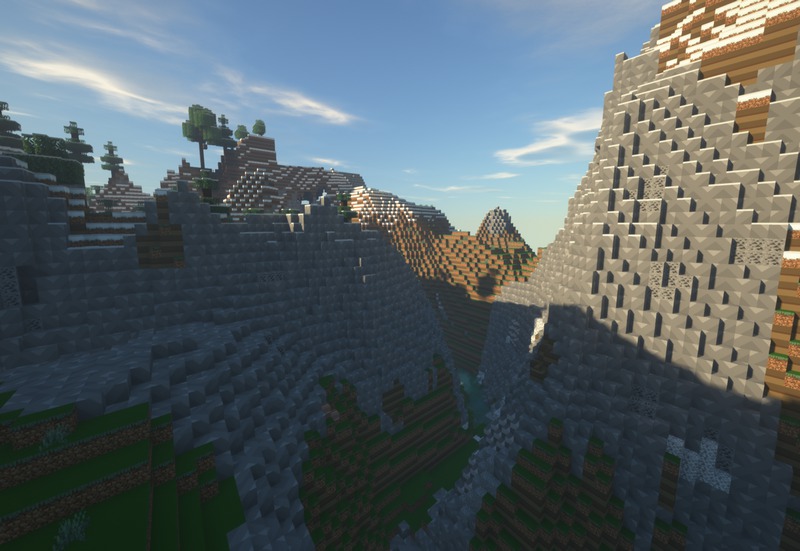

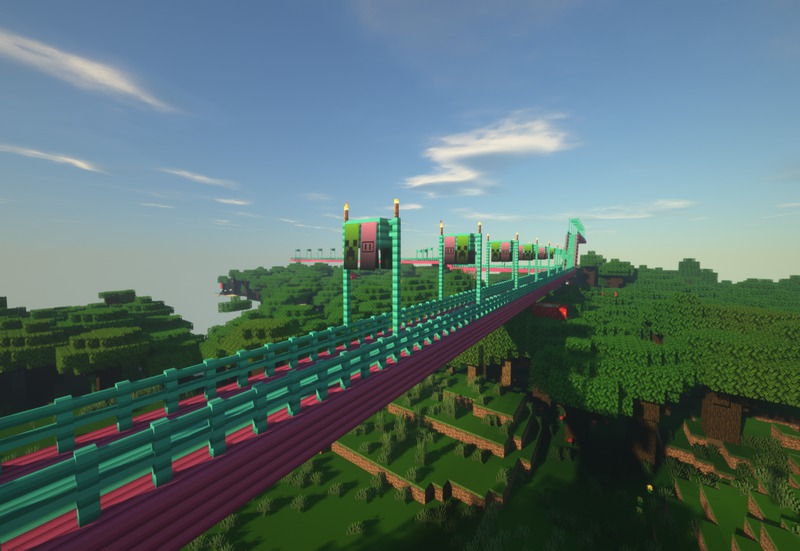
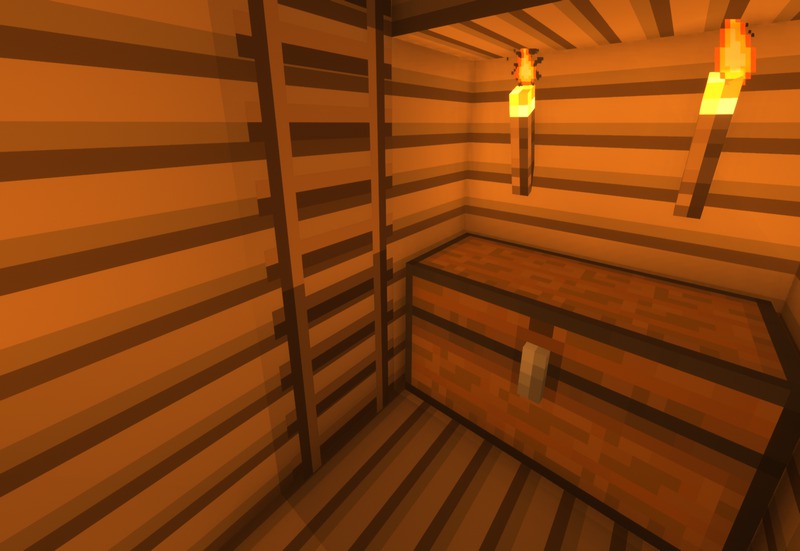
✅ None of the files are hosted on our server. All direct download links on our website are official authors links. The packs are free of viruses. Therefore, they are completely safe and secure.
✅ Please share this post on social media.
✅ Are there any thoughts you’d like to share? Please write a comment and rate the pack.