Bliss Shaders, created by Xonk___, is a shader pack designed to enhance the visual appeal of Minecraft while keeping performance and customization at its core. Known for its stunning lighting effects, subtle shadows, and realistic water reflections, Bliss Shaders brings a sense of immersion to Minecraft, making every in-game experience feel more cinematic.
Origins and Purpose
Bliss Shaders was developed with the goal of striking a balance between graphical enhancements and smooth gameplay. Unlike many shaders that tend to be resource-heavy, Bliss is designed to run efficiently, making it accessible to a wider range of players without requiring top-tier hardware. Its creator, Xonk___, wanted to create a shader that offered beauty without compromising performance, making it a popular choice among players who want to improve their game’s visuals without experiencing significant lag.
Key Features of Bliss Shaders
Dynamic Lighting Effects:
Bliss Shaders is renowned for its realistic lighting system. Sunlight and moonlight are rendered in a way that mimics real-world physics, creating soft, dynamic shadows that move as the day progresses. The lighting provides a warm, natural glow that enhances the textures of blocks and biomes, making landscapes look more vibrant and realistic.Volumetric Clouds and Fog:
Bliss Shaders includes volumetric clouds and fog, adding depth to the sky and atmosphere. The clouds are not just flat textures but have volume and structure, providing a more immersive view. The fog, too, is well-implemented, with varying densities that add to the ambiance of different biomes. This effect creates a greater sense of realism, especially in mountainous regions or swamps.Water Reflections and Waves:
The water in Minecraft often looks flat and unrealistic in vanilla mode, but Bliss Shaders transforms it into something much more visually appealing. The shader introduces realistic water reflections and gentle waves, creating a mirror-like effect that reflects the sky, sun, and surrounding landscape. This not only improves the aesthetic of bodies of water but also contributes to the overall sense of immersion.Smooth Shadows and Ambient Occlusion:
Shadows in Bliss Shaders are soft, natural, and vary in intensity depending on the light source. The use of ambient occlusion adds depth and dimension to the game, making areas with indirect light appear more shaded and realistic. These shadows are finely tuned to avoid sharp or jagged edges, resulting in a smoother and more polished look.Performance-Friendly Optimization:
One of the standout features of Bliss Shaders is its performance optimization. While it delivers high-quality visual enhancements, it doesn’t place as much strain on the player’s system as many other shaders. Xonk___ has ensured that the shader remains lightweight, making it an excellent choice for players with mid-tier or even lower-end systems.Customizable Settings:
Bliss Shaders is highly customizable, offering a range of settings that allow players to adjust the shader’s performance and appearance based on their system’s capabilities. Whether it’s tweaking the shadow quality, adjusting the water reflections, or modifying the lighting effects, players have full control over how the shader performs in their game.Support for SEUS PTGI (Path Traced Global Illumination):
Bliss Shaders also supports SEUS PTGI, allowing players to experience even more advanced lighting and shading techniques. Path Traced Global Illumination provides more accurate lighting that mimics real-world behavior, making reflections, shadows, and ambient light incredibly realistic. When paired with SEUS PTGI, Bliss Shaders becomes one of the most visually impressive shaders available.
Bliss Shaders by Xonk___ is an excellent shader pack for players seeking to enhance Minecraft’s visual experience without sacrificing performance. With its dynamic lighting, realistic water, smooth shadows, and customization options, Bliss Shaders strikes a perfect balance between beauty and efficiency. Whether you have a high-end system or a lower-end machine, this shader pack delivers stunning visuals while remaining accessible to most players.

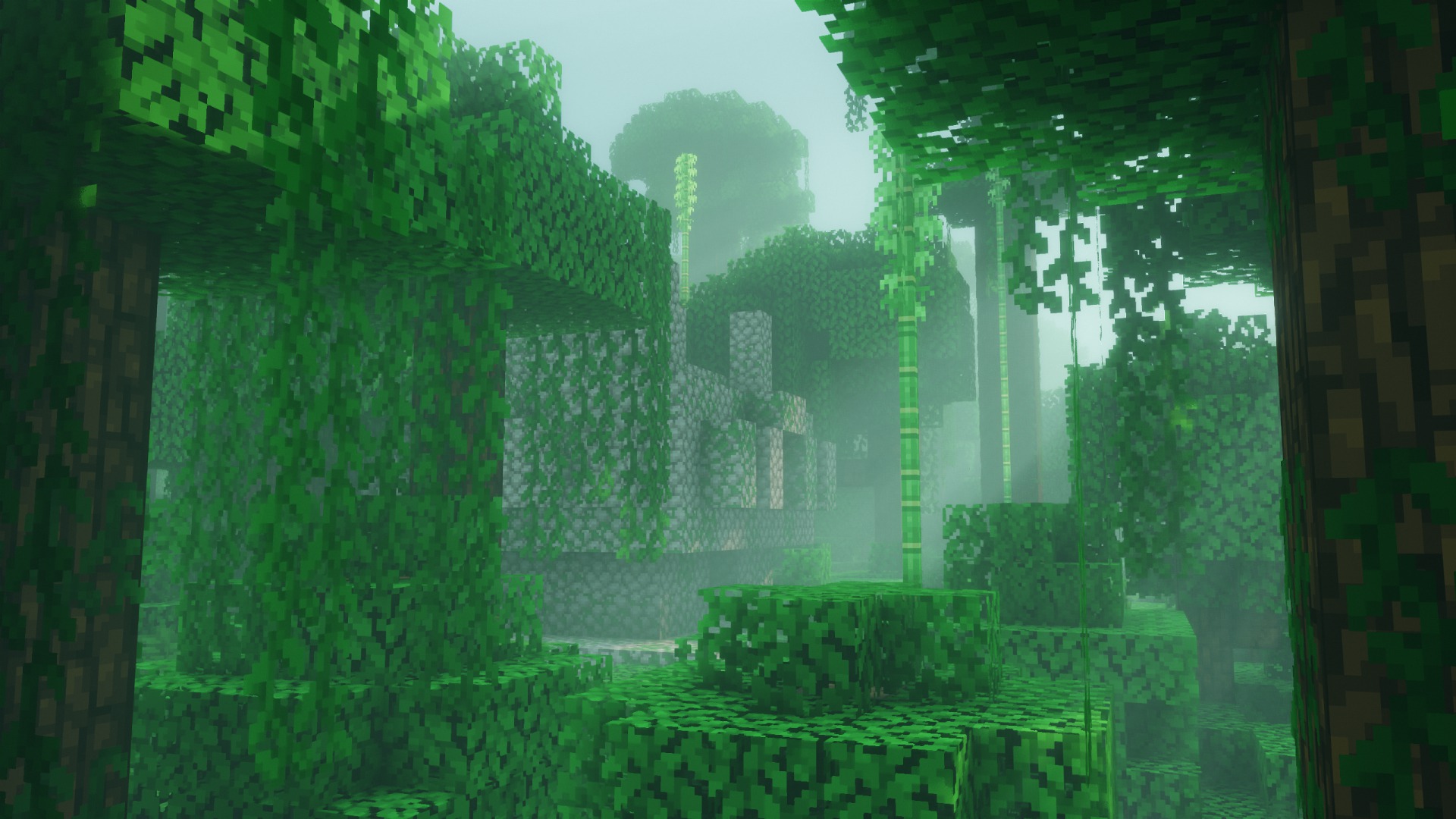

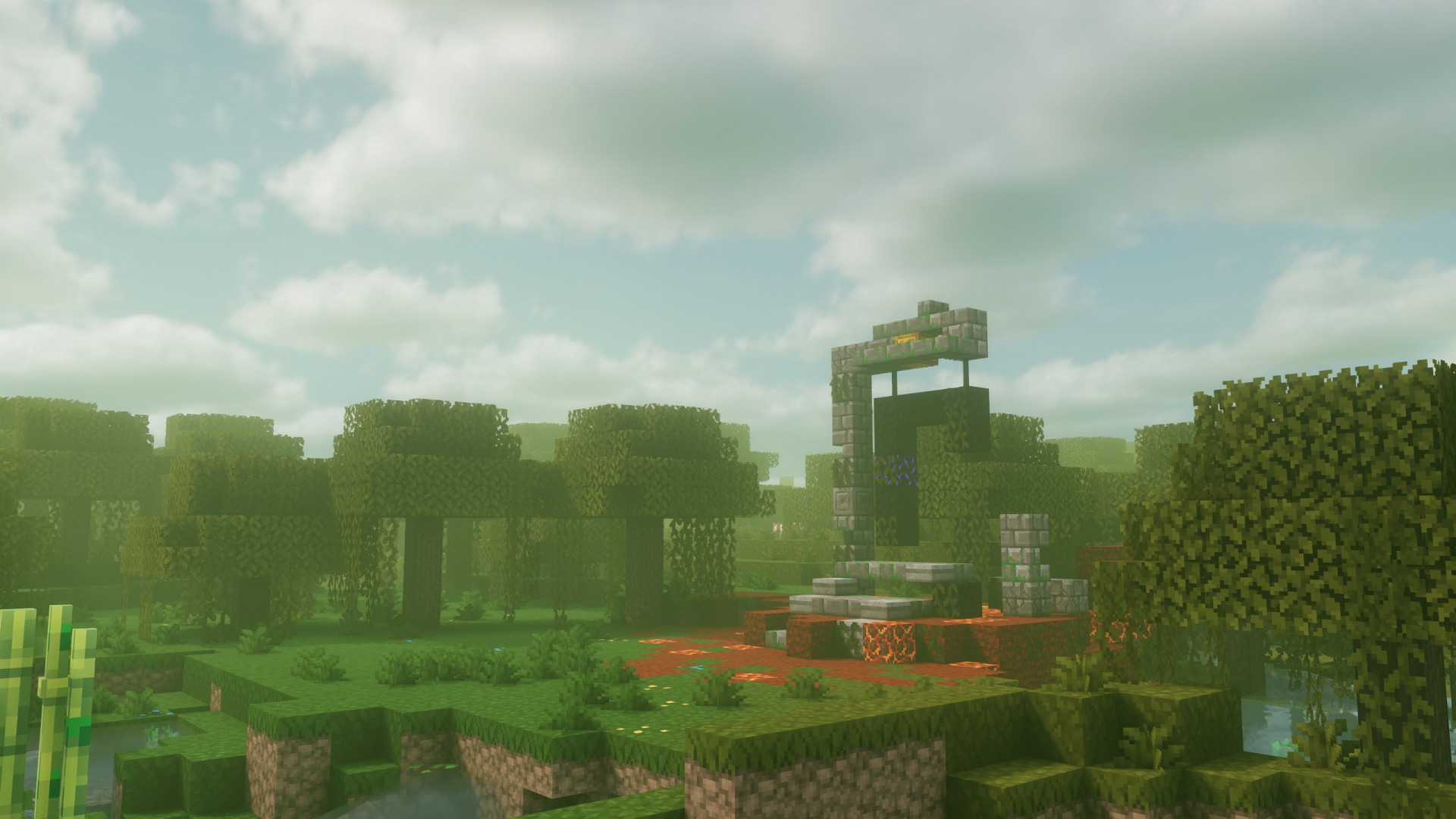
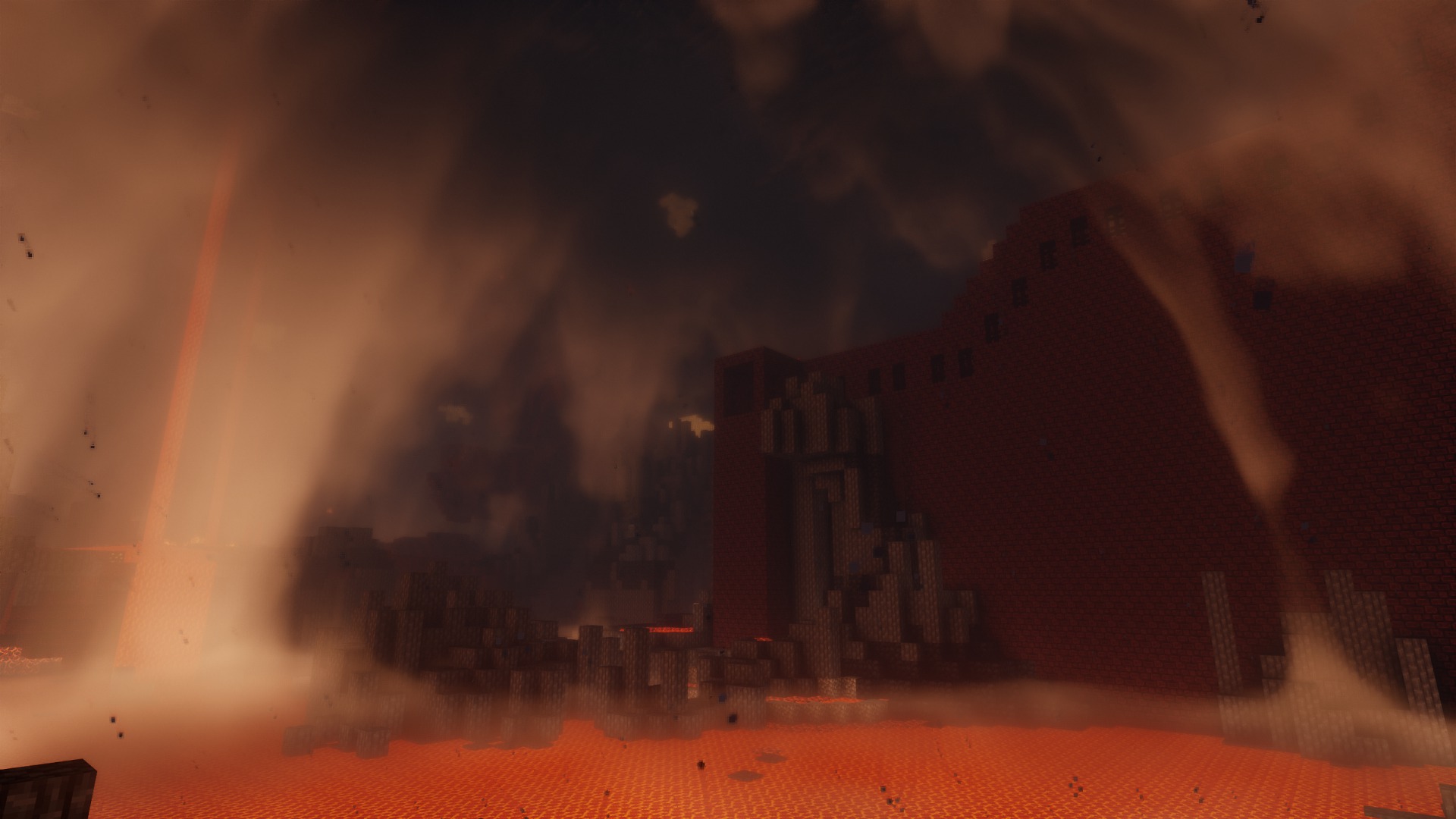




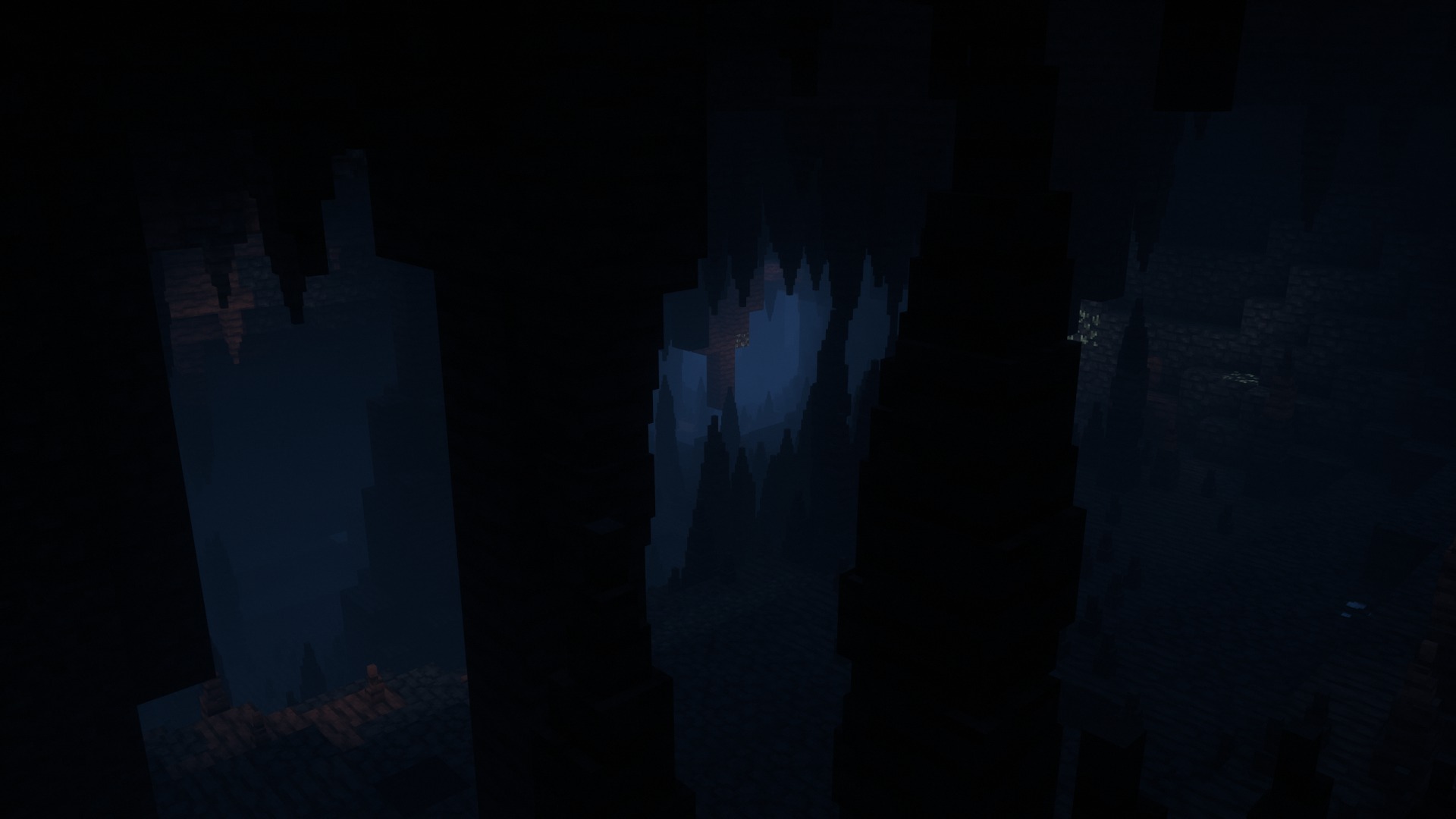
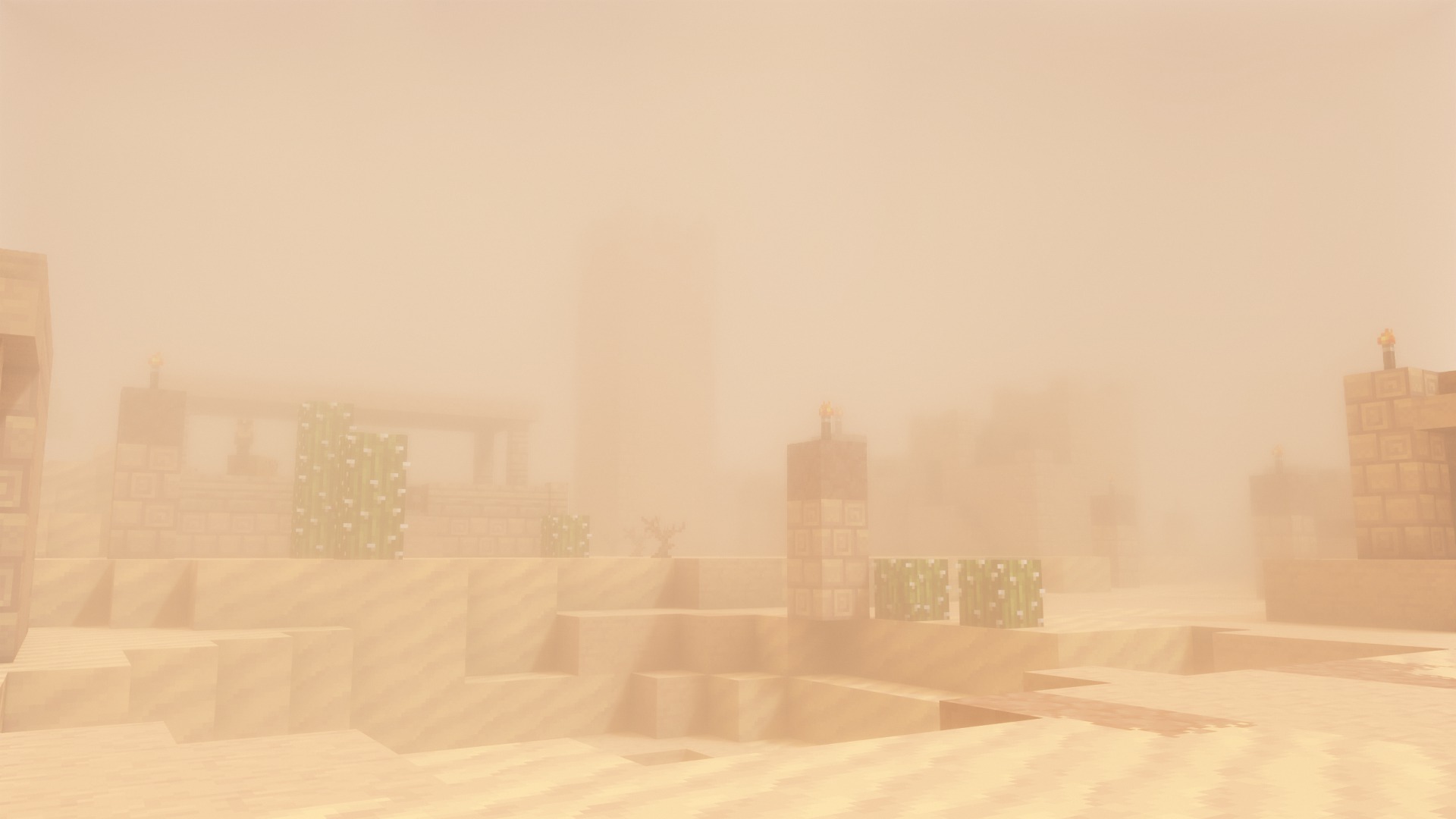
How to install the Bliss Shaders
- Install OptiFine or Iris: Download and install OptiFine or Iris to enable shader support in Minecraft.
- Download The Shaders: Obtain the shader pack from the official links provided below.
- Place in Shaderpacks Folder: Move the downloaded shader pack file to the
.minecraft\shaderpacksdirectory. - Activate in Minecraft: Launch Minecraft, go to Options > Video Settings > Shaders, and select The Shaders from the list.
✅ None of the files are hosted on our server. All direct download links on our website are official authors links. The packs are free of viruses. Therefore, they are completely safe and secure.
✅ Please share this post on social media.
✅ Are there any thoughts you’d like to share? Please write a comment and rate the pack.






