The Fresh Animations Texture Pack by FreshLX is a visually appealing and immersive Minecraft resource pack that enhances the game’s animations and visuals, adding a new level of detail and fluidity to the world of Minecraft. This pack is designed to breathe new life into the game by improving the way mobs and various in-game elements move, adding more fluid animations, and making the game feel more dynamic and engaging. Fresh Animations takes Minecraft’s traditionally stiff and blocky movements and gives them a smooth, more lively animation style, while maintaining the original blocky charm that players love.
This detailed post will dive deep into the key features, installation guide, and community reception of Fresh Animations Texture Pack, helping you understand what makes this pack so unique and why it’s becoming a popular choice among Minecraft players.
Key Features of the Fresh Animations Texture Pack
1. Improved Mob Animations
One of the major highlights of Fresh Animations is its overhaul of mob animations, making all the game’s creatures feel more alive. Here’s a closer look at some of the changes:
Smooth Walking and Running: Mobs, both passive and hostile, now feature smoother walking and running animations. For example, the animation for a creeper moving is more fluid, with individual body parts moving in a more coordinated way. This gives a more realistic feeling to the mob, making its movements appear less rigid and more natural.
More Dynamic Attack Animations: Mobs like zombies, skeletons, and spiders have more dynamic and fluid attack animations. Zombies, for instance, don’t just swing their arms in a stiff motion—they now have a more deliberate, lifelike swing that makes their attacks feel more impactful and terrifying.
Mobs with More Expressive Movements: The animation pack also includes subtle tweaks to make mobs like cows, pigs, sheep, and other animals appear more organic in their movements. Whether they are grazing, running away from a player, or simply walking around, these mobs have more fluid, less mechanical motions.
More Fluid Dying Animations: Death animations have been revamped to give a more visceral and fluid experience. Mobs no longer fall over rigidly when they die. Instead, they drop in a more natural way, adding to the overall immersion when they are defeated.
2. Smooth Item Animations
Fresh Animations doesn’t stop at mob animations—it extends to the items that players use in the game as well. These enhancements make the game feel much more dynamic:
Block-placing Animations: When a player places a block, the animation is now more fluid. The block appears more naturally in the world, with smoother transitions when it connects to surrounding blocks. This improvement adds a subtle touch of realism to building mechanics.
Item-Swapping Animations: The animation for switching items in your hotbar has been given a smoother, more realistic feel. When you switch from one item to another, it looks much more fluid, adding to the sense of motion and action when you quickly swap tools or weapons.
Potion Drinking: Drinking potions and other consumables has been reanimated to create smoother, more natural-looking drinking actions. The animation now matches the fluidity seen in more modern game titles, making Minecraft feel more polished.
3. Refined Block and Environmental Animations
Fresh Animations brings improvements to various block-related animations, which makes the world feel more dynamic:
Water and Lava Movement: Water and lava have been given a much smoother and more natural animation. The flow of water is less rigid and more fluid, making it feel more like a natural liquid. Similarly, the movement of lava feels more intense and alive, with more fluid and dynamic motion.
Fluids and Particles: The particles (such as those from explosions, fires, or rain) now feature smoother animations. This improves the overall atmosphere, creating a more vibrant world that reacts to the player’s actions.
Fire and Smoke: The fire animation has been enhanced to be more natural, with smoke drifting in a more lifelike manner. When a block is burned or destroyed, the fire and smoke animations work in tandem to give a more realistic experience.
4. Enhanced Player Animations
Fresh Animations also extends its improvements to the player character itself, making movement and actions feel more responsive:
Player Movement: When the player walks, runs, jumps, or even swims, the animations are much smoother and more polished than in the vanilla game. Whether it’s the way the arms swing when running or the smoothness of climbing ladders, these subtle changes make the overall experience feel more immersive.
Fighting Animations: Combat animations have been improved, with more fluid sword swings, block placements, and other combat-related movements. This makes the action feel faster, smoother, and more intense, especially when paired with mobs that have also been given improved animations.
5. Smooth Transition Between Day and Night
The transition between day and night is smoother, with subtle improvements to the lighting and the movement of shadows across the landscape. This helps make the day-night cycle feel more fluid, contributing to the overall sense of immersion in the world.
Design Philosophy Behind Fresh Animations
The primary design philosophy behind Fresh Animations is to enhance the game’s dynamic elements—specifically mob, item, and environmental animations—while preserving Minecraft’s iconic blocky aesthetic. The pack improves motion and action, ensuring that the animations feel fluid and natural without compromising the game’s unique look and feel.
FreshLX, the creator of the pack, focused on making Minecraft feel more alive. The blocky, pixelated design of Minecraft has a timeless quality, but Fresh Animations adds a layer of realism and smoothness to the game that makes it feel more modern and dynamic. The result is a pack that breathes new life into familiar gameplay mechanics and creates a more engaging experience for players.
The Fresh Animations Texture Pack by FreshLX is a fantastic resource pack for players who want to enhance the dynamic and animated aspects of Minecraft. By providing smoother animations for mobs, items, and environmental elements, the pack elevates the player’s experience and makes the game feel more alive. Whether you’re into combat, exploration, or building, the fluid animations make every action feel more satisfying and immersive.
If you’re a Minecraft player looking for a way to breathe new life into your game without straying too far from the traditional Minecraft aesthetic, Fresh Animations is a must-try. It’s a fantastic choice for anyone who appreciates both the charm of Minecraft’s original design and the added polish of modern animation techniques.
How to install Fresh Animations Texture Pack
- Download and install OptiFine.
- Download the texture pack that is compatible with your game version and Minecraft edition.
- Launch Minecraft.
- Click on “Options” in the main menu.
- In the options menu, go to the submenu “Resource Packs”.
- Click on “Open Pack Folder” at the bottom left.
- Move the downloaded ZIP file into your resourcepacks folder.
- You will see the pack on the left half of the resource pack screen.
- Move the cursor to the pack logo and click the arrow pointing to the right.
Click on “Done”.





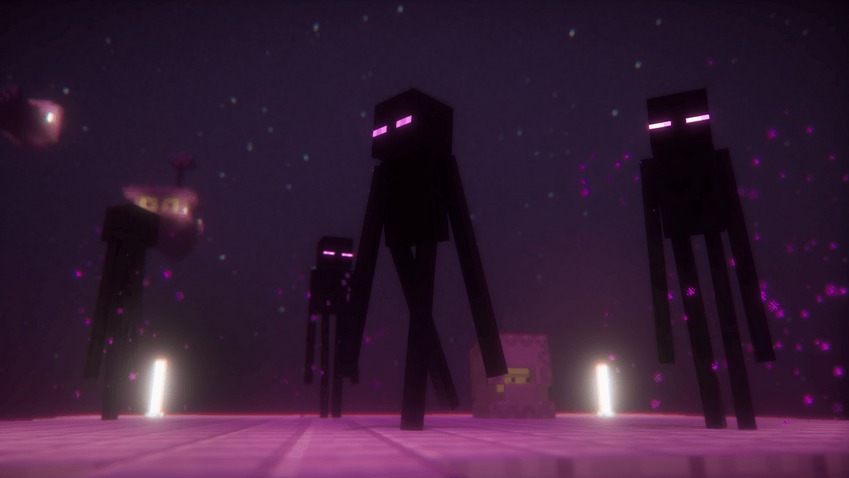















✅ None of the files are hosted on our server. All direct download links on our website are official authors links. The packs are free of viruses. Therefore, they are completely safe and secure.
✅ Please share this post on social media.
✅ Are there any thoughts you’d like to share? Please write a comment and rate the pack.









