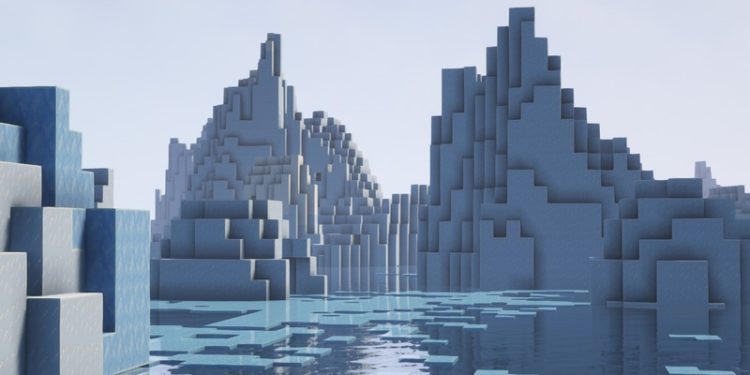The Bevelled Bones Pack Texture Pack by meeww_ is a highly unique and visually compelling resource pack designed to alter Minecraft’s skeletal and bone-related textures. Known for its creativity, this pack adds a sense of depth and texture to the game’s bone elements, with bevelled edges that give them a more 3D appearance, rather than the flat look of the vanilla textures. It’s particularly popular among players who enjoy subtle, aesthetic changes that still stay within the boundaries of Minecraft’s iconic blocky art style.
Features of Bevelled Bones Pack:
Enhanced Bone Textures: The key feature of the Bevelled Bones Pack is its meticulous reworking of all bone-related textures, including bones, bone blocks, skeletons, and fossils. By adding a bevelled effect, these textures now appear more three-dimensional, making them stand out without overwhelming the overall Minecraft aesthetic. These changes make the bones feel like they are carved and polished, lending a unique artistic flair to skeletal items.
Improved Immersion in Builds: Players who use bones as part of their creative builds, especially in ancient, haunted, or Nether-themed structures, will appreciate the elevated look that this pack provides. Whether you’re building a bone temple or simply storing bone blocks, the pack makes these elements feel more defined and visually pleasing, offering a subtle realism while retaining the blocky style Minecraft is known for.
Compatibility: The Bevelled Bones Pack works seamlessly with most Minecraft versions, and it is compatible with various shaders and resource packs. When paired with shaders like SEUS or Sildur’s Vibrant Shaders, the bone textures gain even more depth due to enhanced shadows and lighting effects. This allows for a more immersive experience, particularly in darker, more atmospheric environments.
Subtle Visual Overhaul: Despite the changes, the Bevelled Bones Pack doesn’t stray too far from Minecraft’s vanilla look. It maintains the core simplicity of the game’s design while adding depth and dimension, making it perfect for players who want small visual tweaks without a complete overhaul. This makes it appealing to both hardcore Minecraft players and casual users alike, as it enhances aesthetics without losing the original Minecraft feel.
Low-Impact on Performance: One of the strengths of this texture pack is that it delivers its enhanced textures without causing a significant performance hit. Even players with low to mid-range hardware can run the pack smoothly. This is essential for players who want an enhanced visual experience but still prioritize performance and gameplay speed.
Regular Updates: The creator, meeww_, regularly updates the Bevelled Bones Pack to ensure compatibility with the latest Minecraft versions. These updates often include new textures and tweaks to improve the overall look and feel of the pack, ensuring that it continues to be a fresh addition to the community.
Best Use Cases
- Creative Mode Builds: The pack is especially useful for players who focus on creative builds, particularly those involving ancient ruins, dungeons, and haunted castles. The bevelled bone textures add an artistic element that enriches these kinds of builds.
- Survival Mode: Even players in Survival Mode will notice the more detailed appearance of skeletons and fossils, making everyday gameplay feel slightly more immersive.
The Bevelled Bones Pack by meeww_ is a prime example of how small, well-thought-out changes can make a significant visual difference in Minecraft. By enhancing the texture of bones and skeleton-related elements, this pack breathes new life into these often-overlooked parts of the game. Whether you’re building in creative mode or simply exploring caves in survival, Bevelled Bones adds an extra layer of artistic appeal to your Minecraft experience.
How to install Bevelled Bones Pack Texture Pack
- Download and install OptiFine.
- Download the texture pack that is compatible with your game version and Minecraft edition.
- Launch Minecraft.
- Click on “Options” in the main menu.
- In the options menu, go to the submenu “Resource Packs”.
- Click on “Open Pack Folder” at the bottom left.
- Move the downloaded ZIP file into your resourcepacks folder.
- You will see the pack on the left half of the resource pack screen.
- Move the cursor to the pack logo and click the arrow pointing to the right.
Click on “Done”.



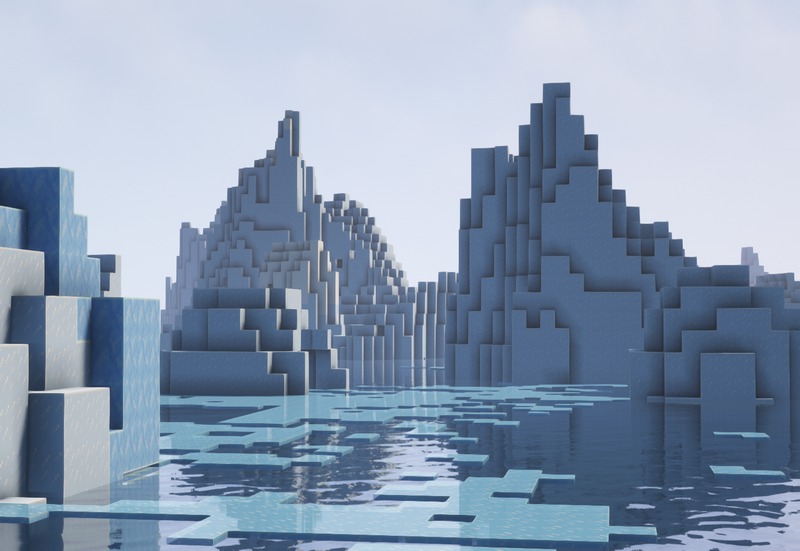

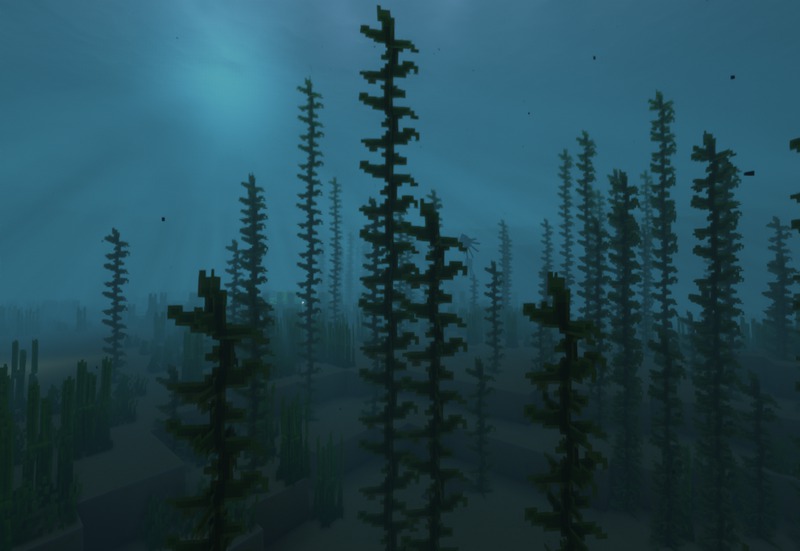
✅ None of the files are hosted on our server. All direct download links on our website are official authors links. The packs are free of viruses. Therefore, they are completely safe and secure.
✅ Please share this post on social media.
✅ Are there any thoughts you’d like to share? Please write a comment and rate the pack.