BlockPixel is a striking texture pack for Minecraft created by the talented artist Jakob_zero. This resource pack stands out due to its unique combination of pixel art aesthetics and a focus on enhancing the game’s visual appeal while remaining true to its blocky roots. Designed to elevate the player’s experience, BlockPixel offers a delightful blend of charm, creativity, and nostalgia, making it a popular choice among Minecraft enthusiasts.
Key Features of BlockPixel Texture Pack
Artistic Pixel Art Style: The BlockPixel texture pack embraces a pixel art style that draws inspiration from classic video games, giving Minecraft a retro feel while simultaneously modernizing its graphics. Each block is meticulously crafted, with detailed pixel work that transforms the look of the game environment. This art style provides a fresh take on the classic Minecraft experience, ensuring players feel a sense of nostalgia while exploring new aesthetics.
Enhanced Textures: One of the primary goals of the BlockPixel pack is to enhance the textures of the game without straying too far from the original Minecraft look. With improved texture resolutions and attention to detail, the pack enhances essential blocks like stone, dirt, wood, and ores. Players will appreciate the unique designs that breathe new life into familiar resources, allowing them to enjoy a visually appealing gameplay experience.
Vibrant Color Palette: BlockPixel features a vibrant and engaging color palette that helps to create a lively game world. The bright, saturated colors not only make the environment more visually appealing but also contribute to a cheerful atmosphere. Whether wandering through lush forests or navigating through expansive deserts, players will find that the dynamic colors elevate the overall experience.
Compatibility with Mods and Shaders: The BlockPixel texture pack is compatible with various mods and shaders, allowing players to customize their Minecraft experience further. When combined with popular shader packs, players can achieve stunning lighting effects, reflections, and atmospheric enhancements. This compatibility ensures that the BlockPixel pack fits seamlessly into any player’s modded gameplay experience.
Support for Multiple Resolutions: The pack is available in various resolutions, accommodating players with different hardware capabilities. This flexibility ensures that players with lower-end systems can still enjoy enhanced graphics without compromising performance. The default resolution of 32x offers a good balance between detail and performance, making it accessible to a wide audience.
Custom Models and Mobs: In addition to its beautiful textures, BlockPixel includes several custom models and reimagined mobs. This feature adds variety to the game, as familiar creatures are given fresh designs that fit within the pixel art theme. For instance, villagers, animals, and hostile mobs all have unique appearances, enriching the overall gameplay experience.
Continuous Updates and Community Feedback: Jakob_zero is committed to continuously improving the BlockPixel pack based on player feedback. Regular updates introduce new textures, enhancements, and fixes, ensuring that the pack evolves and stays relevant in the ever-changing Minecraft landscape. This dedication to community engagement fosters a sense of connection between the creator and the players. The BlockPixel Texture Pack by Jakob_zero is a must-try for anyone looking to enhance their Minecraft experience. Its blend of pixel art, vibrant colors, and improved textures breathe new life into the game while maintaining its core aesthetic. Whether you are a long-time player or new to Minecraft, BlockPixel promises to elevate your gameplay and provide a visually enchanting world to explore.
How to install BlockPixel Texture Pack
- Download and install OptiFine.
- Download the texture pack that is compatible with your game version and Minecraft edition.
- Launch Minecraft.
- Click on “Options” in the main menu.
- In the options menu, go to the submenu “Resource Packs”.
- Click on “Open Pack Folder” at the bottom left.
- Move the downloaded ZIP file into your resourcepacks folder.
- You will see the pack on the left half of the resource pack screen.
- Move the cursor to the pack logo and click the arrow pointing to the right.
Click on “Done”.






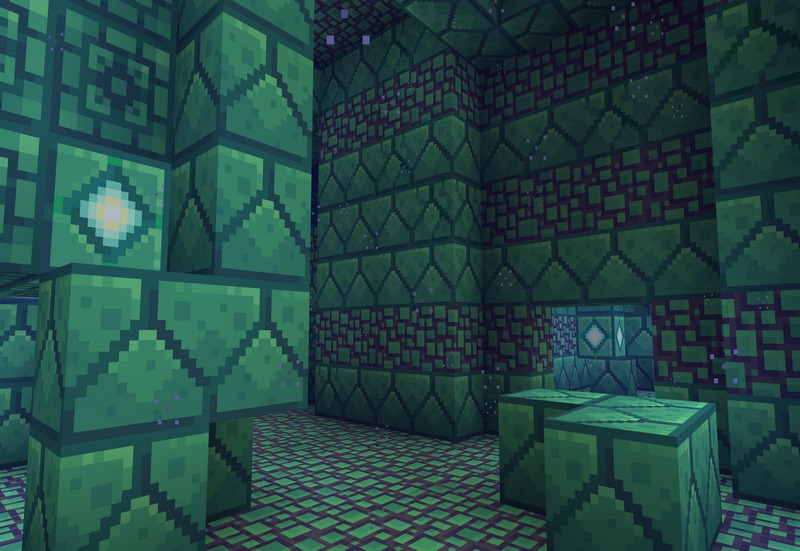

✅ None of the files are hosted on our server. All direct download links on our website are official authors links. The packs are free of viruses. Therefore, they are completely safe and secure.
✅ Please share this post on social media.
✅ Are there any thoughts you’d like to share? Please write a comment and rate the pack.








