Winthor Medieval Texture Pack, created by Studio_Winthor, is one of the most popular resource packs for Minecraft players who enjoy a medieval theme. This texture pack transforms Minecraft’s blocky world into a captivating, immersive medieval experience, perfect for players who are looking to build castles, fortresses, villages, and towns with an authentic medieval aesthetic. It offers a complete overhaul of the game’s visuals, ensuring that every block, item, and environment feels like it belongs in a medieval setting.
Key Features of Winthor Medieval Texture Pack
Medieval Architecture and Building Elements The pack is particularly known for its attention to detail when it comes to building materials such as stone, wood, and brick. Blocks like cobblestone, stone bricks, and wooden planks are revamped to have a more aged and weathered look, reflecting the rugged and rustic feel of medieval structures. With Winthor Medieval, players can build realistic medieval towns, castles, and structures that look authentic and historically inspired.
Rich, Earthy Color Palette The texture pack utilizes a rich, earthy color palette, which brings a sense of warmth and realism to the game. Greens, browns, and grays dominate the pack’s textures, enhancing the natural environment and blending seamlessly with Minecraft’s biomes. The sky and water textures have also been modified to match the tone of a medieval world, creating a cohesive atmosphere that is perfect for adventure and exploration.
Detailed and Textured Blocks Each block in the Winthor Medieval pack is redesigned to be more detailed and textured. Whether you’re walking on dirt paths, crafting with oak wood, or mining deep underground, the textures are layered to add depth and visual complexity. Blocks like hay bales, anvils, and iron bars now have a medieval touch, further enhancing the overall theme. This makes the pack ideal for role-playing servers and story-based adventures where immersion is key.
Stylized Mobs Winthor Medieval doesn’t stop at just blocks and items; it also reimagines the Minecraft mobs to fit the medieval theme. Zombies, skeletons, villagers, and other creatures are given new textures that make them look like they’ve stepped out of a medieval fantasy tale. These mobs, with their medieval-inspired clothing and designs, add to the immersive experience, especially when encountered in castles, dungeons, or medieval villages.
Support for Various Minecraft Versions The pack is regularly updated to be compatible with the latest Minecraft versions, ensuring that players always have access to the most recent content and improvements. Whether you’re playing on Minecraft 1.16.5, 1.17, or the newer versions, Winthor Medieval guarantees compatibility, making it accessible to a wide range of players.
Enhanced Textures with Shaders While the pack works beautifully on its own, combining it with popular shader mods like SEUS or Sildur’s Vibrant Shaders can take the medieval feel to the next level. With shaders enabled, the light plays off of the textures in a more realistic way, especially around stone, brick, and wooden structures. The reflections in water, shadows cast by the buildings, and the rays of sunlight piercing through trees create a breathtaking medieval atmosphere.
Optimized for Performance Despite the pack’s high level of detail, Winthor Medieval is designed to be optimized for performance. It runs smoothly on most computers, even without needing high-end specs. This balance between visual fidelity and performance ensures that more players can enjoy the medieval experience without frame drops or lag, making it one of the more accessible medieval texture packs available.
The Winthor Medieval Texture Pack is an excellent choice for players who want to transport themselves back to the Middle Ages while playing Minecraft. Its highly detailed blocks, stylized mobs, and realistic medieval textures make it a perfect pack for building grand castles or quaint villages. Whether you’re a role-playing enthusiast or simply a fan of the medieval genre, Winthor Medieval offers a truly immersive experience that brings a fresh and engaging layer to Minecraft’s gameplay.
Players looking for a rich, medieval world in Minecraft will find Winthor Medieval to be an outstanding option for their building adventures.
How to install Winthor Medieval Texture Pack
- Download and install OptiFine.
- Download the texture pack that is compatible with your game version and Minecraft edition.
- Launch Minecraft.
- Click on “Options” in the main menu.
- In the options menu, go to the submenu “Resource Packs”.
- Click on “Open Pack Folder” at the bottom left.
- Move the downloaded ZIP file into your resourcepacks folder.
- You will see the pack on the left half of the resource pack screen.
- Move the cursor to the pack logo and click the arrow pointing to the right.
Click on “Done”.
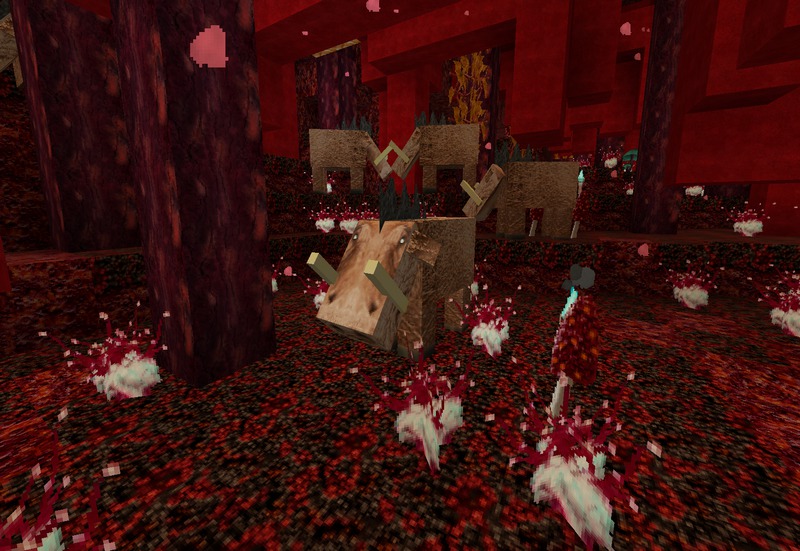




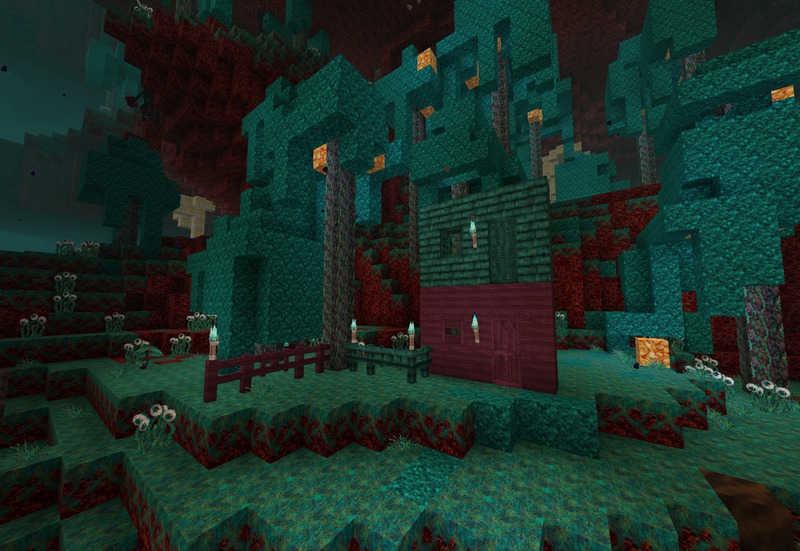




✅ None of the files are hosted on our server. All direct download links on our website are official authors links. The packs are free of viruses. Therefore, they are completely safe and secure.
✅ Please share this post on social media.
✅ Are there any thoughts you’d like to share? Please write a comment and rate the pack.









