HAVEN Texture Pack, crafted by the talented creator SIXFOOTBLUE, brings a fresh visual experience to the world of Minecraft. Designed to enhance the game’s aesthetics while maintaining the original charm, this texture pack significantly improves texture quality, lighting, and overall immersion. This post will explore the key features, installation process, and impact of the HAVEN Texture Pack on gameplay, providing a comprehensive understanding of what makes this pack a standout choice for players seeking a more realistic Minecraft experience.
Key Features of the HAVEN Texture Pack
1. High-Resolution Textures
One of the most striking aspects of the HAVEN Texture Pack is its use of high-resolution textures. Many of the textures are available in 64x, 128x, and even 256x resolutions, allowing for incredibly detailed surfaces. This enhancement breathes new life into blocks, items, and entities, making them more visually appealing. From the grain of wood to the shimmering surfaces of water, every element is designed with care.
2. Realistic Lighting and Shadows
The HAVEN Texture Pack introduces advanced lighting and shadow effects, which significantly affect how players perceive their surroundings. Light behaves more realistically, with shadows that change dynamically based on the position of the sun and other light sources. This realism adds depth to the game, making environments feel more immersive.
3. Vibrant Colors and Enhanced Palette
SIXFOOTBLUE’s texture pack features a carefully curated color palette that enriches the game world. The colors are vibrant yet harmonious, enhancing the visual appeal without overwhelming players. The improved palette makes biomes, landscapes, and builds pop with life, making exploration a joy.
4. Improved UI and Icon Design
In addition to enhancing block textures, the HAVEN Texture Pack also revamps the user interface. The crafting menus, inventory, and other GUI elements have been redesigned to be more modern and visually appealing. This attention to detail ensures that the entire game experience feels cohesive and polished.
5. Compatibility with Shaders
The HAVEN Texture Pack is designed to work seamlessly with various shader packs, including popular choices like SEUS (Sonic Ether’s Unbelievable Shaders). When combined with shaders, the textures become even more striking, with enhanced reflections, shadows, and lighting effects that create a stunning visual experience. This compatibility allows players to take full advantage of the improved textures while enjoying additional graphical enhancements.
The HAVEN Texture Pack by SIXFOOTBLUE is an excellent choice for players seeking to elevate their Minecraft experience. With its high-resolution textures, realistic lighting, vibrant colors, and compatibility with shaders, it transforms the game into a visually stunning environment. Whether you’re a builder aiming for aesthetic appeal or an adventurer looking to explore a beautifully rendered world, HAVEN provides the tools to enhance your journey in Minecraft.
Gameplay Impact
The HAVEN Texture Pack significantly enriches the Minecraft experience by providing a visually stunning environment. Players will notice a marked difference in the overall aesthetic of the game, which enhances immersion during exploration and building.
For Builders: The high-resolution textures allow builders to create visually striking structures that stand out in the game world. With improved textures, even simple designs can look sophisticated and polished.
For Adventurers: Exploring biomes and landscapes becomes more engaging, as the vibrant colors and realistic lighting create a more authentic atmosphere. Players can enjoy the beauty of Minecraft’s diverse environments in a way that feels fresh and new.





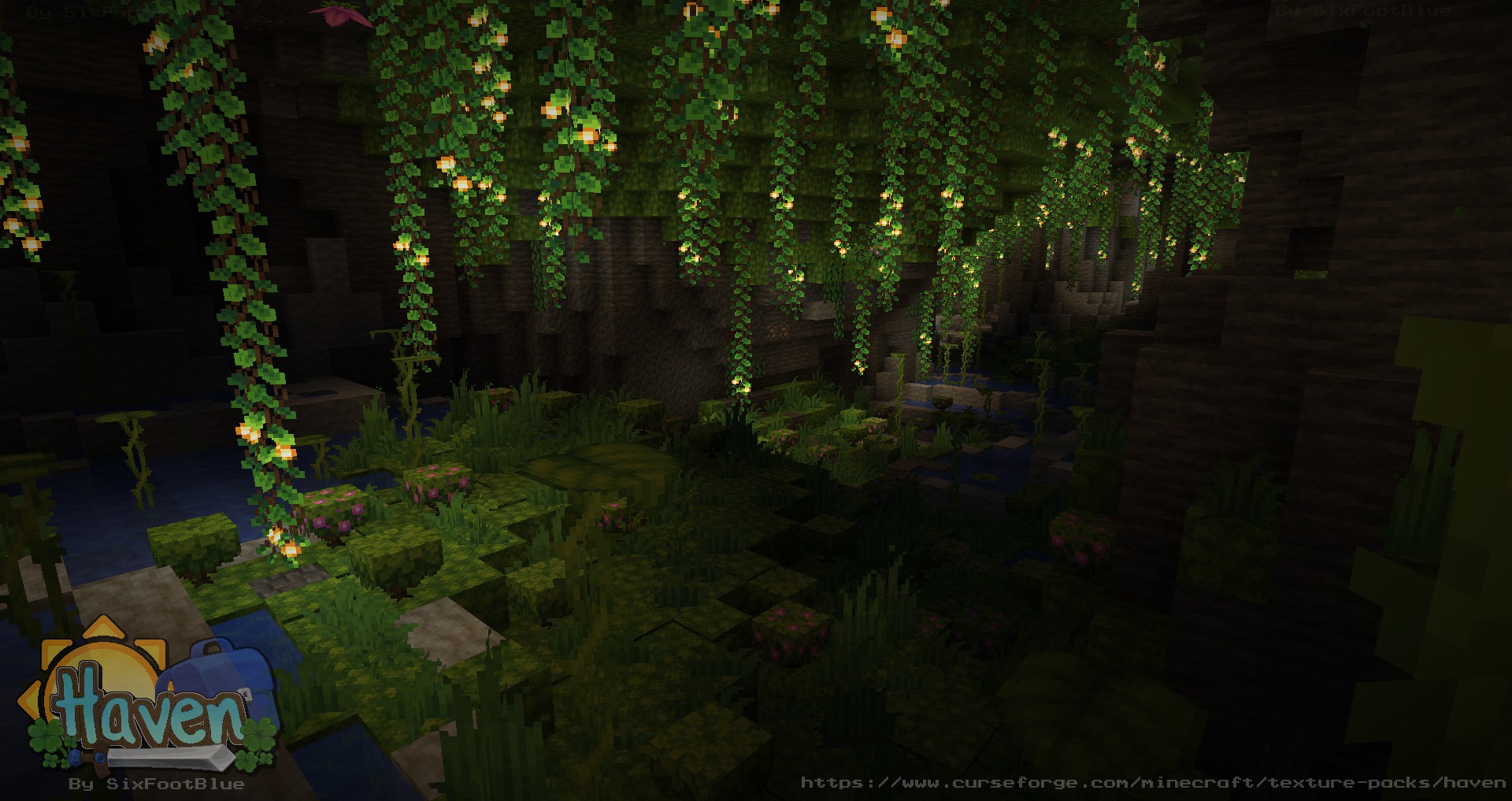


How to install Haven Texture Pack
- Download and install OptiFine.
- Download the texture pack that is compatible with your game version and Minecraft edition.
- Launch Minecraft.
- Click on “Options” in the main menu.
- In the options menu, go to the submenu “Resource Packs”.
- Click on “Open Pack Folder” at the bottom left.
- Move the downloaded ZIP file into your resourcepacks folder.
- You will see the pack on the left half of the resource pack screen.
- Move the cursor to the pack logo and click the arrow pointing to the right.
Click on “Done”.
✅ None of the files are hosted on our server. All direct download links on our website are official authors links. The packs are free of viruses. Therefore, they are completely safe and secure.
✅ Please share this post on social media.
✅ Are there any thoughts you’d like to share? Please write a comment and rate the pack.









