Smooth Operator Texture Pack by PixelMine is a sleek, minimalist texture pack designed to enhance the aesthetics of Minecraft without straying too far from the game’s core visual identity. This resource pack offers players a refined, cleaner version of Minecraft’s default textures, delivering a smoother and more visually appealing gaming experience. As its name suggests, Smooth Operator focuses on simplifying the visual aspects of Minecraft while maintaining the blocky charm that players know and love.
Key Features of Smooth Operator Texture Pack
Simplified and Streamlined Textures: The primary goal of Smooth Operator is to simplify Minecraft’s visuals, removing much of the noise and complexity found in the default textures. Each block and item is crafted to be more streamlined and less cluttered, making it easier on the eyes, especially during extended gameplay. By smoothing out the textures, the pack offers a cleaner, crisper look without overcomplicating the design.
Minimalist Design Aesthetic: PixelMine’s design philosophy for this texture pack revolves around a minimalist aesthetic. Blocks are made more uniform, with less pixelation, giving the entire game world a more polished and modern appearance. This approach is particularly appealing to players who enjoy modern or futuristic builds, as the textures lend themselves well to creating sleek structures and environments.
Enhanced Visual Clarity: One of the biggest advantages of the Smooth Operator pack is the improvement in visual clarity. By removing excessive details and focusing on smooth gradients and simplified patterns, the pack enhances the visibility of different blocks and items. This is especially useful in survival gameplay, where quick identification of materials and resources can be critical.
Performance-Friendly: Despite its polished look, Smooth Operator is a performance-friendly resource pack. With a native resolution of 16×16, the same as Minecraft’s default textures, it doesn’t place heavy demands on your system. This makes it a great choice for players who want to enhance the visual appeal of the game without sacrificing performance, particularly those with lower-end PCs or laptops.
Compatibility with Shaders: While Smooth Operator is beautiful on its own, it also pairs exceptionally well with popular Minecraft shaders. When combined with shader packs like SEUS or BSL Shaders, the minimalist textures are complemented by advanced lighting effects, shadows, and reflections. This can create an even more immersive experience, allowing players to enjoy stunning visual effects alongside the refined simplicity of the texture pack.
Perfect for Modern Builds: The modern, sleek appearance of Smooth Operator makes it ideal for players who enjoy constructing modern, industrial, or futuristic builds. The clean lines and polished textures lend themselves to building cities, skyscrapers, and high-tech facilities. The minimalist design also works well in creating contrast between natural landscapes and human-made structures, making it a versatile pack for creative projects.
Subtle Changes with Maximum Impact: While the changes made by Smooth Operator may seem subtle at first glance, the impact on the game’s overall aesthetic is significant. The pack retains much of Minecraft’s original style but refines and smooths out the details, making the game feel more cohesive and visually appealing. Players who appreciate the default Minecraft look but want something a little more polished will find Smooth Operator to be the perfect balance.
Smooth Operator by PixelMine is the perfect texture pack for players looking to simplify their Minecraft experience without losing the game’s core identity. The pack’s minimalist design, performance-friendly textures, and compatibility with shaders make it an ideal choice for both casual players and seasoned builders. Whether you’re looking to enhance the aesthetic of your survival world or create sleek, modern structures, Smooth Operator offers the visual refinement you need to elevate your gameplay.
How to install Smooth Operator Texture Pack
- Download and install OptiFine.
- Download the texture pack that is compatible with your game version and Minecraft edition.
- Launch Minecraft.
- Click on “Options” in the main menu.
- In the options menu, go to the submenu “Resource Packs”.
- Click on “Open Pack Folder” at the bottom left.
- Move the downloaded ZIP file into your resourcepacks folder.
- You will see the pack on the left half of the resource pack screen.
- Move the cursor to the pack logo and click the arrow pointing to the right.
Click on “Done”.
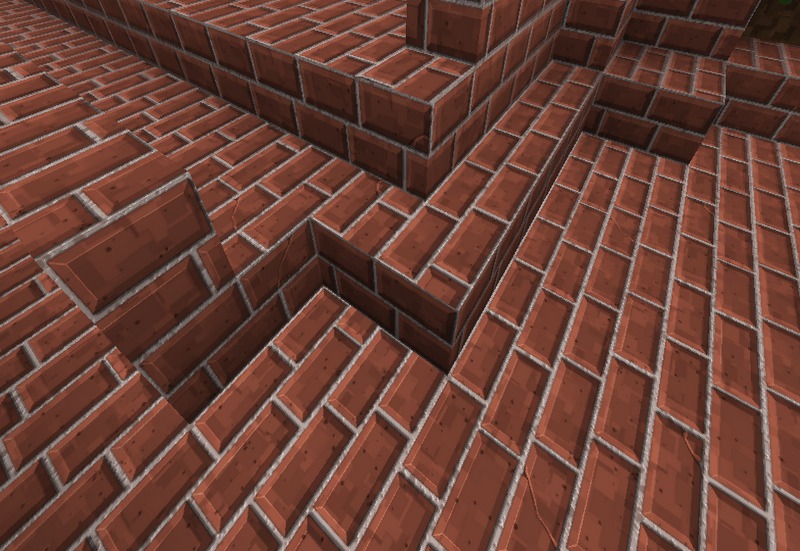




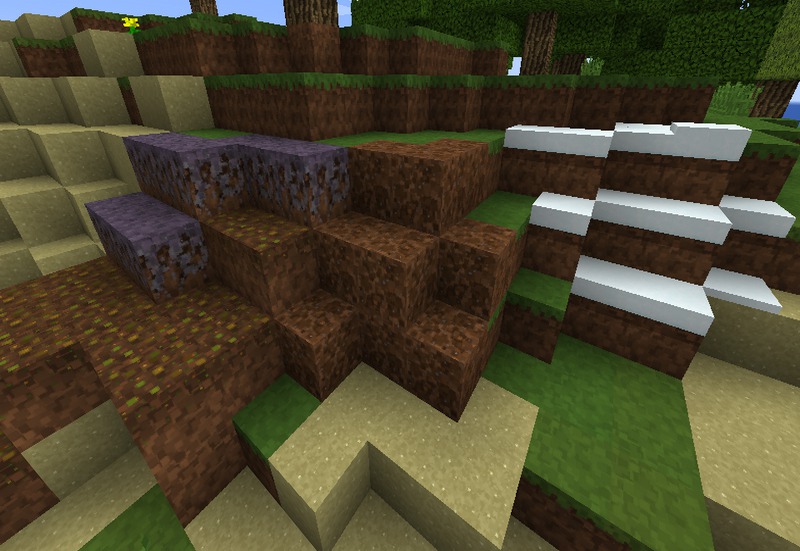
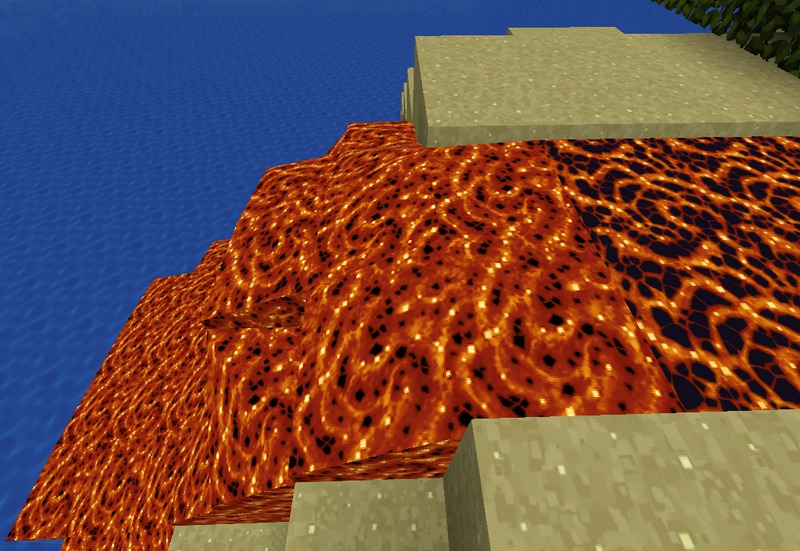
✅ None of the files are hosted on our server. All direct download links on our website are official authors links. The packs are free of viruses. Therefore, they are completely safe and secure.
✅ Please share this post on social media.
✅ Are there any thoughts you’d like to share? Please write a comment and rate the pack.









