The Asphyxious Texture Pack, created by the talented designer Asphyxious_Blackhole, is an ambitious resource pack for Minecraft that aims to deliver a visually stunning experience while maintaining the game’s unique charm. This pack is known for its meticulous attention to detail, high-quality textures, and a style that enhances the game’s aesthetics without straying too far from the original Minecraft feel. Below is a detailed exploration of the pack’s features, installation process, and overall impact on gameplay.
1. Visual Aesthetics and Design Philosophy
The Asphyxious Texture Pack is built with the goal of transforming Minecraft into a more realistic yet artistic environment. The pack employs a mix of realistic textures and vibrant colors, which create a visually pleasing contrast with the game’s traditional blocky appearance. Each texture has been crafted with care, ensuring that even the smallest elements, such as flowers and grass, receive the attention they deserve. The use of PBR (Physically Based Rendering) materials enhances the realism of textures, making them interact dynamically with light.
The textures in this pack vary significantly from the default ones, introducing new designs for blocks, items, and entities. The natural landscape is reimagined, featuring enhanced grass, improved water textures, and realistic skyboxes. These elements work together to create a more immersive experience, encouraging players to explore their worlds more thoroughly.
2. Key Features
High-Resolution Textures: The Asphyxious Texture Pack typically features textures up to 256×256 pixels, significantly enhancing detail compared to the standard resolution. This higher resolution allows for more intricate designs and richer colors, which contribute to the overall realism of the game.
Custom GUI: The pack includes a beautifully designed Graphical User Interface (GUI) that aligns with the overall aesthetic of the textures. This customization helps to create a cohesive look throughout the game, enhancing the user’s experience.
Dynamic Lighting and Shadows: The texture pack is designed to work in conjunction with shaders, allowing players to take full advantage of Minecraft’s lighting system. Shadows are rendered with more depth, and light behaves more realistically on different surfaces.
Environment Textures: Players will notice that natural elements like water, foliage, and terrain have received significant upgrades. The water textures, for example, feature realistic reflections and refractions, enhancing the immersion when exploring lakes and oceans.
Improved Block Textures: Every block has been reimagined, from stone and dirt to wood and metal. The pack offers more variety in textures, which allows builders to create intricate designs without feeling repetitive.
3. Impact on Gameplay
The Asphyxious Texture Pack significantly alters the Minecraft experience, primarily through its visual enhancements. Players often report feeling more immersed in their worlds, as the realistic textures and vibrant colors make environments more engaging. This pack is especially popular among builders, as it allows for greater creativity and attention to detail in constructing structures.
In survival mode, the improvements to natural elements can make exploration more rewarding. Players may find themselves stopping to admire landscapes or take screenshots, as the aesthetics draw them in. Moreover, the pack is often paired with shader mods, which amplify its effects and make the world of Minecraft truly come alive.
4. Community Reception
The Asphyxious Texture Pack has garnered a positive reception from the Minecraft community. Players appreciate the careful balance between realism and the game’s original charm. Many creators and streamers have adopted the pack, showcasing its beauty in various builds and gameplay scenarios.
The texture pack also receives regular updates, ensuring compatibility with new Minecraft versions and keeping the visuals fresh. Asphyxious_Blackhole actively engages with the community, addressing feedback and making improvements based on player suggestions.
The Asphyxious Texture Pack by Asphyxious_Blackhole is a stunning addition to the Minecraft experience, offering players high-quality visuals that enhance the game without losing its iconic style. With its attention to detail, dynamic lighting, and community support, it is a must-try for anyone looking to elevate their gameplay. Whether you’re a casual player or a dedicated builder, this texture pack promises to make your Minecraft journey more enjoyable and visually captivating.


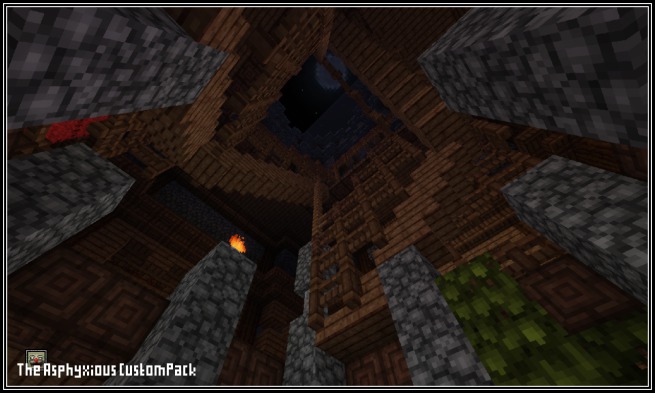
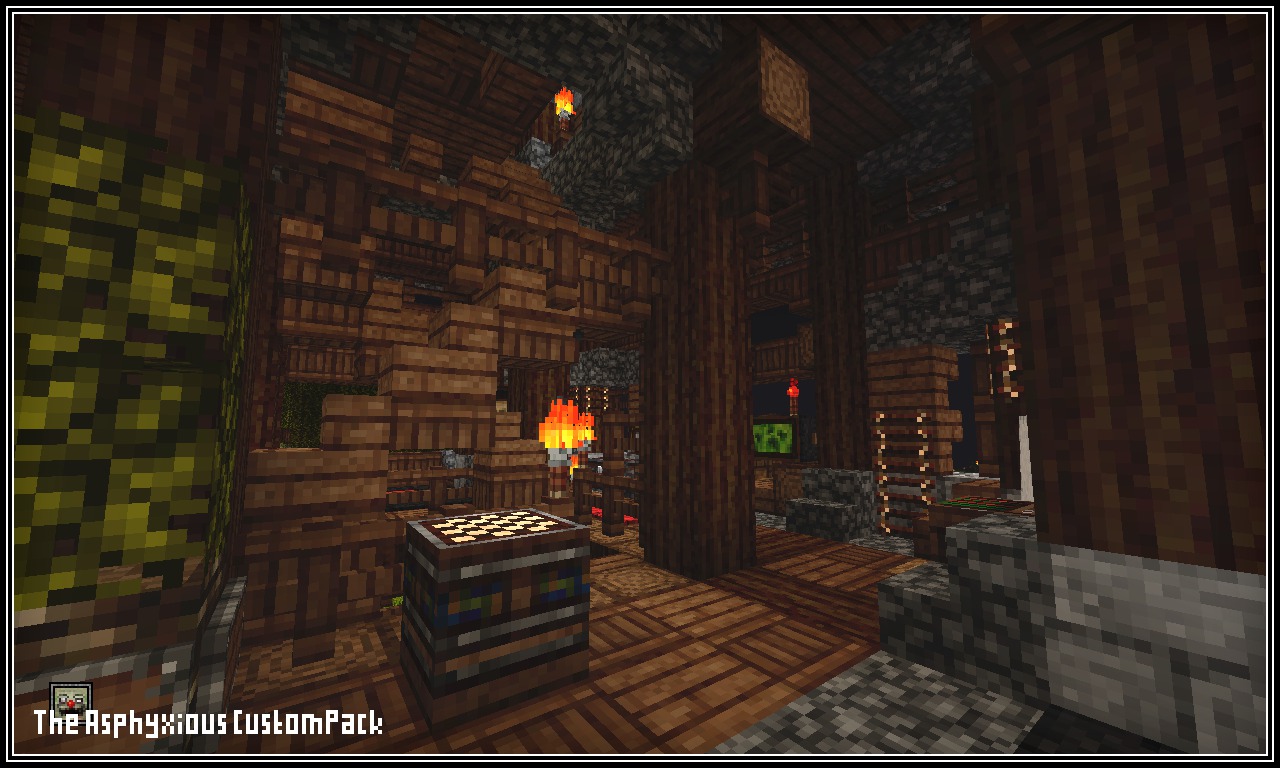
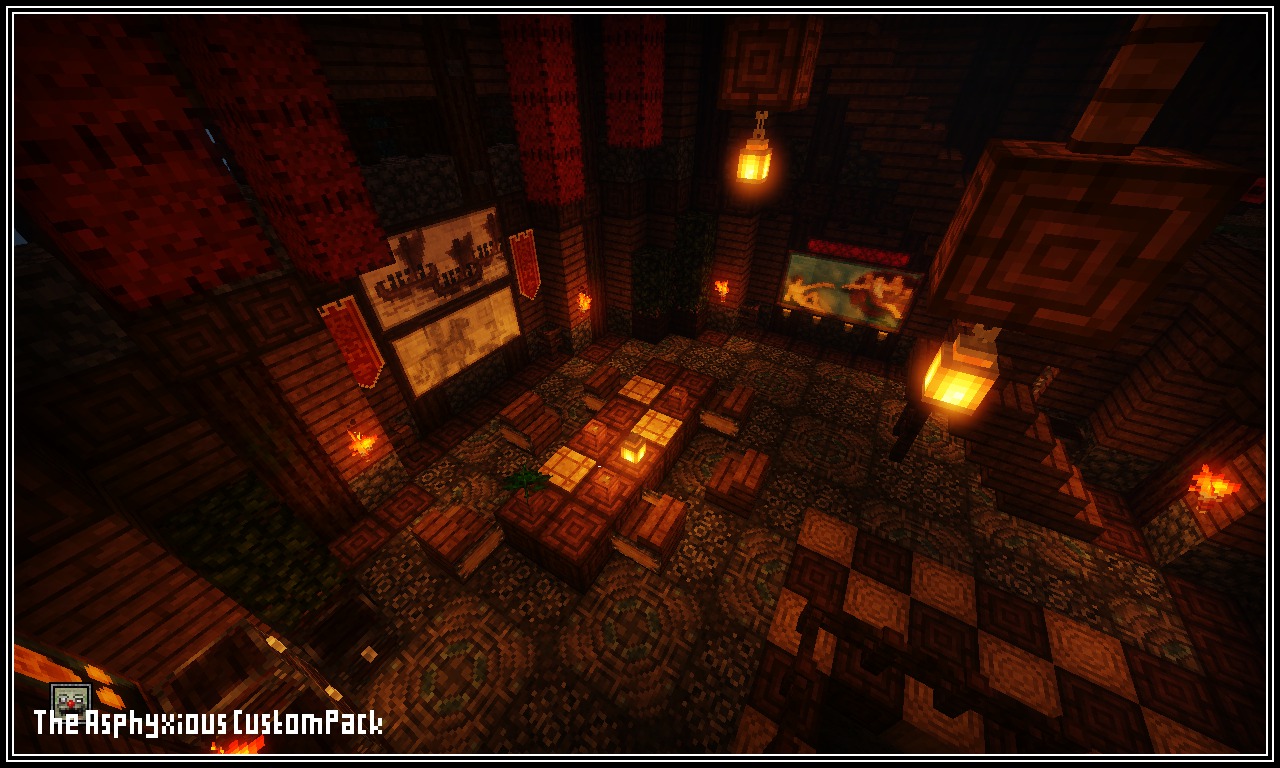
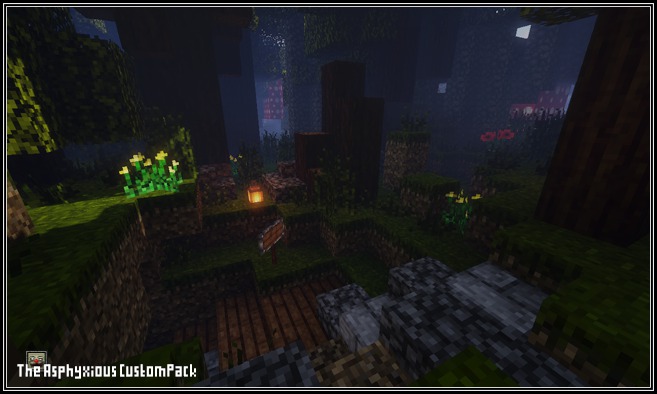
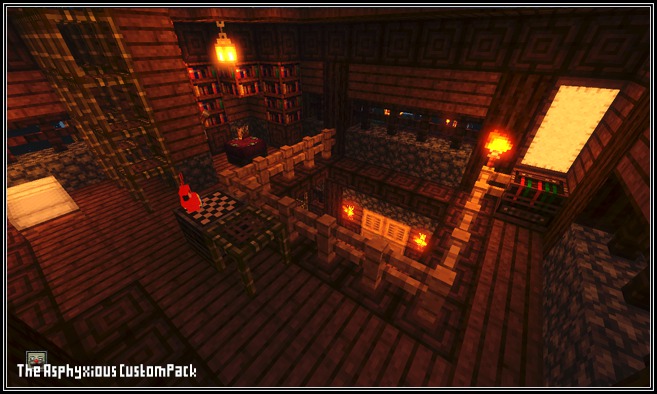

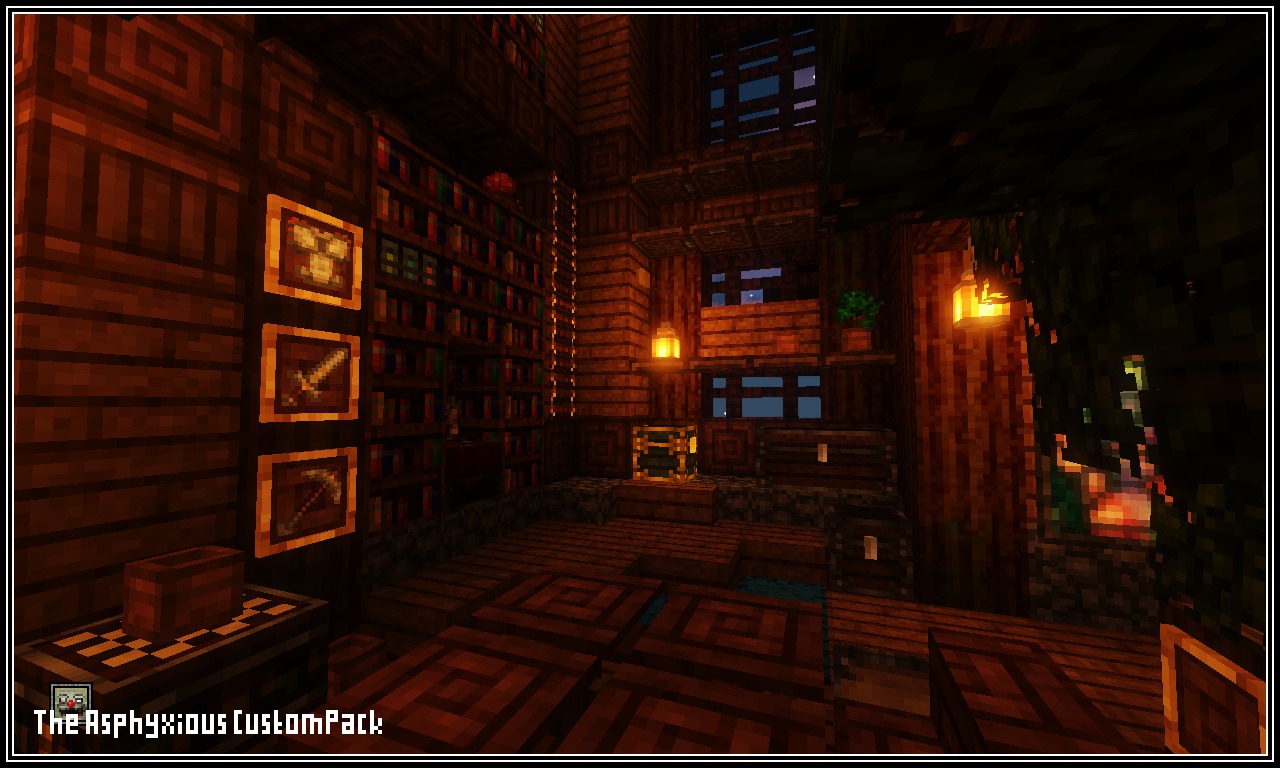
How to install The Asphyxious Texture Pack
- Download and install OptiFine.
- Download the texture pack that is compatible with your game version and Minecraft edition.
- Launch Minecraft.
- Click on “Options” in the main menu.
- In the options menu, go to the submenu “Resource Packs”.
- Click on “Open Pack Folder” at the bottom left.
- Move the downloaded ZIP file into your resourcepacks folder.
- You will see the pack on the left half of the resource pack screen.
- Move the cursor to the pack logo and click the arrow pointing to the right.
Click on “Done”.
✅ None of the files are hosted on our server. All direct download links on our website are official authors links. The packs are free of viruses. Therefore, they are completely safe and secure.
✅ Please share this post on social media.
✅ Are there any thoughts you’d like to share? Please write a comment and rate the pack.









